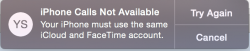Got a tip for us?
Let us know
Become a MacRumors Supporter for $50/year with no ads, ability to filter front page stories, and private forums.
Hand Off and Continuity Setup
- Thread starter Armen
- Start date
- Sort by reaction score
You are using an out of date browser. It may not display this or other websites correctly.
You should upgrade or use an alternative browser.
You should upgrade or use an alternative browser.
Seeing Handoff outside of Lock Screen in iOS8
While this is technically an iOS8 insight, I thought I would pass it along on this thread as it was one of my peeves once I got app handoff working.
There IS a way to get see if there is a handoff available to an iOS8 device outside of the lock screen. If you double click the home button (i.e. bring up the app switcher) and there is an app handoff available from Yosemite or a sister iOS device, it will show up at the extreme left edge of the list.
Still wish Apple would put something more immediately accessible from the normal home screen, but this is not all that bad.
David
Can't say that I am really happy with NO iOS indication except from the lock screen however.
While this is technically an iOS8 insight, I thought I would pass it along on this thread as it was one of my peeves once I got app handoff working.
There IS a way to get see if there is a handoff available to an iOS8 device outside of the lock screen. If you double click the home button (i.e. bring up the app switcher) and there is an app handoff available from Yosemite or a sister iOS device, it will show up at the extreme left edge of the list.
Still wish Apple would put something more immediately accessible from the normal home screen, but this is not all that bad.
David
Having exact same issue with mid-2011 MBA. I have BTLE and 0x6. No option for Handoff in settings. Anyone have an idea why?
Based on the "test fest" going on with Airdrop in Yosemite (see the front page news) and the note that using the new airdrop requires a 2012 or newer mac, combined with the earlier news that the ad-hoc AirPlay feature of Apple TV 3s also requires a 2012 or newer mac to work, I am now almost certain that macs prior to 2012 may get phone call support, but will not have full Handoff/Continuity support.
FWIW, my 2011 MBA and 2011 MacMini both have BT 4.0 but do not have any handoff features as of DP8.
Apparently, the newer wifi cards allow some kind of ad-hoc peer to peer information exchange that older cards do not, and that ability is necessary for Handoff (not BT LE)
Although I have the same account on both FaceTime and iCloud, I can't make calls from my Retina MBP. Anyone?
Having the exact same issue
help please
-On your Mac open FaceTime and go to preferences. Check the "allow iPhone calls" box.
Guys, I do no shave such an option in my FaceTime preferences... There are only Apple ID to enable the account and the emails associated with the FaceTime.... Where to find the Allow iPhone calls box? I am with the latest 2013 iMac and DP8 installed.
Guys, I do no shave such an option in my FaceTime preferences... There are only Apple ID to enable the account and the emails associated with the FaceTime.... Where to find the Allow iPhone calls box? I am with the latest 2013 iMac and DP8 installed.
Under preferences in FaceTime, make sure the iPhone cellular calls option is checked. The option is right above the "start new calls from" option, which is right above the ringtone option box.
This is a question from a non-advanced Mac user.
I have all my devices set up under the same Apple ID and Wi-Fi network.
I can make calls from my Mac, but I don't receive any notification when the iPhone is ringing, although the option "iPhone Cellular Calls" is enabled in both the iPhone and Mac, so it doesn't seem to be a problem.
Currently running Yosemite Public Beta 3 and iOS 8.0.2.
Any suggestions on how to make the notifications show up? (and yes, they are enabled in Notification Center).
Does FaceTime need to be running *all the time* in order to receive them?
Or is it a bug? (My Mac DOES NOT SUPPORT HANDOFF -- Late 2010 Macbook).
Any suggestions would be appreciated.
Thanks,
Mark.
I have all my devices set up under the same Apple ID and Wi-Fi network.
I can make calls from my Mac, but I don't receive any notification when the iPhone is ringing, although the option "iPhone Cellular Calls" is enabled in both the iPhone and Mac, so it doesn't seem to be a problem.
Currently running Yosemite Public Beta 3 and iOS 8.0.2.
Any suggestions on how to make the notifications show up? (and yes, they are enabled in Notification Center).
Does FaceTime need to be running *all the time* in order to receive them?
Or is it a bug? (My Mac DOES NOT SUPPORT HANDOFF -- Late 2010 Macbook).
Any suggestions would be appreciated.
Thanks,
Mark.
FaceTime needs to be running, in order to get the call and notification on your Mac.This is a question from a non-advanced Mac user.
I have all my devices set up under the same Apple ID and Wi-Fi network.
I can make calls from my Mac, but I don't receive any notification when the iPhone is ringing, although the option "iPhone Cellular Calls" is enabled in both the iPhone and Mac, so it doesn't seem to be a problem.
Currently running Yosemite Public Beta 3 and iOS 8.0.2.
Any suggestions on how to make the notifications show up? (and yes, they are enabled in Notification Center).
Does FaceTime need to be running *all the time* in order to receive them?
Or is it a bug? (My Mac DOES NOT SUPPORT HANDOFF -- Late 2010 Macbook).
Any suggestions would be appreciated.
Thanks,
Mark.
Thank you very much, BasicGreatGuy.
But even after having FaceTime running all the time, the notification of an incoming call from my iPhone to my Mac does not pop up.
It seems I'm gonna wait for Yosemite to be release to the general public to see if this issue on my Mac persists.
-- Mark.
But even after having FaceTime running all the time, the notification of an incoming call from my iPhone to my Mac does not pop up.
It seems I'm gonna wait for Yosemite to be release to the general public to see if this issue on my Mac persists.
-- Mark.
This was a very helpful post.
Although I do not have a MAC (yet) it helped me get my iPhone and iPad all setup and I can now make phone calls from my iPad.
THANK YOU!
you're welcome
Handoff and Continuity issue on Mid 2011 MacMini Server
I am having some issues with handoff and continuity on my mac mini server (Mid 2011). So, here is the rub. First of all, according the my system report, low energy Bluetooth is supported (=Yes), however I could not find any info about Continuity or Handoff. It is not listed there for some reason.
If I do a search for "handoff" in system preferences I get redirected to the "general" section, but the option to enable handoff is not there.
What's strange is that I can make calls from my mac to say my friend's cell phone. The problem, however, is that I can hear him, but he can't hear me. I've tried changing mic inputs in Settings and the Messages app, but it didn't seem to have fixed the issue I am having.
I was able to get handoff/continuity to work on my iPhone 6 and iPad Mini, following the directions I found on this forum (thank you btw!), however I can't for the life of me get it to work on my mac.
Has anyone experienced this issue? Please help!
I am having some issues with handoff and continuity on my mac mini server (Mid 2011). So, here is the rub. First of all, according the my system report, low energy Bluetooth is supported (=Yes), however I could not find any info about Continuity or Handoff. It is not listed there for some reason.
If I do a search for "handoff" in system preferences I get redirected to the "general" section, but the option to enable handoff is not there.
What's strange is that I can make calls from my mac to say my friend's cell phone. The problem, however, is that I can hear him, but he can't hear me. I've tried changing mic inputs in Settings and the Messages app, but it didn't seem to have fixed the issue I am having.
I was able to get handoff/continuity to work on my iPhone 6 and iPad Mini, following the directions I found on this forum (thank you btw!), however I can't for the life of me get it to work on my mac.
Has anyone experienced this issue? Please help!
Message I get when I try to make a call from my Mac. What am I missing?
"iPhone Calls Not Available
Your iPhone is not configured using your Mac."
I've gone through the settings on my iPhone and all seems correct.
This is after is allows me to click on the phone icon in contacts to make the call.
"iPhone Calls Not Available
Your iPhone is not configured using your Mac."
I've gone through the settings on my iPhone and all seems correct.
This is after is allows me to click on the phone icon in contacts to make the call.
Installed Yosemite GM Release Candidate on my Mac Mini mid 2011. Under settings - system report - Bluetooth, although Bluetooth low energy is shown as being supported, it now states handoff is NOT supported on this model 
So just because Bluetooth LE profile is supported doesn't guarantee handoff is.
So just because Bluetooth LE profile is supported doesn't guarantee handoff is.
Installed Yosemite GM Release Candidate on my Mac Mini mid 2011. Under settings - system report - Bluetooth, although Bluetooth low energy is shown as being supported, it now states handoff is NOT supported on this model
So just because Bluetooth LE profile is supported doesn't guarantee handoff is.
That makes absolutely no sense, especially, because I am able to make phone calls and hear the person on the other line. The issue is that they can't hear me.
I followed a suggestion I found on another thread, which was the following:
Sign out of iCloud on my Mac and my iPhone. Sign back in.
Handoff works now!
I just did this out of interest (before I read your post) and I *JUST* got this popping up on the Dock...
Attachments
I followed a suggestion I found on another thread, which was the following:
Sign out of iCloud on my Mac and my iPhone. Sign back in.
Handoff works now!
Message I get when I try to make a call from my Mac. What am I missing?
"iPhone Calls Not Available
Your iPhone is not configured using your Mac."
I've gone through the settings on my iPhone and all seems correct.
This is after is allows me to click on the phone icon in contacts to make the call.
I did this and now I can make calls to others using iPhones and signed into an iCloud account. Handoff works on the lock screen of my iPhone but no bouncing icon on the left side of my Mac.
I just did this out of interest (before I read your post) and I *JUST* got this popping up on the Dock...
Me too!
Yeah, I lost SMS when I upgraded to DP4. Calls still work though.
what mac model do you have? older than 2011?
I did this and now I can make calls to others using iPhones and signed into an iCloud account. Handoff works on the lock screen of my iPhone but no bouncing icon on the left side of my Mac.
try logging out and into iMessage on both devices. That was the trick to get everything working for me. May be there's some link with iMessage/iCloud which authenticates handoff.
try logging out and into iMessage on both devices. That was the trick to get everything working for me. May be there's some link with iMessage/iCloud which authenticates handoff.
Did that.
I'm receiving calls from non-iPhones but can't make calls to non-iPhones and iPhones not signed into iCloud.
Mail is handing off both ways. It hands off Safari from my Mac to my iPhone but not from the iPhone to the Mac.
So I was doing the make a phone call wrong. I figured out that you need to hover over the phone number and the the phone symbol appears allowing me to make phone calls to all numbers.
Mail, contacts, notes, etc. are handing off just fine. I can hand off Safari from my Mac to my iPhone in the lock screen but my iPhone won't hand off Safari back to my Mac. It doesn't show up in the Dock and if I click Show all tabs it shows the iPhone 6 as Google and not the current web page on the iPhone.
Mail, contacts, notes, etc. are handing off just fine. I can hand off Safari from my Mac to my iPhone in the lock screen but my iPhone won't hand off Safari back to my Mac. It doesn't show up in the Dock and if I click Show all tabs it shows the iPhone 6 as Google and not the current web page on the iPhone.
Wait!
I have a mid-2011 Mac Mini and I just installed Yosemite Beta on it, and have iOS 8 on both my iPhone 6 and iPad Air.
This is my system report excerpt:
Bluetooth Low Energy Supported: Yes
Handoff Supported: No
Instant Hotspot Supported: No
LMP Version: 0x6
I have bluetooth 4.0 and, according to this, the correct LMP version, but handoff is not supported?! Why is this?

Any insight or help on this matter would be GREATLY appreciated!
I have a mid-2011 Mac Mini and I just installed Yosemite Beta on it, and have iOS 8 on both my iPhone 6 and iPad Air.
This is my system report excerpt:
Bluetooth Low Energy Supported: Yes
Handoff Supported: No
Instant Hotspot Supported: No
LMP Version: 0x6
I have bluetooth 4.0 and, according to this, the correct LMP version, but handoff is not supported?! Why is this?
Any insight or help on this matter would be GREATLY appreciated!
Register on MacRumors! This sidebar will go away, and you'll see fewer ads.