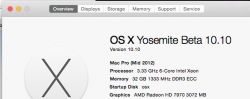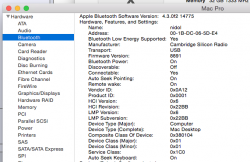Wow, frustrating.
Huge Apple fan but I'm going to be mighty disappointed if my top end iMac (Mid 2011) of only 3 years costing over $2,500 won't work with this new handoff feature!
Tried everything, not a dicky bird.
Checked the stats, it has Apple Bluetooth Software Version: 4.3.0f2 14775 but low power is not supported apparently.
All iCloud settings are logged in with same ID, yet trying to get one damn handoff icon to show up between this high end iMac and the latest iPad Air seems impossible. Not asking too much to have kit this new supported is it?
:-(
By the way, iMac is on Yosemite 10.10 (14A361c), updated yesterday, Sept 15th and the iPad Air is on iOS8.0 GM.
P.S.
Oh, I couldn't try the last tip regarding checking the "Everyone" setting in Airdrop. I can find that setting no trouble at all on the iPad but I've scoured Finder and OS X Help and I can't find anywhere where you can change any settings at all for Airdrop on the Mac ?!?!??!
I can use it and send a file from one iMac to another but I can't find the Airdrop "Everyone" settings on the Airdrop screen in Finder, nor in any pull. down menu in Finder or in Preferences in Finder !?!?!
Huge Apple fan but I'm going to be mighty disappointed if my top end iMac (Mid 2011) of only 3 years costing over $2,500 won't work with this new handoff feature!
Tried everything, not a dicky bird.
Checked the stats, it has Apple Bluetooth Software Version: 4.3.0f2 14775 but low power is not supported apparently.
All iCloud settings are logged in with same ID, yet trying to get one damn handoff icon to show up between this high end iMac and the latest iPad Air seems impossible. Not asking too much to have kit this new supported is it?
:-(
By the way, iMac is on Yosemite 10.10 (14A361c), updated yesterday, Sept 15th and the iPad Air is on iOS8.0 GM.
P.S.
Oh, I couldn't try the last tip regarding checking the "Everyone" setting in Airdrop. I can find that setting no trouble at all on the iPad but I've scoured Finder and OS X Help and I can't find anywhere where you can change any settings at all for Airdrop on the Mac ?!?!??!
I can use it and send a file from one iMac to another but I can't find the Airdrop "Everyone" settings on the Airdrop screen in Finder, nor in any pull. down menu in Finder or in Preferences in Finder !?!?!