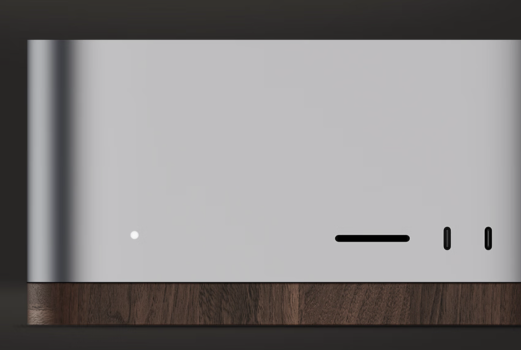Thanks. Sounds like 1/2" thick (12.7mm) filter foam is the right answer. I'm sure the weight of the Studio will have no problem compressing the foam 1.7mm.I just measured mine and it looks like it's right around 11mm tall.
Got a tip for us?
Let us know
Become a MacRumors Supporter for $50/year with no ads, ability to filter front page stories, and private forums.
How to clean the Mac Studio from dust?
- Thread starter radus
- Start date
- Sort by reaction score
You are using an out of date browser. It may not display this or other websites correctly.
You should upgrade or use an alternative browser.
You should upgrade or use an alternative browser.
What about a simple sheet of paper towel between the SpiGen and the Mac Studio, ie cut a sheet square, center it over the stand and then place the Mac Studio on top. Replace the paper towel every few months?I am going to try this. The "DustEnd" filter material is self adhesive. I just cut it to fit and attached it to the underside of the Spigen filter stand. Its adhesive did a very good job sticking down and sealing the base up. The black foam will enable me to better see what is it filtering out.View attachment 2198333
This is the solution I’m testing for my M2 Ultra under desk mount. I bought this 1/4inch thick filter, I don’t know what is the porosity. If you have an idea, please let me know. I used temporarily a microfibre cloth and the fans ramped up quickly, that’s why I decided to use the larger porous foam. The fans are running low now, as expected.
I think the main advantage of using an under desk mount (see my setup) is the dust will fall on the table instead of being sucked into Studio, when it sits directly on the table as intended. Dust floating in the air will be easily stuck on existing filter, even if the filter is quite porous. The mount I use is super simple to disassemble, so I can clean the filter easy. I made two filters, so I can swap the dirty one and wash it.


I think the main advantage of using an under desk mount (see my setup) is the dust will fall on the table instead of being sucked into Studio, when it sits directly on the table as intended. Dust floating in the air will be easily stuck on existing filter, even if the filter is quite porous. The mount I use is super simple to disassemble, so I can clean the filter easy. I made two filters, so I can swap the dirty one and wash it.


Last edited:
As an Amazon Associate, MacRumors earns a commission from qualifying purchases made through links in this post.
Update, I get more dust in my drive arrays than my Studio with the spigen. I do need a small vacuum t get the dust out, any ideas?
How is this going? Have the fans ramped up at all with the filter in place?This is the solution I’m testing for my M2 Ultra under desk mount. I bought this 1/4inch thick filter, I don’t know what is the porosity. If you have an idea, please let me know. I used temporarily a microfibre cloth and the fans ramped up quickly, that’s why I decided to use the larger porous foam. The fans are running low now, as expected.
I think the main advantage of using an under desk mount (see my setup) is the dust will fall on the table instead of being sucked into Studio, when it sits directly on the table as intended. Dust floating in the air will be easily stuck on existing filter, even if the filter is quite porous. The mount I use is super simple to disassemble, so I can clean the filter easy. I made two filters, so I can swap the dirty one and wash it.
View attachment 2229145View attachment 2229146
As an Amazon Associate, MacRumors earns a commission from qualifying purchases made through links in this post.
Thin gauze material is a poor choice over open cell foam solutions (see above) mainly because it has almost no depth capacity to hold accumulated dust so it will clog quickly and require short intervals between cleaning/replacement.
I've been using the Hagbis stand for about two weeks now and I've got no complaints about its ability to filter out dust. However, while the stand itself does a good job staying put (it's a hefty piece of acrylic), the Mac Studio can still slide around a bit when placed atop the stand.Just getting ready to set up my new Mac Studio and was wondering if there were any more thoughts on the Spigen vs. Hagibis stand, now that it's been out for a bit longer. Thanks to the group here. A very informative thread.
Last edited:
You will DEFINITELY want to periodically remove dust from the bottom. Probably the rear as well. But I don't think you'll need to open it; at least, not for several years. Maybe that's something you do at a Genius Bar at the four year mark of ownership just to have them do a check-up of sorts. But I don't think you'll need to do it otherwise, especially if you're good about making sure the thing doesn't have dust caked to it. The display units at every Apple Store I've seen would indicate that this form factor is an absolute dust magnet, so you might want to do it fairly regularly.
what app can check temp and fan like this ser?Got my Spigen today from Amazon. The Studio fits nicely on top with no visible gaps, so I guess I was lucky. I did some testing and so far the temperatures don't seem to have increased more than 1 or 2 degrees Celsius at most, which is negligible.
I'll give it a few days before checking the dust filter. Fingers crossed.
View attachment 2200607View attachment 2200608
There are lots to choose from, iStat Menus seems to be the most popular and it's great. If you want something more simple and 'minimalist' you can try VitalSigns, which is the one I'm using. I built it some time ago for my old Intel MBP and recently added support for the M1 Max.what app can check temp and fan like this ser?
Last edited:
3D Printed (choose your color)
https://www.cgtrader.com/3d-print-models/hobby-diy/electronics/mac-studio-filter-casing-3d-printing
https://unifilter.com/online-catalog/accessories/

Uni Filter - BF-1 BF1 12" X 16" X 5/8" 65-PPI Green Fine Foam
Uni filter ATV air filters keep out all the dirt, dust, and mud providing superior engine protection. The principle of how foam air filters work is simple, open cell polyurethane foam is wetted with specially developed filter oil. The sticky filter oil.
www.amazon.com
Last edited:
As an Amazon Associate, MacRumors earns a commission from qualifying purchases made through links in this post.
I was looking to see if any more base filters for the Mac Studio has been marketed and I found this. This is the filter base for the trash can Mac Pro. I have no idea if a Mac Studio would fit into this, and the base might well be expensive and very hard to find at this point.



Last edited:
How has this been working?View attachment 2236563
3D Printed (choose your color)
https://www.cgtrader.com/3d-print-models/hobby-diy/electronics/mac-studio-filter-casing-3d-printing
View attachment 2236536Amount of dust captured in four months by foam air filter.
View attachment 2236531
https://unifilter.com/online-catalog/accessories/

Uni Filter - BF-1 BF1 12" X 16" X 5/8" 65-PPI Green Fine Foam
Uni filter ATV air filters keep out all the dirt, dust, and mud providing superior engine protection. The principle of how foam air filters work is simple, open cell polyurethane foam is wetted with specially developed filter oil. The sticky filter oil.www.amazon.com
As an Amazon Associate, MacRumors earns a commission from qualifying purchases made through links in this post.
Can this be printed with PLA?My friend and I designed 3D printable casing for the filter:
View attachment 2153832View attachment 2153833View attachment 2153834View attachment 2153835View attachment 2153836
We used Mitsubishi Mirage cabin filter since it perfectly fits dimensions of Mac Studio.
I'm using this filter for two months now and I didn't see any temperature rising nor heard the vents. Everything works as it should.
Unfortunately, because of advertizing policy on this forum, I can't leave link to the 3D print model.
VitalSigns looks great. I have been playing around with SMCKit and IOHIDKit because I have not found anything that has exactly the info I want, temps + fan speeds, memory info is nice as well. Looks like you have M2 Max working? Your Website says it's a work in progress. Have you thought about open sourcing it, others might be willing to help?There are lots to choose from, iStat Menus seems to be the most popular and it's great. If you want something more simple and 'minimalist' you can try VitalSigns, which is the one I'm using. I built it some time ago for my old Intel MBP and recently added support for the M1 Max.
Thanks. I have it working on my M1 Max Studio and it should work on the Ultra as well, but I haven't got any reports from M1 Ultra users so far.VitalSigns looks great. I have been playing around with SMCKit and IOHIDKit because I have not found anything that has exactly the info I want, temps + fan speeds, memory info is nice as well. Looks like you have M2 Max working? Your Website says it's a work in progress. Have you thought about open sourcing it, others might be willing to help?
As for the M2, it seems that the temperature sensors are different, so I need to do a bit more research in order to get it working on these machines. I don't have plans to open source it at the moment, but I might change my mind in the future
Was looking for Mac Studio filters and I came across and interest way of building a filter. Use an empty Mac Mini case. you can pick them up on eBay for around $15 bucks. The Mac Studio will drop right in there is plenty of room in the empty case to fit filtering material. The case perfectly matches the Mac Studio, of course.

Update - No dust caught after 6 weeks with Spigen. Think the lower fan speeds of the M2 are having a massive effect... Will see how it looks in a couple of months.If they create something like the Spigen but with a hepa filter all around, that would be the perfect choice.
As the newer M2 Macs are running at a lot lower fan speeds, the Spigen I've got hasn't actually caught any dust yet after a couple of weeks. Let's see how it looks in a few more weeks.
Nothing special about the room it's in, it has a normal level of dust.
My Mac Studio is currently running at 52°C (125°F). On my last PC I had a monster liquid cooling system. It managed to hold the 200 watt AMD 9590 that was never used to its capacity at 30° to 40°C, 75° to 104°F. The cooler used a 2x8x15 inch radiator and 3 120mm fans always running at 2130 rpm, the waterpump always ran at about 1200 RPM.
There is a solid state refrigerated cooler for PC's that uses a Peltier cooler. It can pull a overclocked AMD cpu down to below zero fahrenheit this enables huge overclocking. I have been told by people who use these cooler that you have to be very careful with condensation.
There is a solid state refrigerated cooler for PC's that uses a Peltier cooler. It can pull a overclocked AMD cpu down to below zero fahrenheit this enables huge overclocking. I have been told by people who use these cooler that you have to be very careful with condensation.
Last edited:
I considered that too, but the hole in the Mac mini is too small — so it needs to be opened up to seat & seal the full Studio inlet screen. The reason I discarded the idea is that the Bluetooth and WiFi antennas are located on the bottom of the Studio, so using an aluminum housing will degrade the signal strength.Was looking for Mac Studio filters and I came across and interest way of building a filter. Use an empty Mac Mini case. you can pick them up on eBay for around $15 bucks. The Mac Studio will drop right in there is plenty of room in the empty case to fit filtering material. The case perfectly matches the Mac Studio, of course.
View attachment 2240614
A non-metallic spacer like this (no longer available) wood product would work though.
Attachments
Last edited:
Yes I had spaced the location of the antennas, again. I checked the filtration foam I have mounted under the Spigen stand and it shows no visible dust and lint accumulation, last time I looked was 2 months ago.I considered that too, but the hole in the Mac mini is too small — so it needs to be opened up to seat & seal the full Studio inlet screen. The reason I discarded the idea is that the Bluetooth and WiFi antennas are located on the bottom of the Studio, so using an aluminum housing will degrade the signal strength.
A non-metallic spacer like this (no longer available) wood product would work though.
It is interesting that with the Mac Studio I notice environmental impacts on the operating temperature, not much a couple of degrees is all. I never noticed anything like this with the PC, but its cooling system was tremendously more powerful than the Studio's.
There is one person who, as an experiment build a liquid cooling system for the Mac Studio. What surprised him was it made little difference in the operating temperature of the MS. Looking at what he put together in the light of my years of experience with liquid cooling I can see why. I would have built a stand alone radiator, fan, and pump assembly. Only the tubing and cooling block would have entered the case. Not worth the effort.
Just to get totally ridiculous 😉 they make freezers about the size of a large microwave they can go as low as negative 20°C a Mac Mini, or a Mac Studio will fit perfectly inside. No Bluetooth or Wifi but your Mac will be as cool as Cab Calloway.
Register on MacRumors! This sidebar will go away, and you'll see fewer ads.