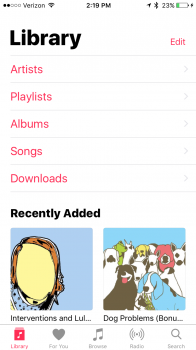It's beta software expect this behaviour from apps.... or downgrade back to 9Mine crashing too.
Got a tip for us?
Let us know
Become a MacRumors Supporter for $50/year with no ads, ability to filter front page stories, and private forums.
iOS 10.0 Beta 2 Bug Fixes And Changes
- Thread starter anon.guy
- WikiPost WikiPost
- Start date
-
- Tags
- bugs ios 10 beta wishes
- Sort by reaction score
You are using an out of date browser. It may not display this or other websites correctly.
You should upgrade or use an alternative browser.
You should upgrade or use an alternative browser.
- Status
- The first post of this thread is a WikiPost and can be edited by anyone with the appropiate permissions. Your edits will be public.
- Status
- Not open for further replies.
Initial things I've noticed:
Home screen now shows English date with Chinese date underneath if Chinese calendar enabled
(Chinese date used to be visible in Notification Center on iOS 9 but was removed in iOS 10)

Music playing app in Control Centre just says the name eg: "Spotify" (in Beta 1 said "Spotify: tap to open")
Background to folders now blurred on iPad Air rather than just tinted
New option in Display & Brightness: "Automatically lock and unlock your iPad when you close and open the iPad cover"
Filter option in the Unread mailbox now filters Flagged instead of making the mailbox show nothing
Home screen now shows English date with Chinese date underneath if Chinese calendar enabled
(Chinese date used to be visible in Notification Center on iOS 9 but was removed in iOS 10)

Music playing app in Control Centre just says the name eg: "Spotify" (in Beta 1 said "Spotify: tap to open")
Background to folders now blurred on iPad Air rather than just tinted
New option in Display & Brightness: "Automatically lock and unlock your iPad when you close and open the iPad cover"
Filter option in the Unread mailbox now filters Flagged instead of making the mailbox show nothing
Last edited:
If the phone is locked (screen off) clicking the home button just unlocks the phone and leaves it on the lock screen. I have to click the home button again to get to the home screen - so press once to unlock and again to get the homescreen. However, if the screen is on (raise to wake or pressing the power button) then it's just one click to unlock and go to home. Also, in this state (phone locked, screen on) touching the home button unlocks it (it does nothing if the screen is off).
The new toggle switch doesn't seem to alter the behaviour above at all. Am I missing something?
The new toggle switch doesn't seem to alter the behaviour above at all. Am I missing something?
The time in the status bar has disappeared for me a few times. It has come back however.
If the phone is locked (screen off) clicking the home button just unlocks the phone and leaves it on the lock screen. I have to click the home button again to get to the home screen - so press once to unlock and again to get the homescreen. However, if the screen is on (raise to wake or pressing the power button) then it's just one click to unlock and go to home. Also, if the screen is on touching the home button unlocks (it does nothing if the screen is off).
The new toggle switch doesn't seem to alter the behaviour above at all. Am I missing something?
This is absolutely not how it is working on my device.
It's in General -> Accessibility -> Home Button
It's doing the same thing release of which way you have it set.
This is horrible. But then again I don't use my ipad so I don't really care.View attachment 639021 New music controls on the lock screen (iPad) that isn't 'unapologetically massive' as Jony Ive would say lol
Letting other people know of crashers and bugs in apps is 100% the reason that we have discussions on the betas. You don't need to tell everyone that bugs exist.It's beta software expect this behaviour from apps.... or downgrade back to 9
Beta 2 showed up on my iPad Pro and installed just fine. However nothing showed up for my iPhone 6 Plus. So I removed the iOS Beta Profile and went to the Developer site to download a fresh one. Logged on and navigate to the correct place but when I click on "Download" I get the blue bar for a second or two but nothing else happens, profile doesn't get installed. Mystified...
Did you guys get a feedback app with purple icon?
Yes we did.. Well I did and a couple others
There isn't much people can do to give you feedback unless you describe how it is working on your device.This is absolutely not how it is working on my device.
the
Thts been around. Haha.- Flashlight is disabled in Control center when using it in Messages or Camera.
Its working correctly, as intended on my device.There isn't much people can do to give you feedback unless you describe how it is working on your device.
Probability is high of user error everywhere else.
Its working correctly, as intended on my device.
Probability is high of user error everywhere else.
Yep, I see. I didn't check the context of who you replied to. The setting works as described and intended, as you say.
- Raise to wake, press with unregistered finger, rest with registered finger it goes to home screen, regardless of the setting change.
- Raise to wake, press with registered finger, goes to home screen.
- Raise to wake, rest with registered finger, press with any unregistered finger, goes to home screen.
delete your profile and re-download it, it could be expiredanyone else not getting the OTA update? Says iOS 10 is up to date
some others are having issues with downloading beta 2
- Status
- Not open for further replies.
Register on MacRumors! This sidebar will go away, and you'll see fewer ads.