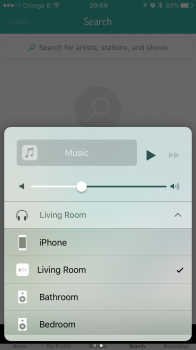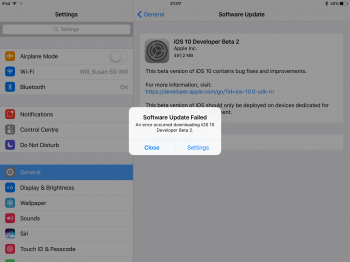Awesome. Thanks for the tip!try Friendly, its better anyway. No ads and "most recent" as default + Touch ID protection
Got a tip for us?
Let us know
Become a MacRumors Supporter for $50/year with no ads, ability to filter front page stories, and private forums.
iOS 10.0 Beta 2 Bug Fixes And Changes
- Thread starter anon.guy
- WikiPost WikiPost
- Start date
-
- Tags
- bugs ios 10 beta wishes
- Sort by reaction score
You are using an out of date browser. It may not display this or other websites correctly.
You should upgrade or use an alternative browser.
You should upgrade or use an alternative browser.
- Status
- The first post of this thread is a WikiPost and can be edited by anyone with the appropiate permissions. Your edits will be public.
- Status
- Not open for further replies.
That wording is different but that has always been an option if WiFi is not available.When setting up iPhone it says "Use Mobile Connection". Never noticed this before?
my phone is still doing that stupid thing where you click on an app, inside the folder and it wiggles as if im moving or deleting the app
I had this on B1. Not sure about B2 yet.
Is this new message indicator new in this beta? I circled it. Shows a number circled instead of the old new message indicator.


iOS 10 messages features (heart beat, hand writting and drawing) can be seen by ios9/8 imessage users. Didn't check ios 7 cuz it's too old
Is this new message indicator new in this beta? I circled it. Shows a number circled instead of the old new message indicator.

That was in B1
Is this new message indicator new in this beta? I circled it. Shows a number circled instead of the old new message indicator.

I'm pretty sure that was in beta 1, but correct me if i'm wrong
iOS 10 messages features (heart beat, hand writting and drawing) can be seen by ios9/8 imessage users. Didn't check ios 7 cuz it's too old
that's good to know, i know in beta 1 they wouldn't send for me
I read that it was no longer an issue in B2, but it just happened to me twiceI had this on B1. Not sure about B2 yet.
Having the same issue. Does anyone have a fix? Reinstalling the profile doesn't work
For me it worked on the 12" iPad Pro and my iPhone 6S, BUT I have the same problem on the 9,7" iPad Pro , I will do a fresh install when my girlfriend is home with the laptop!
Attachments
YESSSSSSSiOS 10 messages features (heart beat, hand writting and drawing) can be seen by ios9/8 imessage users. Didn't check ios 7 cuz it's too old
Could anyone check if predictive text is available for Danish? And if multilingual keyboard is too?
Not happy to find out that Unlocking a Mac with Apple Watch requires two-factor authentication on the iCloud Account.
Does this feature work in beta 2? I've updated my iPhone, my Watch, and my Mac to beta 2, and can't find a setting for this anywhere, and my Mac does not automatically log me in either.
This is not my experience in b1.
Before. I would press the home, the screen would turn on and the notification screen would show. I could keep my finger there and it would unlock letting me interact with the lock screen and widgets. Then if I want to go to the home screen, I would need to click the home button again.
This option lets me press the home button and it will wake, unlock and go to the home screen.... It did this in iOS 9. Seems like a "make it work like it did" option to me.
I think we just have crossed wires here
I guess I am not seeing the distinction in the two use cases you describe. In either case it seems you press the home button and hold long enough for TouchID to register? Is the setting reducing the time TouchID takes to register? My devices are touchID 1.0 so maybe it makes no difference to me.
iOS 10 messages features (heart beat, hand writting and drawing) can be seen by ios9/8 imessage users. Didn't check ios 7 cuz it's too old
p.s. but not like gifs, only the static final picture, but it's a good start
The setting is in Security and Privacy on the Mac and I'd love to tell you if it works but myDoes this feature work in beta 2? I've updated my iPhone, my Watch, and my Mac to beta 2, and can't find a setting for this anywhere, and my Mac does not automatically log me in either.
- Status
- Not open for further replies.
Register on MacRumors! This sidebar will go away, and you'll see fewer ads.