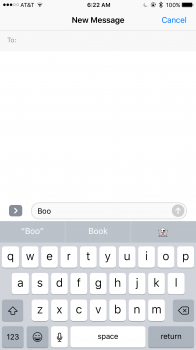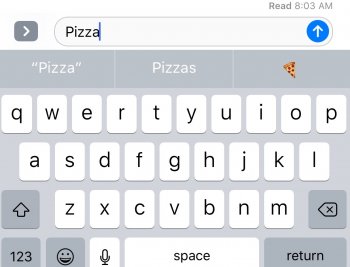Got a tip for us?
Let us know
Become a MacRumors Supporter for $50/year with no ads, ability to filter front page stories, and private forums.
iOS 10.0 Beta 2 Bug Fixes And Changes
- Thread starter anon.guy
- WikiPost WikiPost
- Start date
-
- Tags
- bugs ios 10 beta wishes
- Sort by reaction score
You are using an out of date browser. It may not display this or other websites correctly.
You should upgrade or use an alternative browser.
You should upgrade or use an alternative browser.
- Status
- The first post of this thread is a WikiPost and can be edited by anyone with the appropiate permissions. Your edits will be public.
- Status
- Not open for further replies.
Tried both... Neither worked. It does work when you hit the emoji button after typing something to get suggestions by tapping the word. But it still doesn't make predictive emoji.have you tried a power cycle, force closing the message app, or go into settings remove the emoji keyboard then re-add it?
If so, I'm going back to 9.3.2!Is the Taco Bell app still broken in this beta?
[doublepost=1467809184][/doublepost]
Tried both... Neither worked. It does work when you hit the emoji button after typing something to get suggestions by tapping the word. But it still doesn't make predictive emoji.
I think this is the way its supposed to work. I've never had it "autocorrect" a word directly to an emoji. Is it supposed to?
Is the Taco Bell app still broken in this beta?
I think so, but Taco Time app is ok.
Oh crap didn't see that. I even read through the whole post but I guess I kinda skimmed at one point, as there were 17 pages to go through...
What do you mean iOS 6? There was no control center in iOS 6 and there was a completely different design across the entire system back then.
I don't think you can delete them. I even turned the additional spotlight settings off such as suggestions and back on and the same recent searches were there. Potential privacy concern. Also, mine will not change. i have the same exact recent searches even after I search something different... reboot has not fixed.
Yes, increase contrast was tweaked a little bit, the grays are lighter.
An option to delete them might be coming/should come in the future betas. Still really weird though, we also cannot clear the past searches done inside of Apple Music.
Youre a champ. Thanks!Look lower right corner of the landscape keyboard. There is a scribble button there to switch back to the handwriting feature.
If so, I'm going back to 9.3.2!
[doublepost=1467809184][/doublepost]
I think this is the way its supposed to work. I've never had it "autocorrect" a word directly to an emoji. Is it supposed to?
It is supposed to yes, you're supposed to be able to type a word and if there is an emoji it will suggest an emoji.
Just installed beta 2 on my 6s+. When I get a text and 3D Touch it from the lock screen, it lags when opening. Is this normal right now? (I know it's a beta but I'm just asking)
What exactly does the "rest finger to unlock" setting do? Is it limited to a specific phone?
https://forums.macrumors.com/threads/rest-finger-to-unlock.1981160/
Could someone who still has predictive emoji working post a screenshot of an emoji in the QuickType suggestions?
Here you go.Could someone who still has predictive emoji working post a screenshot of an emoji in the QuickType suggestions?
Attachments
Could someone who still has predictive emoji working post a screenshot of an emoji in the QuickType suggestions?
Like this?
Attachments
I know it's been an issue in other betas however I am experiencing the Bluetooth issues for the first time in beta 2. Listening to podcasts in overcast in truck it will quit playing at random times. Listening to Apple music I will encounter skips. Anyone else seeing theses hiccups. Can't complain about it since it is beta and apple seems to work these things out later.
On another note, beta 1 was pretty stable for me. I would encounter a few resprings each say and some crashing of Facebook however beta 2 has pretty much resolved those thus far.
On another note, beta 1 was pretty stable for me. I would encounter a few resprings each say and some crashing of Facebook however beta 2 has pretty much resolved those thus far.
I know it's been an issue in other betas however I am experiencing the Bluetooth issues for the first time in beta 2. Listening to podcasts in overcast in truck it will quit playing at random times. Listening to Apple music I will encounter skips. Anyone else seeing theses hiccups. Can't complain about it since it is beta and apple seems to work these things out later.
On another note, beta 1 was pretty stable for me. I would encounter a few resprings each say and some crashing of Facebook however beta 2 has pretty much resolved those thus far.
I have the exact problem, I could've sworn it started in 9.3.2 but I may be wrong. It sure is annoying. I listen to Podcasts and the Music.app ALOT! Seems to be data related as it happens at the same area of my trip to work and from.
My 2 issues so far (which I didn't see above but may well have missed)
a) after an upgrade from beta 1 touchID wouldn't work to unlock my screen after auto lock, though it did work in applications. No amount of fiddling toggles on/off would fix it, nor changing lock settings. My device is MDM managed. I ended up doing a "reset settings", after which it worked perfectly (the biggest annoyance: loosing apple pay data!)
b) If the system is is reset & booted up for the first time in an area with no cellular signal it appears not to download carrier settings. understandable, but even then connecting to the cellular network, or checking for updates, would not retrieve the carrier settings. fortunately a simple reboot whilst in coverage did work ok. Perhaps iOS has always been like this.
a) after an upgrade from beta 1 touchID wouldn't work to unlock my screen after auto lock, though it did work in applications. No amount of fiddling toggles on/off would fix it, nor changing lock settings. My device is MDM managed. I ended up doing a "reset settings", after which it worked perfectly (the biggest annoyance: loosing apple pay data!)
b) If the system is is reset & booted up for the first time in an area with no cellular signal it appears not to download carrier settings. understandable, but even then connecting to the cellular network, or checking for updates, would not retrieve the carrier settings. fortunately a simple reboot whilst in coverage did work ok. Perhaps iOS has always been like this.
I know it's been an issue in other betas however I am experiencing the Bluetooth issues for the first time in beta 2. Listening to podcasts in overcast in truck it will quit playing at random times. Listening to Apple music I will encounter skips. Anyone else seeing theses hiccups. Can't complain about it since it is beta and apple seems to work these things out later.
On another note, beta 1 was pretty stable for me. I would encounter a few resprings each say and some crashing of Facebook however beta 2 has pretty much resolved those thus far.
I'm having that same issue with Overcast
But I remember if something has been highlighted in WWDC that thing would be less likely to change. Oh, tweak is of course possible.Just cause they showed it at WWDC does mean they cant change it lol
i though the lyrics would show when you import them from iTunes manually? or did they change that now?
Lyrics are either pulled from a web service or imported by Apple, not sure which is the one just yet.
Suddenly realise this looks just so ugly.View attachment 639021 New music controls on the lock screen (iPad) that isn't 'unapologetically massive' as Jony Ive would say lol
Could Apple just tweak it so it looks much better? At least such is awful.
This came out in beta 1.
Holy smokes, after installing this beta, the notes app is all but unusable...incredibly slow to type and backspace. I did a hard reset, no luck.
Not experiencing any of this on my 6S. Notes is just as responsive and quick as always.
Yep, unfortunately it is big step back from Beta 1 where this worked flawlessly. Gonna be a long two weeks.Just installed beta 2 on my 6s+. When I get a text and 3D Touch it from the lock screen, it lags when opening. Is this normal right now? (I know it's a beta but I'm just asking)
- Status
- Not open for further replies.
Register on MacRumors! This sidebar will go away, and you'll see fewer ads.