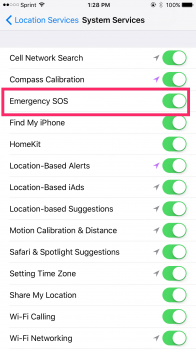Least the feedback app lists iOS 10 now, so I've submitted a bug report regarding emoji prediction being broken for me.
Got a tip for us?
Let us know
Become a MacRumors Supporter for $50/year with no ads, ability to filter front page stories, and private forums.
iOS 10.0 Beta 2 Bug Fixes And Changes
- Thread starter anon.guy
- WikiPost WikiPost
- Start date
-
- Tags
- bugs ios 10 beta wishes
- Sort by reaction score
You are using an out of date browser. It may not display this or other websites correctly.
You should upgrade or use an alternative browser.
You should upgrade or use an alternative browser.
- Status
- The first post of this thread is a WikiPost and can be edited by anyone with the appropiate permissions. Your edits will be public.
- Status
- Not open for further replies.
Back when the first iOS PBs came out, such as 8.4 and 9.0, they had slightly different build numbers, even if it was only the lowercase letter at the end.
PB started with 8.3. I've been on beta ever since and don't recall any time when the public beta build was different from the developer build.
I never knew the differences or benefits of one over the other. I imagined that the public beta was used to test specific new features (maybe a couple at a time) while the dev beta was truly for developers. I guess that's not the case.I don't understand why people who already have the Dev Beta are even considering switching over to the Public Beta if A) its the same exact thing B) Dev Betas are released a few days earlier than PB's lol
The bug reporter asks for a device build version or whatever but I can't find that for my device? It's not in the About section in settings. It's an iPhone 6 Plus 16GB and iPad mini 4 16GB.
Device build should be pre-filled, it is on my iPhone 6.
PB started with 8.3. I've been on beta ever since and don't recall any time when the public beta build was different from the developer build.
After researching, I concede. I could have sworn they occasionally had different build numbers. I knew OS X always did, but I really thought iOS did too. Thank you for your patience!
After researching, I concede. I could have sworn they occasionally had different build numbers. I knew OS X always did, but I really thought iOS did too. Thank you for your patience!
Heheh no worries. I wasn't trying to argue either. I was just pretty sure that it's only really been the case on the Mac side. (Because the profiles and such are handled way differently. So the Mac needed a way to tell developers to get x and public beta to get y.)
Not the case on iOS. Sometimes the PB release will be a higher build number, but those on the developer profile get updated to the same build when it's released. Throughout the entirety of the iOS 9 beta program, when the public and developer betas were both out, they were the same build.Usually iOS has a slightly different build number two, on iOS 9.0 that was the case at least.
Yes, when wasn't it possible? Ipsw files are installed with iTunes.Does Mac OS Sierra allow iOS 10 IPSW files to be installed without Xcode 8 beta?
Been meaning to ask the last day or two. In beta 2 has anyone noticed that on this site, tapping the flag icon for the notification on new posts in watched threads. It's no longer scrollable within the drop down box that displays the list of new posts. (It just scrolls the whole page instead of just inside the box)
In order to use .ipsw on El Cap, Xcode beta must be installed. So I take it its not the case on Sierra PB?Yes, when wasn't it possible? Ipsw files are installed with iTunes.
Oh I have no idea. I've always had Xcode installedIn order to use .ipsw on El Cap, Xcode beta must be installed. So I take it its not the case on Sierra PB?
Yeah I've noticed it too. I end up just looking at the dedicated page for alerts on mobile. No idea what caused itBeen meaning to ask the last day or two. In beta 2 has anyone noticed that on this site, tapping the flag icon for the notification on new posts in watched threads. It's no longer scrollable within the drop down box that displays the list of new posts. (It just scrolls the whole page instead of just inside the box)
This may be related to annoying "tapping space bar or return button page jumps to the bottom" bug. My guess.Yeah I've noticed it too. I end up just looking at the dedicated page for alerts on mobile. No idea what caused it
Space bar works. It's the Delete and Return that don't in beta 2.This may be related to annoying "tapping space bar or return button page jumps to the bottom" bug. My guess.
And not sure how a keyboard bug would affect a drop down box touch issue.
Been meaning to ask the last day or two. In beta 2 has anyone noticed that on this site, tapping the flag icon for the notification on new posts in watched threads. It's no longer scrollable within the drop down box that displays the list of new posts. (It just scrolls the whole page instead of just inside the box)
Yes Iv'e noticed this as well on other sites I use for daily tech work and with with any scrollable text boxes. I now have to press and hold on the text inside the box as if I am selecting the text and scroll the text box that way. For drop down selection items it's pretty much the same for me.
Also when typing into a box such as this one, the page constantly wants to pop to the bottom of the page, exact opposite that it does when entering text into a note in the notes.app.
The no scrolling within a selection box or area had started since DB2, whereas the popping constantly to either the top or bottom of a page was ever since DB1.
Yes Iv'e noticed this as well on other sites I use for daily tech work and with with any scrollable text boxes. I now have to press and hold on the text inside the box as if I am selecting the text and scroll the text box that way. For drop down selection items it's pretty much the same for me.
Also when typing into a box such as this one, the page constantly wants to pop to the bottom of the page, exact opposite that it does when entering text into a note in the notes.app.
The no scrolling within a selection box or area had started since DB2, whereas the popping constantly to either the top or bottom of a page was ever since DB1.
The popping to the bottom while typing was mostly fixed in DP2. It's now just backspace(delete) and return. Normal typing works.
That's odd as it's still doing the page pop to me on both iPAd Pro and iPhone 6S. To answeer the flag drop down question, I am able to scroll it without the entire page scrolling.The popping to the bottom while typing was mostly fixed in DP2. It's now just backspace(delete) and return. Normal typing works.
Probs issue with your car not had any issues with mineCarPlay is really bad in beta 2. It stops audio playback between every 1-5 minutes... constantly having to hit play.
Anyone notice the new emergency sos toggle under settings>privacy>location?
I'm assuming that's for the Apple Watch's new SOS feature in watchOS 3.
CarPlay as a whole has worked well. Maps has some issues with not centering to the current position if you're not on a route.Probs issue with your car not had any issues with mine
- Status
- Not open for further replies.
Register on MacRumors! This sidebar will go away, and you'll see fewer ads.