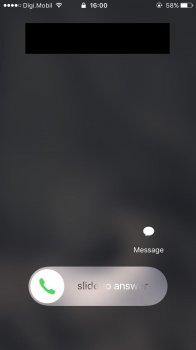I remember seeing something back in the Beta 1 thread about people reporting that pictures they were taking didn't seem to be getting saved. Never saw any real resolve to this issue so please excuse this post if I just missed it.
Unfortunately in Beta 2 I'm still seeing the issue but it isn't as serious as originally thought. The images are being saved, they just aren't appearing in the 'Moments' section of the Photos.app (the 'Photos' tab). I realized that, seemingly randomly, some photos I had taken weren't showing up. It was sometimes literally one out of two taken back to back. I'm glad to say that they are being saved though and that for some reason you have to go to the 'All Photos' album to find them. Like I said, seems almost random and I didn't have it happen to me at first. So just a little PSA if it happens to anyone else, don't worry your photos are (hopefully) still there.
Reported the bug to Apple.
Unfortunately in Beta 2 I'm still seeing the issue but it isn't as serious as originally thought. The images are being saved, they just aren't appearing in the 'Moments' section of the Photos.app (the 'Photos' tab). I realized that, seemingly randomly, some photos I had taken weren't showing up. It was sometimes literally one out of two taken back to back. I'm glad to say that they are being saved though and that for some reason you have to go to the 'All Photos' album to find them. Like I said, seems almost random and I didn't have it happen to me at first. So just a little PSA if it happens to anyone else, don't worry your photos are (hopefully) still there.
Reported the bug to Apple.