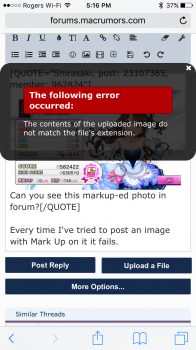It's good to know, but surprised that it took their 10 iterations to implement this 'feature'. I had found myself trying to edit phone number several times and got disappointed every time.You can now move the text cursor in the Phone dialler (may have been in Beta 1)

Got a tip for us?
Let us know
Become a MacRumors Supporter for $50/year with no ads, ability to filter front page stories, and private forums.
iOS 10.0 Beta 2 Bug Fixes And Changes
- Thread starter anon.guy
- WikiPost WikiPost
- Start date
-
- Tags
- bugs ios 10 beta wishes
- Sort by reaction score
You are using an out of date browser. It may not display this or other websites correctly.
You should upgrade or use an alternative browser.
You should upgrade or use an alternative browser.
- Status
- The first post of this thread is a WikiPost and can be edited by anyone with the appropiate permissions. Your edits will be public.
- Status
- Not open for further replies.
I have problem with Apple Map, I'm not sure it's necessary it's iOS 10 problem or not, but I want to know how to configure in the Apple Map that your bluetooth that you are connecting to is your car bluetooth, cause it was working before beta 1, and then all of the sudden stopped working and I tried to forget the device and connected it again and all of this, and it's still not working and it won't give me any eta update, or parking location.
Any suggestion ?
Any suggestion ?
You don't do that in Maps, you do this in Settings>BluetoothI have problem with Apple Map, I'm not sure it's necessary it's iOS 10 problem or not, but I want to know how to configure in the Apple Map that your bluetooth that you are connecting to is your car bluetooth, cause it was working before beta 1, and then all of the sudden stopped working and I tried to forget the device and connected it again and all of this, and it's still not working and it won't give me any eta update, or parking location.
Any suggestion ?
Settings > Music
Toggle off Automatic Downloads. (See screenshot)
[doublepost=1468016415][/doublepost]
Could do that in iOS 9 as well.
My automatic downloads are already off. It just did it again. Reported the bug to Apple. Never had this happen before.Settings > Music
Toggle off Automatic Downloads. (See screenshot)
[doublepost=1468016415][/doublepost]
Could do that in iOS 9 as well.
Any get there widgets to show up on the locked screen? I have weather and stocks listed but nothing is displayed in those area's.
If I soft reset it will show the widgets briefly then disappear.
If I soft reset it will show the widgets briefly then disappear.
The first post mentions the only way to rate songs right now is through 3rd party apps. Anyone know which apps do this?
It's a bug introduced in this newer beta. You have to remove the widgets, restart your phone, and then re add the widgets. Kind of annoying process, but that is the only confirmed way to get the widgets working again.Any get there widgets to show up on the locked screen? I have weather and stocks listed but nothing is displayed in those area's.
If I soft reset it will show the widgets briefly then disappear.
Anyone else's parked car function stopped? It was working up until today. Tried restarting the phone and deleting and reinstalling maps.
Even checked the option is switched on in settings but for some reason it's stopped.
Even checked the option is switched on in settings but for some reason it's stopped.
Anyone else's parked car function stopped? It was working up until today. Tried restarting the phone and deleting and reinstalling maps.
Even checked the option is switched on in settings but for some reason it's stopped.
Do you have it connected to your car's BT or CarPlay? It's now disconnecting from a car system that prompts marking it. On Beta 1 it worked for me after any car journey, connected or not. Beta 2 not so much.
Anyone else having the preferred method of travel i.e. Transit or walking not work? I have transit as preferred method, but every time I enter an address it defaults to driving.
I'm using Cesium.The first post mentions the only way to rate songs right now is through 3rd party apps. Anyone know which apps do this?
People probably won't reply to you because we've seen that question a million times and had extensive debate over it. There's a thread in this subforum all about this feature and how as of now, it does nothing.Guys what use is for "rest finger to unlock" toggle in accessibility settings?!
Anyone else having orientation issues on iPad? Sometimes it won't change the orientation when you change your position, it can only fix itself with a restart.
Device is iPad Air 2
Yes, many are reporting that, including me
Seems like some edits to images in Photos changes the file format. (So far cropping and any of the new Mark Up is where I've noticed it)
Anytime I've done any of those two things, trying to post a photo into a post on this site it says it's not a compatible format.
Anytime I've done any of those two things, trying to post a photo into a post on this site it says it's not a compatible format.
And I use Marvis, cause it works better in iOS 10 beta 2.Perfect, thanks!
Seems like some edits to images in Photos changes the file format. (So far cropping and any of the new Mark Up is where I've noticed it)
Anytime I've done any of those two things, trying to post a photo into a post on this site it says it's not a compatible format.

Can you see this markup-ed photo in forum?

Can you see this markup-ed photo in forum?
Every time I've tried to post an image with Mark Up on it it fails.
Attachments
But I am sure mine is successful, and my photo is marked up using iOS 10 feature.Every time I've tried to post an image with Mark Up on it it fails.
Maybe Tapatalk has some changes allowing photo to be posted directly.
For the people who don't have the voicemail transcript yet, mine didn't show up until I recieved a voicemail today, and the transcript for me works for voicemails from even before the beta. So for those on whos phone it isnt showing up yet, maybe give it a couple more days!
You can drag images from the photo library straight into a message. Either to the conversation itself, which sends the image immediately; or into the text box, which allows you to add text.
Awesome find!
- Status
- Not open for further replies.
Register on MacRumors! This sidebar will go away, and you'll see fewer ads.