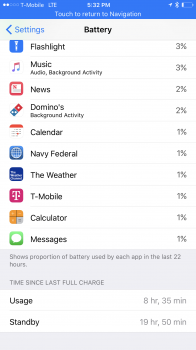Correct. I should've specified it was the Search Bar in Safari. I'm not sure it's by design, otherwise the iOS search option from the home screen would have the same functionality, no?It's like that in the search bar potentially due to URLs being used there or perhaps because they didn't change it there, but it has been fixed in Safari as far as using text fields on web sites themselves.
Got a tip for us?
Let us know
Become a MacRumors Supporter for $50/year with no ads, ability to filter front page stories, and private forums.
iOS 10.2 Beta 4 - Changes, Bugs, and Fixes
- Thread starter thatJohann
- WikiPost WikiPost
- Start date
- Sort by reaction score
You are using an out of date browser. It may not display this or other websites correctly.
You should upgrade or use an alternative browser.
You should upgrade or use an alternative browser.
Well, the address/search bar in Safari or any other browser is also there for URLs (and in fact was there for that initially/primarily basically), so it's somewhat different in that sense.Correct. I should've specified it was the Search Bar in Safari. I'm not sure it's by design, otherwise the iOS search option from the home screen would have the same functionality, no?
iPhone 5 report: Jumped straight to 10.2b4 from 10.1. While UI seems smoother with a significant improvement of the app switcher.
Still infuriating keyboard lag in quick reply banners. I don't type super fast by any standard but still it gets several letters behind within seconds. INFURIATING.
Still infuriating keyboard lag in quick reply banners. I don't type super fast by any standard but still it gets several letters behind within seconds. INFURIATING.
It would just be an odd change in functionality all of a sudden, but perhaps Apple is seeing something that I'm missing. For me, it doesn't make sense to have it work differently in just one place.Well, the address/search bar in Safari or any other browser is also there for URLs (and in fact was there for that initially/primarily basically), so it's somewhat different in that sense.
Bug when rotating iPad while unlock animation going through, resulting in wrong keyboard orientation in Spotlight, is still present since iOS 10.0. To reproduce:
- Wake the iPad.
- Press the home button to unlock the iPad.
- While animation is going through, quickly rotate your iPad.
- Swipe the home screen down for spotlight search and the keyboard is in the wrong orientation.
Attachments
Don't tell me about this. I'dont know why we have to wait so long for a fix.Bug when rotating iPad while unlock animation going through, resulting in wrong keyboard orientation in Spotlight, is still present since iOS 10.0. To reproduce:
I'm tired of this bug since every time I pick up my iPad from the table, I unlock it and at the same time rotate it. I always use spotlight search to quickly open apps.
- Wake the iPad.
- Press the home button to unlock the iPad.
- While animation is going through, quickly rotate your iPad.
- Swipe the home screen down for spotlight search and the keyboard is in the wrong orientation.
Two words: Be patient.Bug when rotating iPad while unlock animation going through, resulting in wrong keyboard orientation in Spotlight, is still present since iOS 10.0. To reproduce:
I'm tired of this bug since every time I pick up my iPad from the table, I unlock it and at the same time rotate it. I always use spotlight search to quickly open apps.
- Wake the iPad.
- Press the home button to unlock the iPad.
- While animation is going through, quickly rotate your iPad.
- Swipe the home screen down for spotlight search and the keyboard is in the wrong orientation.
What about changing language to English to see if it is fixed?Tried. Still same. I get the same behaviour on two different devices. Related to location then? In weather app the temps are right.
Same, iPhone 6.View attachment 675342
To me, this sucks compared to everyone else's. iPhone 6s+


No Facebook app either and brightness is turned down compared to what it used to be. Background App Refresh is off and recently left Bluetooth on 24/7 but noticed it makes no difference.
Mail notifications on lock screen, still reading (2) messages from the same email, but there's only 1 email. That's been around on my iPhone 7 plus since beta 2.iOS 10.2 Beta 4
Release Date: Monday, November 28 2016
Build: 14C82
Darwin Kernel Version: 16.3.0 Mon Nov 7 19:32:10 PST 2016
Firmware Version:
Please report bugs to bugreport.apple.com (a developer account is not required to do this).
Baseband/Modem Firmware
Carrier Versions:
- iPhone 6: 5.32.00
- iPhone 6s: 2.41.00
- iPhone 7 Plus (QC): 1.33.00
- iPhone 7 Plus (Intel): 1.02.15
Changes:
- AT&T: 27.0.1
- T-Mobile: 27.0
- Verizon: 27.0
- Three UK: 27.0
- Rogers: 27.0
- Warid:
- Feedback app removed (some users. Still present on iPhone 6)
Enhancements/New Features:
[None Found]
Bug Fixes:
[None Found]
New Bugs:
[None Found]
Reoccurring Bugs:
- The bug from Beta 1 where the Now Playing view in Music shows as full screen on iPad and has a glitched animation when closing the view is still present.
- Two-finger keyboard cursor navigation in Spotlight search on iPad (landscape mode) still does not behave correctly
- Lockscreen notification flicker
- Mail notifications set to show 0 lines preview shows several lines within mail notifications still (Settings > Mail> Preview > None )
- Up Next does not work with iTunes purchases that are no longer available for sale in the iTunes Store.
- Siri can not search for iTunes purchases that are no longer avalible for sale in the iTunes Store. This previously worked with the Video App.
Please don't put words in my mouth. I've given Apple no sort of pass for the multitude of bugs in their releases. All I was saying is we have it much better than the other OS' users.Other company's OS's have some issues as well, but does that make it okay for features not work when you buy a brand new device? No. So the solution is let's give Apple a pass because others are doing it too?
Reality is we live in a beta world. Almost every new product released promises features will "eventually get fixed" with software updates. Software quality throughout the industry has been horrible lately.
Same here. Every new beta I cross my fingers. 2016 Range Rover Sport
Bluetooth streaming issue (mostly solved in Beta 3) back with a vengeance. This is the streaming to certain vehicle units, for me it's a 2010 Uconnect Jeep. Reported in every Beta.
Still there. Confirmed.Is the Music app bug still here?
(if you are not subscribed to apple music, you cannot tap on the artist and go to the artist's songs) https://forums.macrumors.com/thread...rtist-when-youre-listening-to-a-song.2017871/
You might want to explain what it is about sound that needs improvement.Someone quote me and let me
Know if sound is improved
Still there. Confirmed.
Works for me, but instead of bringing me to my OWN library, it shows me the stupid artists page on Apple Music (which I don't use, so it's not a useful feature for me).
I kinda miss being able to tap the artist name and be brought to my own library where it shows me the songs I own by that artist.
Works for me, but instead of bringing me to my OWN library, it shows me the stupid artists page on Apple Music (which I don't use, so it's not a useful feature for me).
I kinda miss being able to tap the artist name and be brought to my own library where it shows me the songs I own by that artist.
Same. Think it changed with the entire Apple Music refresh. Mostly nothing actually links you to your library unless you actually search your library.

I installed the Public Beta 4 yesterday evening and I'm noticing battery life taking much more of a hit than when on Beta 3. Lost 10% overnight with just wi-fi/bluetooth on (all running apps closed), and have lost another 2% in my 15 minute journey to work (with no use of phone during journey).
According to Battery usage stats, Facetime used 45% in last 24 hours - I made a 30 min Facetime call after installing Beta 4. That's shocking!
According to Battery usage stats, Facetime used 45% in last 24 hours - I made a 30 min Facetime call after installing Beta 4. That's shocking!
Mine is completely grey. No chance to jump to a certain artist in music app anymore.Same. Think it changed with the entire Apple Music refresh. Mostly nothing actually links you to your library unless you actually search your library.
I installed the Public Beta 4 yesterday evening and I'm noticing battery life taking much more of a hit than when on Beta 3. Lost 10% overnight with just wi-fi/bluetooth on (all running apps closed), and have lost another 2% in my 15 minute journey to work (with no use of phone during journey).
According to Battery usage stats, Facetime used 45% in last 24 hours - I made a 30 min Facetime call after installing Beta 4. That's shocking!
Give it a day. Battery life frequently takes a hit the first day after an upgrade.
Yes but you're saying there will be another beta. And if they do release to it the public, there will be no update for us. We are running iOS 10.2 final.
Register on MacRumors! This sidebar will go away, and you'll see fewer ads.