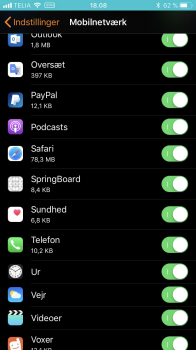Got a tip for us?
Let us know
Become a MacRumors Supporter for $50/year with no ads, ability to filter front page stories, and private forums.
iOS 11.1 Beta 4 Bug Fixes, Changes and Improvements
- Thread starter SumYoungGai
- WikiPost WikiPost
- Start date
- Sort by reaction score
You are using an out of date browser. It may not display this or other websites correctly.
You should upgrade or use an alternative browser.
You should upgrade or use an alternative browser.
- Status
- The first post of this thread is a WikiPost and can be edited by anyone with the appropiate permissions. Your edits will be public.
Just try 1+2+3 rather quickly. It will show as 1+2+23. Its like the second press of the plus never registers. Happens on every iOS 11.0 version so far from beta 1-10 up through 11.1 beta 4. If you go slower it works as expected.
Yes, I see it too on an Iphone 6 with 11.1 beta 4
It’s on the stable OS too so it’s definitely a big issue.Yes, I see it too on an Iphone 6 with 11.1 beta 4
Ah, I am able to reproduce that issue. Boo!Just try 1+2+3 rather quickly. It will show as 1+2+23. Its like the second press of the plus never registers. Happens on every iOS 11.0 version so far from beta 1-10 up through 11.1 beta 4. If you go slower it works as expected.
iOSBry
still having some issues with this Beta:
- Touch ID is a hit or miss to unlock the phone. I have rest to unlock activated, but half of the times it doesn't even recognize my finger.
- Music controls are still broken in CC and the app. Sometimes it will get stucked at 0:00
-Glitches with notifications in NC.
Yes, I am having the same problem on my Iphone 6. Where is the rest to unlock setting? I can't find it, or is it not there on an Iphone 6?
Update: I think it is better on beta 4, but time will tell, as I just updated to beta 4 very late, last night.
Last edited:
That's weird. My Air 2 on 11.1 Beta 4 doesn't look like that - open the CC and the screen behind is a very faint blur, no transparency. Is there a transparency setting of any sort?
How it should look when it works.....basically it works when it wants to!
Attachments
PCalc is king.Uh yeah. That’s bizarre. What a stupid thing to miss. The calculator is completely broken now that I’m testing it more. Looks like I’ll need another calculator app until it’s fixed.
Sorry, asked once, but did not get an answer.
Trying again - I know it's an indifferent bug, but it looks so sloppy in my eyes. I do not have an unlimited data plan, so I often look in that menu.
Can anyone see if they have removed Springboard under Cellular Data?
Trying again - I know it's an indifferent bug, but it looks so sloppy in my eyes. I do not have an unlimited data plan, so I often look in that menu.
Can anyone see if they have removed Springboard under Cellular Data?
Attachments
Amazon app on my iPad Pro 10.5 opens in portrait mode and cannot switch to landscape.
Dud How is the 11.1 performance on ipad 10.5
Yeah and with Apple's focus being iPhones without home buttons from hereon in there is even less chance of it being fixedMaybe (unlikely) they made an aesthetic choice for when people double press rather than single press... but they should just have the animation for one press be interrupted.
It’s definitely intentional. There’s no delay when you tap something on the screen. Poor form apple
Unless some usability studies were done by Apple and this is an intentional tweaking of the interface. Of course it still could be a random bug affecting a subset of users.Don’t have an issue or don’t mind that there is a delay?
It seems intentional. And I don’t see how any software delay, intentional or not, could be viewed in a positive light.
Something along those lines is all possible, just as it could simply be the same type of thing as what happened with similar animations glitches for some in early days of iOS 10 which got ironed out in subsequent iOS 10 updates.Unless some usability studies were done by Apple and this is an intentional tweaking of the interface. Of course it still could be a random bug affecting a subset of users.
There was no input lag on iOS 10. This has no similarity with that bug apart from the fact that they both affect home buttons. This has to do with Apple intentionally setting a timed delay in the OS and its visible in the accessibility section in settings. Its just changing a number there, thats it.Something along those lines is all possible, just as it could simply be the same type of thing as what happened with similar animations glitches for some in early days of iOS 10 which got ironed out in subsequent iOS 10 updates.
WOW I had no idea this actually worked. Just tried this out on iOS 10.3.3 and going back to the home screen is much fasterIf you have home button delay, try removing tripple click shortcuts, like zoom. Turn them all off. When you enable shortcuts it usually causes a delay intentionally to give you a chance to activate the shortcut.
Well damn, how’s everyone else’s battery life?
7 plus
Battery life on my Iphone 6 was horrid on beta 1. On betas 2 and 3 it was greatly improved. I haven't had beta 4 on my device long enough to comment on it. I just installed it at about 2:00AM, EDT.
My shortcuts are all disabled. The issue is still thereIf you have home button delay, try removing tripple click shortcuts, like zoom. Turn them all off. When you enable shortcuts it usually causes a delay intentionally to give you a chance to activate the shortcut.
More or less the same kinds of things that were being claimed in long threads in iOS 10 forum. We all know how it all turned out.There was no input lag on iOS 10. This has no similarity with that bug apart from the fact that they both affect home buttons. This has to do with Apple intentionally setting a timed delay in the OS and its visible in the accessibility section in settings. Its just changing a number there, thats it.
Its takes time to deal with a glitch. It doesnt take any time to change a simple numberMore or less the same kinds of things that were being claimed in long threads in iOS 10 forum. We all know how it all turned out.
It doesn't make much time to assume something and run with it as if it's fact and there's nothing else.Its takes time to deal with a glitch. It doesnt take any time to change a simple number
Its not an assumption. Change the home button click speed to slower in settings. The delay will increase.It doesn't make much time to assume something and run with it as if it's fact and there's nothing else.
Sorry, asked once, but did not get an answer.
Trying again - I know it's an indifferent bug, but it looks so sloppy in my eyes. I do not have an unlimited data plan, so I often look in that menu.
Can anyone see if they have removed Springboard under Cellular Data?
It’s still showing in 11.1 beta 4
It's an assumption of what it is, what's behind it, what needs to change (as well as what might or might not be affected by it), etc. Just like similar assumptions were made about similar things in early iOS 10 days that clearly didn't pan out.Its not an assumption. Change the home button click speed to slower in settings. The delay will increase.
It’s still showing in 11.1 beta 4
arrghhh. Come into the game Apple, it's so sloppy.
thanks for the answer
Register on MacRumors! This sidebar will go away, and you'll see fewer ads.