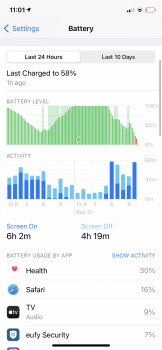I haven't noticed any changes to my battery life. Then again, I haven't upgraded to iOS 14.0 yet either. For people who REALLY care about battery life, they should never upgrade to a first version iOS update to begin with, especially since this one had only one day between the final beta version and the XX.0 release. That alone made me decide to wait this version out.
Apple had to time the iOS 14 release to coincide with the new iPad Air and Apple Watch releases. But, that doesn't mean it was entirely ready to go for existing device upgrades.
In addition to the usual advise about waiting a few days for all the background indexing and caching to finish up, people should also keep a watch on any changes to their location services, background app refresh, and other background task settings. I have seen iOS updates and app updates that occur around an iOS update switch out some of the background settings, and some of those changes can really hammer the battery life.
Also, for a major iOS update, I also generally prefer to use the full IPSW update file with Finder/iTunes rather than the over-the-air delta update. Using the larger full IPSW installation package will replace the entire iOS installation, rather than only the changed files. With hundreds of thousands of files being replaced you can't count on every individual file getting replaced correctly. I recall at least one instance where the OTA iOS update installed some files in the wrong place, which broke numerous functions and IIRC resulted in data loss for some users. Those who updated using the full installation on iTunes were not affected.
The OTA update for iOS 14 look like it's somewhere in the mid-2 to 4 GB range in size. The full iOS 14 IPSW installation weighs in around 4.5 to 5.7 GB in size, depending on your device. The probability of a random glitch, particularly one that affects battery life, seems higher using the OTA update. I'd rather replace iOS in its entirety than switch out nearly half of the OS files, and hope that all the replacements were done correctly.