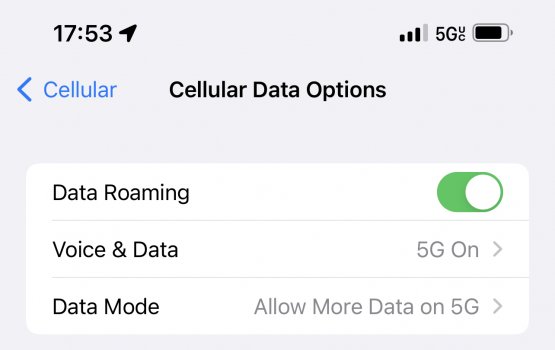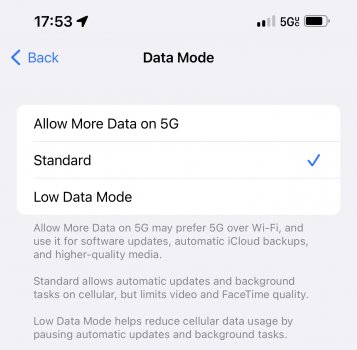Ugh, this is going to be a pain. It pretty much means people are going to have to use third party apps to record ProRes if they don't want eternally long uploads to their iCloud Photo Library.It appears to store in the cloud. Also provides a helpful dialog at the top of the frame indicating how much recording time you have at resolution.
View attachment 1858490
Got a tip for us?
Let us know
Become a MacRumors Supporter for $50/year with no ads, ability to filter front page stories, and private forums.
iOS 15.1 Beta 3 ― Bug Fixes, Changes, and Improvements
- Thread starter Banglazed
- WikiPost WikiPost
- Start date
- Sort by reaction score
You are using an out of date browser. It may not display this or other websites correctly.
You should upgrade or use an alternative browser.
You should upgrade or use an alternative browser.
- Status
- The first post of this thread is a WikiPost and can be edited by anyone with the appropiate permissions. Your edits will be public.
So I am gonna jump in on this OTA/ IPSW debate. I have OTA updated for as long as its been available and have virtually no issues related to how it was updated. However my process is as follows:Will my problems be solved if I go with OTA update? can't be bothered going the IPSW route. 🤔
1: Close all apps
2: Reboot device
3: Then sign in and update before running any other apps.
Seems to work well for me.
Yeah I tried that and it was a no go!I reset my network setting after every beta. works a treat on these iOS 15 betas.
Doesn’t installing 15.1 fix it, don’t wanna do a restore it’s never really helped in the past; the 13 pro max is brand new shouldn’t need a restore
iOS 15 b8 OTA created a few issues. I Finder+IPSW the RC on and its sorted a lot out, except App Store stutter and iPhone storage. I did a restore using iOS 15.1 B2, no iPhone storage glitch or App Store issues.
Ive gone right off OTA for iOS 15. Seeing better results using IPSW on my 12.
Hey I might have just figured it out; do you subscribe to a published calendar too? Published as .ics or .html?Looks like the Calendar lag/unusable with Exchange account bug is still here in b3
As soon as I removed that calendar subscription (and left two other calendars alone) - my Calendar app started working normally again...
I'll update the bug.
So I am gonna jump in on this OTA/ IPSW debate. I have OTA updated for as long as its been available and have virtually no issues related to how it was updated. However my process is as follows:
1: Close all apps
2: Reboot device
3: Then sign in and update before running any other apps.
Seems to work well for me.
I had. and did steps 1+2
just dont trust it as much after iOS15 b8 and also seeing better results installing using IPSW
anyway, im boring the s**t out myself now talking about it.
I hope people have got to the message how it can help for iOS 15.
I may have just figured it out; if I remove a subscription to a published calendar - the rest work just fine (and Calendar app is responsive again). As soon as I add the .ics subscribed calendar, the Calendar app goes to crap.That's weird, I'm on 15 non-beta, and Calendar works fine with my office Exchange account
Weird. It was there for me when I was on 15.0 public. When I installed 15.1 beta 2, it went away.
Yeah it was gone for me on beta 2 as well. Probably came back since I did OTA this time. 😂that went after a restore. finder+alt+Select IPSW
Is safari still slow? been terrible on my iPhone, iPad and Mac, just rebooted my modem so I can speed it up again.
Got to be router related to effect so many devices the same surely?
not seen this Slow safari on my 12 or MBP. you running betas across all?
I am on 15b3 and my exchange calendar is working as expected. We use O365 Exchange if that makes any difference. Calendar has been okay for me through all the 15 betas.That's weird, I'm on 15 non-beta, and Calendar works fine with my office Exchange account
Check your Cellular settings for 5G access. On b2, mine was set to allow more 5G. After updating to b3, my connections were spotty and slow and it was driving be nuts until I checked the cellular setting. The update reverted back to standard. Simple flip of switch solved it.
Attachments
Hey I might have just figured it out; do you subscribe to a published calendar too? Published as .ics or .html?
As soon as I removed that calendar subscription (and left two other calendars alone) - my Calendar app started working normally again...
I'll update the bug.
I use several subscription calendars saved in my iCloud Calendar
Yea that setting keep switching on meCheck your Cellular settings for 5G access. On b2, mine was set to allow more 5G. After updating to b3, my connections were spotty and slow and it was driving be nuts until I checked the cellular setting. The update reverted back to standard. Simple flip of switch solved it.
I have this same problem from iOS 15.0 … I cant solve this problem. Maybe we have a lot of space in ours iPhone 11.Hi,
Does anyone knows if the storage issue is fixed with this beta 3 version? iPhone 11 256GB with wrong storage being reported, this happens in the phone itself and in iTunes
View attachment 1858634
View attachment 1858633
View attachment 1858632
Let me know if you notice a difference.So I am gonna jump in on this OTA/ IPSW debate. I have OTA updated for as long as its been available and have virtually no issues related to how it was updated. However my process is as follows:
1: Close all apps
2: Reboot device
3: Then sign in and update before running any other apps.
Seems to work well for me.
Only mac left on the beta, few other devices still on iOS 14, not affected.Got to be router related to effect so many devices the same surely?
not seen this Slow safari on my 12 or MBP. you running betas across all?
Anybody know when apple is gonna show 3d highways on Apple Maps ? I’m not seeing 3d highways in Miami
That's weird, I'm on 15 non-beta, and Calendar works fine with my office Exchange account
Btw calendar worked totally fine on iOS 15 non beta. It broke for be only once I went to 15.1 beta.
Fixed for me but I reset my phone, set up as new on 15.0.1 and just installed 15.1 beta 3 with IPSW through finder .. not seeing this bug anymore..Hi,
Does anyone knows if the storage issue is fixed with this beta 3 version? iPhone 11 256GB with wrong storage being reported, this happens in the phone itself and in iTunes
View attachment 1858634
View attachment 1858633
View attachment 1858632
Is beta 3 good enough for a daily driver? 15 is not bad but I do find it slightly flakey at times. Thanks.
This process fixed my iPad on beta 2.Hi,
Does anyone knows if the storage issue is fixed with this beta 3 version? iPhone 11 256GB with wrong storage being reported, this happens in the phone itself and in iTunes
View attachment 1858634
View attachment 1858633
View attachment 1858632
I updated my iPad Air 4, and saw in the About screen I have 60gb of 64gb free, which is impossible. So then I opened iPad Storage and let it populate, which took a minute. Then exited that screen and went back in to iPad Storage. The graph at the top shows correctly now and System Data at the bottom now is not "Zero". I went back to the About screen and it shows 25gb free out of 64gb.
My iPhone XSM had the same issue. When I got the iPhone 13PM it did not carry over with the restore. So, if the above doesn’t work a backup/restore should fix it.
Mines at 37% right now and it’s only 5:45 pm. I went to bed last night around midnight and my batter was at 72 from the day before. Something is messed up.It's been about 2 hours since installing the update. My 13 Pro's battery drained by 15%
Register on MacRumors! This sidebar will go away, and you'll see fewer ads.