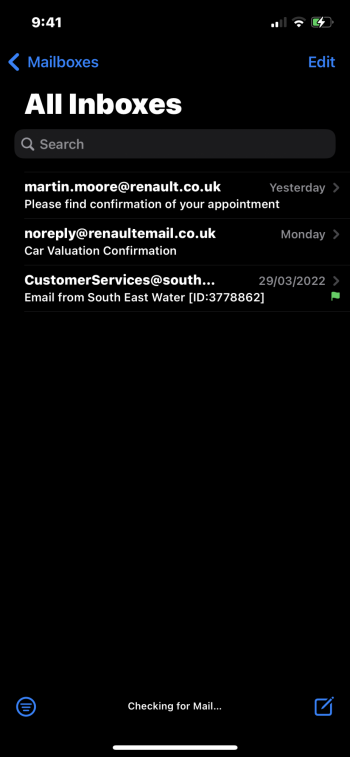A couple of other possibilities behind that increased free memory report:
- The device hasn't been running 15.5b1 for long enough post-update to have as many apps or background processes loaded into memory as the 15.4.1 figure
- 15.5b1 could be more aggressive at terminating apps and background processes to keep memory free (increased frequency of JetsamEvent logs would be a good indicator of this)
They would need to check on it after a few days of running the beta to see if their observed behavior is consistent, or if memory utilization returns to pre-update levels.