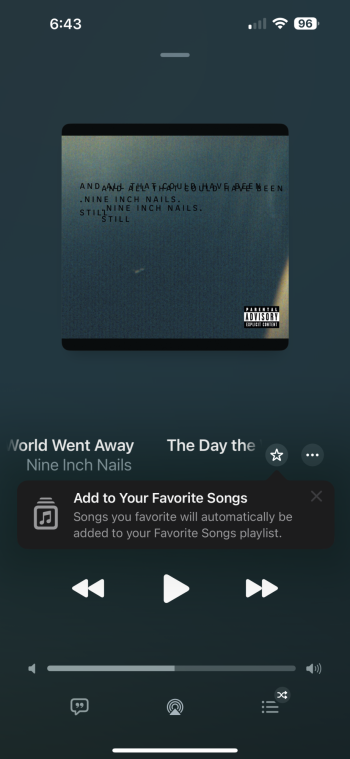Well that new Apple Wallet bank linking feature works with Lloyds bank but to be honest it’s not very useful as you have to fully open the Wallet app to see the data and at that point you may as well just open the banks own app. It doesn’t show when you double tap to pay which is a good thing as you don’t want to accidentally show the person behind you in the queue how much money you have when trying to pay.
I guess it may be useful if you have multiple current accounts in Apple Pay but even then that is not very useful as at least with Lloyds (other banks may vary) you can use the same protocol to show balances and transactions from other providers accounts in their banking app.
The one place this feature would be the most useful to the point of it being a total game changer would be on the Apple Watch, I’ve long wished for the bank to provide a small Apple Watch app to check the balance on my Watch before using Apple Pay. For me 95% of my Apple Pay transactions are via the watch and this would save me getting out my phone in public to check the bank balance before a purchase. I have suggested to Apple via the feedback app that this be added to the watch as it would be especially useful for those who have cellular Apple Watches and often leave other devices at home.
I guess it may be useful if you have multiple current accounts in Apple Pay but even then that is not very useful as at least with Lloyds (other banks may vary) you can use the same protocol to show balances and transactions from other providers accounts in their banking app.
The one place this feature would be the most useful to the point of it being a total game changer would be on the Apple Watch, I’ve long wished for the bank to provide a small Apple Watch app to check the balance on my Watch before using Apple Pay. For me 95% of my Apple Pay transactions are via the watch and this would save me getting out my phone in public to check the bank balance before a purchase. I have suggested to Apple via the feedback app that this be added to the watch as it would be especially useful for those who have cellular Apple Watches and often leave other devices at home.