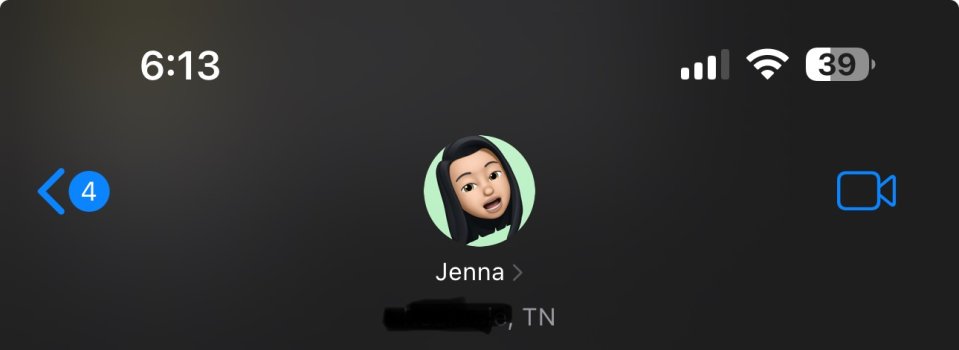Got a tip for us?
Let us know
Become a MacRumors Supporter for $50/year with no ads, ability to filter front page stories, and private forums.
iOS 17: All the little things
- Thread starter Ansath
- WikiPost WikiPost
- Start date
- Sort by reaction score
You are using an out of date browser. It may not display this or other websites correctly.
You should upgrade or use an alternative browser.
You should upgrade or use an alternative browser.
- Status
- The first post of this thread is a WikiPost and can be edited by anyone with the appropiate permissions. Your edits will be public.
I don’t remember if they had all the planets in iOS 16 but I’m loving the way it zooms in on Uranus while swiping up to the Homescreen.
Can't unhear that.I’m loving the way it zooms in on Uranus
TheYayAreaLiving 🎗️
Suspended
I thought this thread is for actual features
I'm not clear if this is a feature or a desired feature.I thought this thread is for actual features
Think it’s the latter as I’ve tried speakerphone in a noisy public place and didn’t pop up.I'm not clear if this is a feature or a desired feature.
Going to the tweet, the poster of the tweet confirmed he mocked it up, as satire.

Obviously fake. Notification style would never happen. "It looks like ..." err, no it doesn't. It may *sound* like, but even so. And there's no way an AI would block a simple function like this with no over-ride.I'm not clear if this is a feature or a desired feature.
Plus, it hasn't been reported. Finally, if it were true, TheYayAreaLiving would have posted it way more than once 😁
How about those people who always have their ringer on full volume and get constant. Phone calls in public? The phone could use your location to turn the volume down in public places.
I don’t remember if they had all the planets in iOS 16 but I’m loving the way it zooms in on Uranus while swiping up to the Homescreen.
I wanna ask, when you swipe up on Uranus, which part do you swipe up on? The middle? Or does it not matter?
Think it’s the latter as I’ve tried speakerphone in a noisy public place and didn’t pop up.
The language in the popup shown is also grammatically incorrect and very unApple-like.
Might be an ok feature.
Front to back.I wanna ask, when you swipe up on Uranus, which part do you swipe up on? The middle? Or does it not matter?
See the post I put after that one, the person tweets satirical UI, so definitely made up.The language in the popup shown is also grammatically incorrect and very unApple-like.
Might be an ok feature.
Is iOS 17 finally smart enough to prioritise lights, which are actually ON right now in the Control Center? It drives me mad how it always shows a selection of random lights (which are not even ON!) and I have to go deeper into "Home" to finally turn off the lights, which are actually on.
Maybe it prioritises the ones that aren't on, so you can turn them onIs iOS 17 finally smart enough to prioritise lights, which are actually ON right now in the Control Center? It drives me mad how it always shows a selection of random lights (which are not even ON!) and I have to go deeper into "Home" to finally turn off the lights, which are actually on.
I guess what it should do, if Siri actually went to school and got some education, is prioritise the OFF ones at night (until it learnt when you usually go to bed) and the ON ones during the day.
Since the beta 2 update, have woken up in the middle of the night to standby mode being on…full white daytime brightness…in a pitch black room.
Toggled all new settings off and on again to see if that helps.
Anyone else? FYI…it does start as red and does go off at some point when I’m first going to sleep. I do have night mode on from midnight to 6 am as well.
Toggled all new settings off and on again to see if that helps.
Anyone else? FYI…it does start as red and does go off at some point when I’m first going to sleep. I do have night mode on from midnight to 6 am as well.
TheYayAreaLiving 🎗️
Suspended
Live Wallpapers are officially back. Check it out!
TheYayAreaLiving 🎗️
Suspended
Check out Stand By Mode in iOS 17.
Rich, premium, and just incredible. ✨
Rich, premium, and just incredible. ✨
Check out Stand By Mode in iOS 17.
Rich, premium, and just incredible. ✨
Whoa what! Shortlook!
a small thing, but annoying (for me):
the new grey screen when someone calls looks a lot like my ceiling if someone facetimes me (& my phone is on the desk where it, and i, usually are). so it always looks like a facetime call...
the new grey screen when someone calls looks a lot like my ceiling if someone facetimes me (& my phone is on the desk where it, and i, usually are). so it always looks like a facetime call...
some web images don't display correctly in safari, and/or i get a 'missing image' box (both of these images are fine on my brother's ios 16 iphone)


EDIT: same issue happening on chrome, so it's not safari, but an OS issue (and reported to apple)
EDIT: same issue happening on chrome, so it's not safari, but an OS issue (and reported to apple)
Last edited:
that's really nice, but I've downloaded some live wallpapers and I cannot set them as wallpaper because I keep getting the "motion not available". However, it works for Live Photos taken with the phone. I dont know what's the cause.Live Wallpapers are officially back. Check it out!
Check out Stand By Mode in iOS 17.
Rich, premium, and just incredible. ✨
I was testing this out and had a call come through, it also works for calls, hadn’t seen this anywhere so was surprised to see it. There’s a little phone icon on the top of the screen, and when you press it it open up a new horizontal call screen. No screenshots of that yet though.
Register on MacRumors! This sidebar will go away, and you'll see fewer ads.