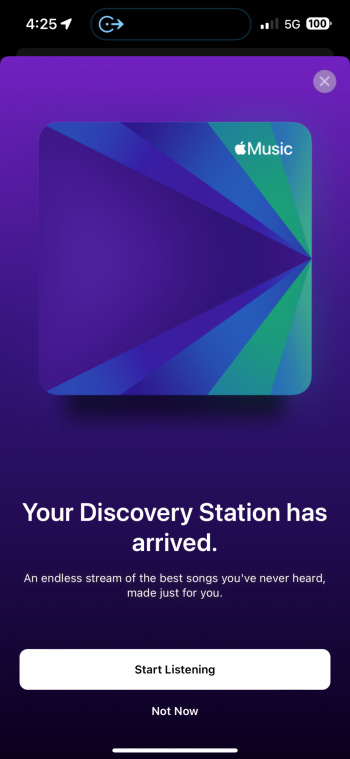Yes, it did. I set it up in 2022. Here are several results from a very quick “iOS 16 personalized spatial audio” google search.But did the set up process come with iOS 16? I don’t think so.

How to set up Personalized Spatial Audio in iOS 16 | AppleInsider
Apple has expanded the use of Spatial Audio in iOS 16. Here's how to personalize the listening experience with Spatial Audio for yourself.

How to use personalized spatial audio on your Apple AirPods
Can you tell a difference after using the new feature?