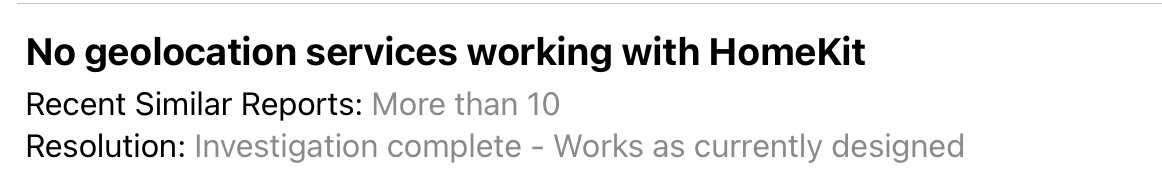Quite surprised to see different experiences. For me it almost always turns off after locking iPhone regardless of the iOS version🫤?
I can set my iPhone as a hot spot and if it "locks", times out, screen goes dark, the hot spot continues.
Used this option during internet outages or the enigmatic California "brown outs".
13ProMax
Got a tip for us?
Let us know
Become a MacRumors Supporter for $50/year with no ads, ability to filter front page stories, and private forums.
iOS 17 Beta 8 ― Bug Fixes, Changes, and Improvements
- Thread starter Banglazed
- WikiPost WikiPost
- Start date
- Sort by reaction score
You are using an out of date browser. It may not display this or other websites correctly.
You should upgrade or use an alternative browser.
You should upgrade or use an alternative browser.
- Status
- The first post of this thread is a WikiPost and can be edited by anyone with the appropiate permissions. Your edits will be public.
Quite surprised to see different experiences. For me it almost always turns off after locking iPhone regardless of the iOS version🫤
This makes me wonder if this is a carrier-influenced setting.
Could possibly be true, since at least one of my carriers applies fees for using hotspot in their network.This makes me wonder if this is a carrier-influenced setting.
Launch day 14 PM.a year old 14 PM here, this beta battery life is excellent for me, no drain overnight, still showing 100%, i'll check battery usage at the end of the day.
View attachment 2253175 View attachment 2253176
View attachment 2253177
I’m glad your battery life is good. Mine ain’t.
So after that I can turn off the beta updates and I’ll be getting the official releases from then on when they next arrive?You'll get a public beta release of the RC shortly after the keynote, which is also very likely the official release version the public will get a week later
Yes... however, if you install the RC under the beta program and the GA release is the identical build, you won't get it... software update will report that you're up-to-date (which you are)...So after that I can turn off the beta updates and I’ll be getting the official releases from then on when they next arrive?
And a reminder to all, because it is intended to be the final version of 17.0, the RC will be a full install (expect 4-5GB) instead of the deltas that we've been getting throughout the beta cycle (400MB - 1GB).
Mine stays running as long as a device is connected to it. After the last device disconnects, it turns off on its own in a couple of minutesQuite surprised to see different experiences. For me it almost always turns off after locking iPhone regardless of the iOS version🫤
Yeah don’t take the vocal minority as a reason to not try it out. Unlike the watch, you can go back if something you need breaks. Not discounting their experiences in the slightest, but I think for most it’s very refined.I have the 12 Pro and am planning on upgrading to the 15 Pro Max, so I’ve considered downloading the public beta just to check it out. Sounds like it’s pretty safe to use?
I have the 12 Pro and am planning on upgrading to the 15 Pro Max, so I’ve considered downloading the public beta just to check it out. Sounds like it’s pretty safe to use?
All good here. After they fixed the issues in Messages, it's been stable and good. I come across minor issues. But nothing major. Go for it!
At this point, I’d allow the new iOS to be new with your new iPhoneI have the 12 Pro and am planning on upgrading to the 15 Pro Max, so I’ve considered downloading the public beta just to check it out. Sounds like it’s pretty safe to use?
It’ll be much nicer, this late in the beta cycle, to just have the synergistic joy!
So they have a zero day vulnerability in the wild and everyone is supposed to go to the latest iOS 16 version.
Do those of us iOS 17 betas just cross our fingers and wait?
I suspect that maybe the RC will include the fix, and we’ll see the RC be a couple builds higher than beta 8, whilst the iPhone 15 range will get a day 1 update.
Agree, mine has been grim.Launch day 14 PM.
I’m glad your battery life is good. Mine ain’t.
Yes, I have and I’ve posted and had no responsesAnyone else got issues with HomeKit geolaction?
Attachments
Yes... however, if you install the RC under the beta program and the GA release is the identical build, you won't get it... software update will report that you're up-to-date (which you are)...
And a reminder to all, because it is intended to be the final version of 17.0, the RC will be a full install (expect 4-5GB) instead of the deltas that we've been getting throughout the beta cycle (400MB - 1GB).
I full install every beta, RC, Offical builds… with the IPSW file baby 😂🥳📱
The all new iOS 17.
No bugs on me! 👾
Literally don’t have has as many bugs because of this.
(Each update sold separately. iPhone not included. This is for a limited period of time only)
Me too. I'll do the OTA update when it arrives, then when the IPSW drops, I'll do it again. Not sure if it helps, but I've had very few problems.I full install every beta, RC, Offical builds… with the IPSW file baby 😂🥳📱
The all new iOS 17.
No bugs on me! 👾
Literally don’t have has as many bugs because of this.
(Each update sold separately. iPhone not included. This is for a limited period of time only)
I suspect that maybe the RC will include the fix, and we’ll see the RC be a couple builds higher than beta 8, whilst the iPhone 15 range will get a day 1 update.
It is interesting, as someone noted above (I think), that Apple didn’t use the Rapid Security Response process.
Unless that was a trigger for the zero day.
Yes, I have and I’ve posted and had no responses. I raised this with the beta support team, and apparently it is working as currently designed. There has been plenty of positives with this beta in this thread, but for me I have found it incredibly buggy across all my devices, HomeKit being a very poor experience, I hope it is fixed before release because currently it is not working.
Perhaps you’ve had no responses because it’s working as designed?
There were a number of posters in earlier threads commenting on this issue.
I full install every beta, RC, Offical builds… with the IPSW file baby 😂🥳📱
The all new iOS 17.
No bugs on me! 👾
Literally don’t have has as many bugs because of this.
(Each update sold separately. iPhone not included. This is for a limited period of time only)
I know this has been asked probably a million times, so apologies.
I was always under the impression that a IPSW install was a wipe and restore? If I were to install (using your excellent instructions at the beginning of this thread), is it the same as an OTA update - ie it will keep all my settings? I would prefer to do that, but have always done a OTA install. The app I am worried about is my company RSA app, as that is a real PIA to get reinstalled and I am in the chicken and egg situation that I have no remote access (I WFH) to contact support lol or access to my work VDI machine if that goes. Fixable, but waste half a day!
Thanks and sorry to make you repeat yourself
It's important to understand that the vast majority of iPhone users- many hundreds of millions of them- do not go through any great lengths to update their phones and do not have problems.I know this has been asked probably a million times, so apologies.
I was always under the impression that a IPSW install was a wipe and restore? If I were to install (using your excellent instructions at the beginning of this thread), is it the same as an OTA update - ie it will keep all my settings? I would prefer to do that, but have always done a OTA install. The app I am worried about is my company RSA app, as that is a real PIA to get reinstalled and I am in the chicken and egg situation that I have no remote access (I WFH) to contact support lol or access to my work VDI machine if that goes. Fixable, but waste half a day!
Thanks and sorry to make you repeat yourself
Register on MacRumors! This sidebar will go away, and you'll see fewer ads.