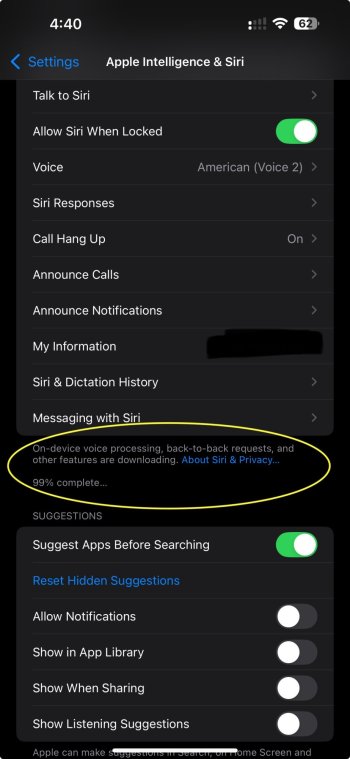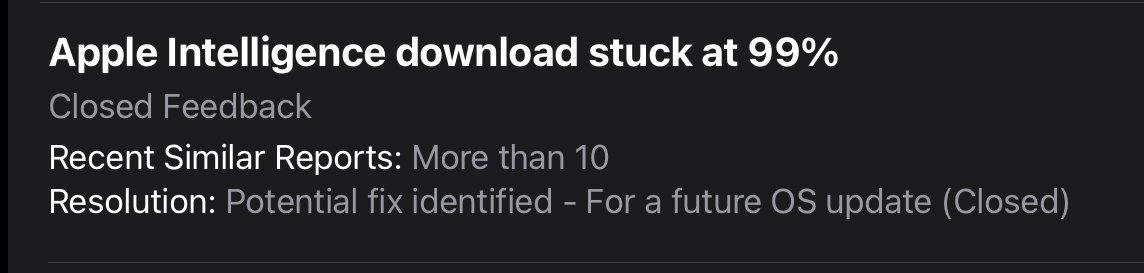Yep… WiFi and on charge.Are you on wifi? Also mine pops up randomly at 99% then disappears.
Got a tip for us?
Let us know
Become a MacRumors Supporter for $50/year with no ads, ability to filter front page stories, and private forums.
iOS 18.1 Beta 3 ― Bug Fixes, Changes, and Improvements
- Thread starter Banglazed
- WikiPost WikiPost
- Start date
- Sort by reaction score
You are using an out of date browser. It may not display this or other websites correctly.
You should upgrade or use an alternative browser.
You should upgrade or use an alternative browser.
Just turned WiFi off then on and now I’m shown 99% too.Yep… WiFi and on charge.
Just turned WiFi off then on and now I’m shown 99% too.
Exactly the same here
I wonder how big this thing is? (data size)Exactly the same here
If it stalls downloading, restart your device. Completed in about 40 seconds.Where are you seeing the percentages?
Attachments
Did you get the follow up capabilities on device or did the download just cancel?I got the same thing, it happened to me last night around 9PM Pacific. I restarted my phone, connected it to wifi and it downloaded within a few minutes. New Siri works again.
I kinda wish they'd do a background model swap, or at least fall back to old Siri while a new model is downloading (which is what im assuming is happening). Having Siri completely disabled while downloading a model with no progress bar is really user-unfriendly.
I figure it stays at 99% waiting for iOS 18.4 but since its not available it just wont install.
What do you get when you try to activate Siri? Hey siri or right button?Not does mine.
Well THIS is just stupid… 😂😂 #betalife I guess.Did that earlier and still stuck at 99%
For me, if it doesn’t show 99% and I try Siri. I get I must be on wifi. If it shows 99% it says downloading Siri files. 🤷 and im on wifi.
View attachment 2416153
What do you get when you try to activate Siri? Hey siri or right button?
I get the following

Which is “funny” as it’s obvious I am on WiFi.
Exactly what I get. Stupid beta. 🤣I get the following

Which is “funny” as it’s obvious I am on WiFi.
Restart, switch Wi-Fi & turn off/on Wi-Fi all multiple times still get "Data for SIRI is still downloading."Exactly the same here
Restart, switch Wi-Fi & turn off/on Wi-Fi all multiple times still get "Data for SIRI is still downloading."
Same.
I did file feedback on this because it restricts the use of Siri while this is occurring, which I don’t think was probably the intended outcome.
Whats weird is that dictation and all the Apple Intelligence features still work just fine.
For anyone stuck on 99%, this happened to me on my M4 iPad Pro. After about 4 days I erased all content and restored from backup. This did solve the problem for me but it’s probably not guaranteed for everyone.
I reported feedback to Apple. They have acknowledged the issue and say there is a potential fix identified for a future OS update (so maybe Beta 4)
I reported feedback to Apple. They have acknowledged the issue and say there is a potential fix identified for a future OS update (so maybe Beta 4)
Attachments
And did having the full download change the Apple Intelligence experience in any way for you? Or is this just putting all of the processing on-phone but with no difference in output?For anyone stuck on 99%, this happened to me on my M4 iPad Pro. After about 4 days I erased all content and restored from backup. This did solve the problem for me but it’s probably not guaranteed for everyone.
I reported feedback to Apple. They have acknowledged the issue and say there is a potential fix identified for a future OS update (so maybe Beta 4)
Whilst it was stuck at 99%, I couldn’t use Siri at all and the Summarise feature in mail, safari and notifications didn’t work. Clean up in photos was about the only thing I noticed that did work. Writing tools might of worked, but I can’t be sure.And did having the full download change the Apple Intelligence experience in any way for you? Or is this just putting all of the processing on-phone but with no difference in output?
FWIW, I turned off ai in settings, the ai for models is downloading and I can use Siri. Let’s see if the download finishes then turn ai back onAnd did having the full download change the Apple Intelligence experience in any way for you? Or is this just putting all of the processing on-phone but with no difference in output?
It still states “downloading” even with AI turned off..FWIW, I turned off ai in settings, the ai for models is downloading and I can use Siri. Let’s see if the download finishes then turn ai back on
Ditto, same result with AI off. SIRI now works.It still states “downloading” even with AI turned off..
Still trying to submit feedback to this issue. Stuck at uploading images for over 1/2 hour and I’m on wifi. 😳
Register on MacRumors! This sidebar will go away, and you'll see fewer ads.