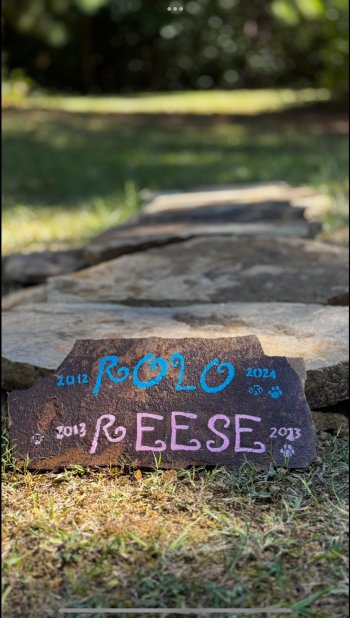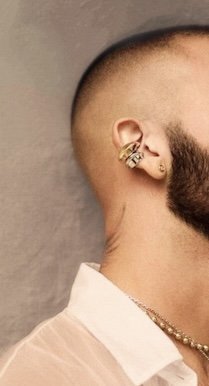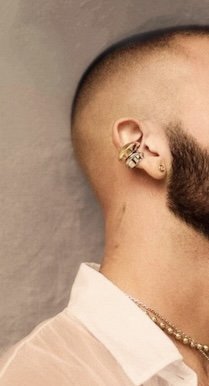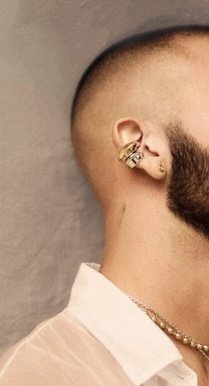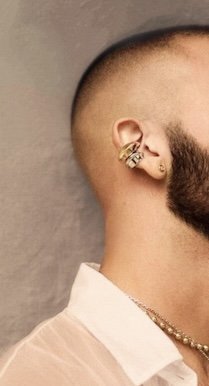I was curious and tried "Clean Up" and compared it to my Samsung Galaxy AI eraser to remove the neck tattoo and well .. there is room for improvement I would say haha
iPhone: Galaxy: Original:



iPhone: Galaxy: Original: