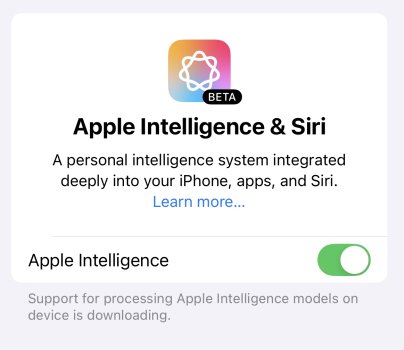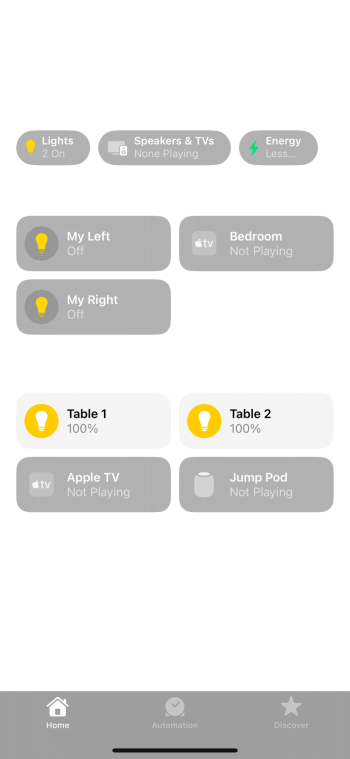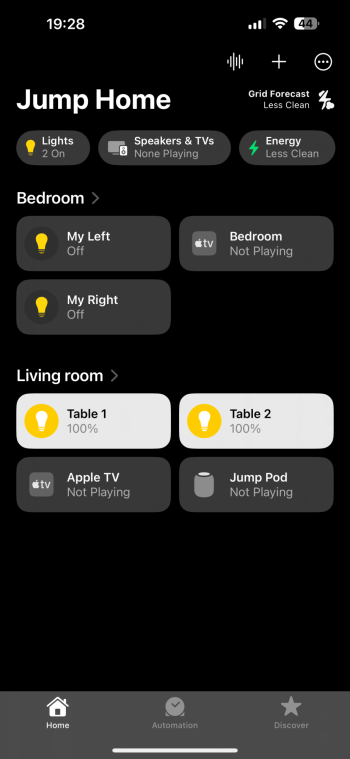Got a tip for us?
Let us know
Become a MacRumors Supporter for $50/year with no ads, ability to filter front page stories, and private forums.
iOS 18.1 Beta 4 ― Bug Fixes, Changes, and Improvements
- Thread starter Banglazed
- WikiPost WikiPost
- Start date
- Sort by reaction score
You are using an out of date browser. It may not display this or other websites correctly.
You should upgrade or use an alternative browser.
You should upgrade or use an alternative browser.
- Status
- The first post of this thread is a WikiPost and can be edited by anyone with the appropiate permissions. Your edits will be public.
Mine is not stating that message as it did on beta 3Siri is again displaying this but it works perfectly fine with the new capabilities. Only doing this on iPhone.
Anyone else?
This happened to me in the Home app. I had to turn on dark mode to see it.Those of you on iOS 18.1 beta 4, is this specific issue fixed (selection of any light colored wallpaper results in the inability to see the top most details of the device such as carrier, signal strength, battery percentage, etc.):
View attachment 2420294
Thank you!
I get the same thing on select photos, briefly down the bottom it says that "Safety Filter is On". Testing it in one photo I was able to remove a partially obscured person on the edge of frame who was walking past, but if I tried to remove anyone in the centre of the photo or a company logo from a sign it pixelated.Clean up in photos not working correctly for me. Just pixelates what you select rather than “clean”.
Was reported on Reddit that beta 4 finally fixes this after many years.This happened to me in the Home app. I had to turn on dark mode to see it.
Trust but verify 🤪
It shouldn’t. My region never matched the country one of my eSIMs is from and it’s worked fine (data, calling etc)Does changing your region, so AI works, effect your e-sim, does anyone know?
Currently UK.
It ain't... I'm already losing my mind LMAO, can't imagine weeks on this until b5 comes out..... and even that might not fix it, RIP me.
Advice, try the following:
• Wait for phone to finish indexing
• Restart phone
• Hard reset phone
• Reinstall using IPSW file
Note: I don’t know if the Writing Tools will improve the content of my posts, but the list feature will make some of them look a lot better!
I have verified and I don’t trust 😂Was reported on Reddit that beta 4 finally fixes this after many years.
Trust but verify 🤪
Attachments
Mine has been in Louisville, KY since this afternoon... will probably clear customs overnight and it will then show as "shipped" in the apple order..Mine too!
That’s unfortunate - thank you for taking the time to check.I have verified and I don’t trust 😂
I buy mine outright and sell it after I get a new one. I always use a case & screen protector so the phone is pristine (except for a few points on the battery) so I get most of what I paid back (usually about 75%)I buy mine outright and gift them (family / friends) when I decide to move on.
How many of you are crazy enough to run 18.1 immediately when getting your 16 or 16 pro? I’m thinking if no one’s reporting any big problems with it I’ll probably install it on mine a week after launch.
It was like that in the RC for iOS 18, since my iPad Pro 2018 had it like that, but in iOS 18.1 beta 3 it was still pulling from the TV app and it was flat black. Once I updated my iPhone 15PM to iOS 18.1 beta 4, it fixed it to how it should be, like that with the color, so iOS 18.1 beta 3 must’ve had the old way to do it still via the TV app, and iOS 18.1 beta 4 implemented all of the changes from the iOS 18 RC that enabled live activities properly from the Sports app.View attachment 2420292
Not sure if it’s in 18.0 or only new to 18.1, but live sports notifications have a color gradient in the background now. Before they were all flat black.
I have the M1 iPad Pro with iOS 18.1 Beta 4. At this point, I do not get live activity with sports scores (MLB) on the iPad Pro. I get live activity scores from the sports app on my iPhone 15 Pro Max as mentioned in your post above.It was like that in the RC for iOS 18, since my iPad Pro 2018 had it like that, but in iOS 18.1 beta 3 it was still pulling from the TV app and it was flat black. Once I updated my iPhone 15PM to iOS 18.1 beta 4, it fixed it to how it should be, like that with the color, so iOS 18.1 beta 3 must’ve had the old way to do it still via the TV app, and iOS 18.1 beta 4 implemented all of the changes from the iOS 18 RC that enabled live activities properly from the Sports app.
Axel F.
The Sports app is made for iOS, but can be downloaded on the iPad. Make sure it’s downloaded and then click on the clock with the dot in the top right corner once you click on the game you want to track and it should work. It works on my iPad Pro from 2018, so should work on your M1 iPad Pro.I have the M1 iPad Pro with iOS 18.1 Beta 4. At this point, I do not get live activity with sports scores (MLB) on the iPad Pro. I get live activity scores from the sports app on my iPhone 15 Pro Max as mentioned in your post above.
Axel F.
I knew that, however, I used to get live activity scores from the sports section of the Apple TV app on the iPad. I did not have, and still do not have, the Sports app installed on my iPad Pro.The Sports app is made for iOS, but can be downloaded on the iPad. Make sure it’s downloaded and then click on the clock with the dot in the top right corner once you click on the game you want to track and it should work. It works on my iPad Pro from 2018, so should work on your M1 iPad Pro.
Axel F.
They migrated it from Apple TV to being in the sports app recently.I knew that, however, I used to get live activity scores from the sports section of the Apple TV app on the iPad. I did not have, and still do not have, the Sports app installed on my iPad Pro.
Axel F.
Tried 18.1 on my 15PM for a shot of the lunar eclipse tonight.
Best I could get was a yellowish bright ball.
Best I could get was a yellowish bright ball.
Yep that’s right but the feature itself isn’t available on 18.1b4, you can’t activate it in the first place.It takes 30 of data first, no?
On 18.0 it’s there and when you activate sleep apnea warnings, it tells you that it needs 30 days of data
It shouldn’t. My region never matched the country one of my eSIMs is from and it’s worked fine (data, calling etc)
Thanks for this.
Was a slight worry for Friday.
True, this morning I've noticed two of them right next to each other.View attachment 2420051
This icon keeps reappearing even after removing it countless times
How stable is 18.1 beta 4?
Is it built on the stable 18 with beta .1 features? Or does it take you backwards in user experience.
Don’t mind if the beta features like Apple intelligence, clearing photos, etc… etc… don’t work as intended.
Just came out of iOS 18 beta and it has already beaten my battery, don’t want to get on another beta if it is not on stable iOS 18.
Is it built on the stable 18 with beta .1 features? Or does it take you backwards in user experience.
Don’t mind if the beta features like Apple intelligence, clearing photos, etc… etc… don’t work as intended.
Just came out of iOS 18 beta and it has already beaten my battery, don’t want to get on another beta if it is not on stable iOS 18.
Register on MacRumors! This sidebar will go away, and you'll see fewer ads.