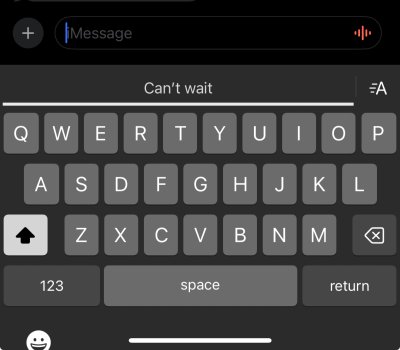Happened to me, too. Still not sure how to fix it.Siri reverted back to previous UI after downloading the RC. Anyone else?
Got a tip for us?
Let us know
Become a MacRumors Supporter for $50/year with no ads, ability to filter front page stories, and private forums.
iOS 18.1 RC ― Bug Fixes, Changes, and Improvements
- Thread starter Banglazed
- WikiPost WikiPost
- Start date
- Sort by reaction score
You are using an out of date browser. It may not display this or other websites correctly.
You should upgrade or use an alternative browser.
You should upgrade or use an alternative browser.
- Status
- The first post of this thread is a WikiPost and can be edited by anyone with the appropiate permissions. Your edits will be public.
I installed 18.1 IPSW through Windows 11 with iTunes. Apple Devices is garbage. You just need need to uninstall it (and I believe you also have to uninstall Apple Music if it's installed) on your PC first before you install iTunes.Thank you for reporting that iTunes still works. Unfortunately (in what seems to be a case of online misinformation) I was told here that iTunes WILL NOT work with any iOS 18 IPSW and it was necessary to migrate to the new Apple Devices application.
I also seem to recall that when it was first released, it was officially stated that one could not revert back to iTunes once Apple Devices was installed. This is one reason why I stuck with iTunes until the last possible moment, at least up to the point when it was explained to me that Apple Devices would be necessary
Do you know if this information still holds true? If not, I would gladly revert back to iTunes. At least it worked.
At the same time, Apple is still providing downloads and instructions to use this new software that IS bricking devices. And that should not be the case. So if everyone keeps handwaving the issue, how can we ever expect Apple to fix it? If the users don’t care, why should they?
Wow more than 24 hours later and still update finishing in background. Never seen this take so long before.
View attachment 2440671
You’ve never had an update with a large language model included before either!
Same with my 14Pro (no Apple Intelligence)Wow more than 24 hours later and still update finishing in background. Never seen this take so long before.
View attachment 2440671
Updated to the beta and got onto the Apple Intelligence waitlist and it's already downloading after 30 minutes or so which is awesome, looks like they're moving people off the waitlist pretty quickly.
Siri UI still the old one though, wonder if that'll change when AI is finished downloading.
Siri UI still the old one though, wonder if that'll change when AI is finished downloading.
All that drama and bricking of phones and the solution is just to use iTunes 😆🤣😭 That’s genius!
Very happy with 18.1 RC on my 15PM. Great performance & battery life. No bugs or issues found yet. Every aspect feels snappy & smooth from typing, app & content load times & scrolling. Not heating up nearly as much either! 👌🏻
Updating via IPSW works fine for me. Had failures on B1 & B2 of iOS 18.x but no issues since then.Can anybody confirm that updating to this IPSW with Apple Devices is functional and actually completes the process without failing?
What’s wrong?
Is anyone experiencing issues with the AirPods Pro 2’s lighting and USB-C Since the 18.1 beta 7 update, I’ve been encountering random distortion and robotic sounds while listening to audio. The issue appears in both the beta 7 and RC versions.
Not to drag this topic out yet again, but personally I don’t see this as the solution. It’s a bandaid. The solution would be Apple actually fixing their software. Or pulling it and issuing a warning not to use it if it’s already been downloaded. So far it just seems like everyone is willing to sweep this whole thing under the rug. And if you happen to be the one whose phone gets screwed up because you used the official Apple thing that was offered as a valid option with no indicator that you shouldn’t do that? Sucks to be you!All that drama and bricking of phones and the solution is just to use iTunes 😆🤣😭 That’s genius!
This is a very bad state of affairs for ANY tech company, let alone one as big as Apple. The community should not be looking the other way.
Just to be clear, updating via IPSW in what software? Because someone upthread mentioned that Apple Devices did still brick their iPhone, and a few people chimed in that iTunes works fine.Updating via IPSW works fine for me. Had failures on B1 & B2 of iOS 18.x but no issues since then.
Apple has to enable macOS, iTunes and Apple Devices to work with new major versions of software after the beta period. They only did 2/3 which is causing the failed updates.Not to drag this topic out yet again, but personally I don’t see this as the solution. It’s a bandaid. The solution would be Apple actually fixing their software. Or pulling it and issuing a warning not to use it if it’s already been downloaded. So far it just seems like everyone is willing to sweep this whole thing under the rug. And if you happen to be the one whose phone gets screwed up because you used the official Apple thing that was offered as a valid option with no indicator that you shouldn’t do that? Sucks to be you!
This is a very bad state of affairs for ANY tech company, let alone one as big as Apple. The community should not be looking the other way.
Just to be clear, updating via IPSW in what software? Because someone upthread mentioned that Apple Devices did still brick their iPhone, and a few people chimed in that iTunes works fine.
It's clearly just not a priority as the vast majority of users update OTA. And if you are tech savvy enough to use Apple Devices then you can do the same with iTunes.
I’m still having issues with notifications in the Apple mail app. Sometimes get them sometimes not. Tried numerous fixes and reported. Feedback shows more than 10 and open. Been that way early on in 18.1 betas.
The update finally finished in the background. Took almost 2 days but the message is gone now.Wow more than 24 hours later and still update finishing in background. Never seen this take so long before.
View attachment 2440671
Wow more than 24 hours later and still update finishing in background. Never seen this take so long before.
View attachment 2440671
Interesting my iP16 never showed this message with the 18.1 RC update but did initially with the release day update. Took about 24 hrs to complete then. However I believe it was running after 18.1 because battery took a dive just after the update.The update finally finished in the background. Took almost 2 days but the message is gone now.
For those who have the hearing test working and are outside if the US did you change your region to US?
I’m currently in Italy, switching to US under settings the hearing test briefly which is greyed out and disappears.
I’m currently in Italy, switching to US under settings the hearing test briefly which is greyed out and disappears.
The update finally finished in the background. Took almost 2 days but the message is gone now.
Im very relieved for you.
but worried that your literally talking to yourself 🤣
I couldn’t resist any longer. I installed iPadOS 18.1 RC (from 18.01) on my iPad Pro M4 last night. I have to say the new photo cleanup is amazing! Not often am I surprised these days but when used it for the first time I just went ‘wow’. 👍
Wow more than 24 hours later and still update finishing in background. Never seen this take so long before.
View attachment 2440671
This never appeared on 18.1 RC for me. I thought Apple removed it.
It’s the first time, I think, that I’m experiencing this bug, but least now I know what everybody has been talking about 😂
It was the squared notification bug. Strangely enough, on the screenshot I took, it looks fine…
It was the squared notification bug. Strangely enough, on the screenshot I took, it looks fine…
Register on MacRumors! This sidebar will go away, and you'll see fewer ads.