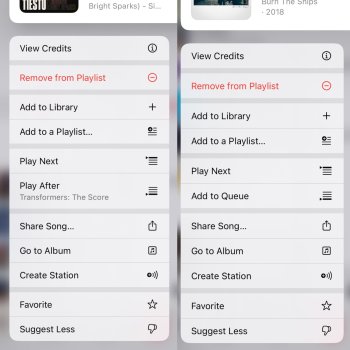Yes. When you schedule for later, the sending is on Apple‘s servers, not the device, so it’ll still send if the device is off. Not sure they can do that with SMSJust realized that Send Later in Messages only works if the recipient is another Apple user.
Got a tip for us?
Let us know
Become a MacRumors Supporter for $50/year with no ads, ability to filter front page stories, and private forums.
iOS 18: All the little things
- Thread starter Ansath
- WikiPost WikiPost
- Start date
- Sort by reaction score
You are using an out of date browser. It may not display this or other websites correctly.
You should upgrade or use an alternative browser.
You should upgrade or use an alternative browser.
Based on the blurb on the Apple website "RCS (Rich Communication Services) messages bring richer media and delivery and read receipts for those who don’t use iMessage." there's a chance it may work with RCS.Just realized that Send Later in Messages only works if the recipient is another Apple user.
My favorite new thing in the phone app…recent calls…no more accidentally hitting one of the recent numbers and having it call that person!! 

Could you elaborate? what is different than before?My favorite new thing in the phone app…recent calls…no more accidentally hitting one of the recent numbers and having it call that person!!
You’d think it wouldn’t be dependent on the receiving device. 😬Just realized that Send Later in Messages only works if the recipient is another Apple user.
You’d think it wouldn’t be dependent on the receiving device. 😬
That was my thinking as well.
Are you @gwhizkids using tapatalk?That was my thinking as well.
Getting this from your replies. emoji






[QUOTE="myllian’] Could you elaborate? what is different than before?[/QUOTE]
Before you could touch anywhere on a phone call ‘card’ in the Recents tab and it would immediately place a call to that person. Now, tapping in most places on the card will just get you info about the caller. To return a call, you have to tap on the round blue phone icon at the far right.
Before you could touch anywhere on a phone call ‘card’ in the Recents tab and it would immediately place a call to that person. Now, tapping in most places on the card will just get you info about the caller. To return a call, you have to tap on the round blue phone icon at the far right.
@john991 I keep forgetting about it when i post. And it’s a pain to edit out because those strings are so long. I’ll switch to the website until this gets sorted out.
[QUOTE="myllian’] Could you elaborate? what is different than before?
Before you could touch anywhere on a phone call ‘card’ in the Recents tab and it would immediately place a call to that person. Now, tapping in most places on the card will just get you info about the caller. To return a call, you have to tap on the round blue phone icon at the far right.
[/QUOTE]
What he said....tap the new callback button which is on the way right...tapping anywhere else just brings up the info card for the number. Such a MAJOR improvement.
And sorry...can't seem to grab the screenshot and post here for some reason.
Before you could touch anywhere on a phone call ‘card’ in the Recents tab and it would immediately place a call to that person. Now, tapping in most places on the card will just get you info about the caller. To return a call, you have to tap on the round blue phone icon at the far right.
What he said....tap the new callback button which is on the way right...tapping anywhere else just brings up the info card for the number. Such a MAJOR improvement.
[/QUOTE]
And such an obvious one. I can’t tell you how many times I’ve inadvertently called someone just by accidentally touching the screen.
the Phone shows the time now even if the battery is dead like on the Apple Watch.
However, Apple seems to do a decent job at isolating elements from third party app icons and replacing their background with the dark gray gradient, as seen below:The new Dark Mode allows for actual changes to the diferent elements of the icon (compare the camera and music app icons in light and dark) whereas the Tint option just applies a layer of color over the entire icon. That’s why the new dark mode will require developer support.
View attachment 2387966
So, while I do agree that Apple is expecting developers to update their own icons with dark mode variants, I don't think it would be hard for Apple to "force" a dark mode on some icons the way it can "force" tinted icons.
For example, the August app and the ParkMobile app are solid colors with a white logo. I don't think it's impossible for the same system tinting icons to replace the background (which it can already do) and just put a red gradient filter over the August logo, or a green gradient filter over the ParkMobile logo.
Or for another example, ChatGPT, Threads, Mapper, and ProCam are all already black icons. They could easily replace the black background with a matching dark gradient, or conversely force a "light mode" icon by just inverting them.
Obviously, it wouldn't work for every app, and also the system doesn't just inherently know "oh this icon should be considered the "light mode" one, let me generate a "dark mode" one, or vice versa. However, I do not think it's impossible. The tinted icons already prove Apple can *mostly* detect icon elements, separate and tint them, and do background replacement. The only difference between the tinted icons and and a forced dark mode icon would be applying a matching color gradient to the original icon's colors, instead of a solid user chosen one.
Just discovered that large icons on the home screen also hides the blue dots for updated apps. Glorious!
Here’s a strange thing that I’m seeing today. There’s a whole different behavior when it come to Play Next in the music app. The two screenshots are one day apart. Yesterday I had the option to Play Last with the name of whatever that last song is going to be. Whereas today I’m just seeing the option to Add to Queue. A totally different thing than yesterday.
Attachments
Might be a bug, saw it discussed in the Beta 1 bugs thread. Probably better there, as this thread is for sharing features not explicitly revealed at the keynote.Here’s a strange thing that I’m seeing today. There’s a whole different behavior when it come to Play Next in the music app. The two screenshots are one day apart. Yesterday I had the option to Play Last with the name of whatever that last song is going to be. Whereas today I’m just seeing the option to Add to Queue. A totally different thing than yesterday.
Single emojis are much bigger in iMessage now. iOS 17 on top, 18 on bottom.
I’m guessing it has something to do with something similar to how PNG files have that “no layer” at the parts around and in between gaps of the image… if that makes sense. I wonder if some icons are easy to change the color because of the lack of layer and others the OS just has to filter the entire icon to the chosen color.However, Apple seems to do a decent job at isolating elements from third party app icons and replacing their background with the dark gray gradient, as seen below:
View attachment 2388170
So, while I do agree that Apple is expecting developers to update their own icons with dark mode variants, I don't think it would be hard for Apple to "force" a dark mode on some icons the way it can "force" tinted icons.
For example, the August app and the ParkMobile app are solid colors with a white logo. I don't think it's impossible for the same system tinting icons to replace the background (which it can already do) and just put a red gradient filter over the August logo, or a green gradient filter over the ParkMobile logo.
Or for another example, ChatGPT, Threads, Mapper, and ProCam are all already black icons. They could easily replace the black background with a matching dark gradient, or conversely force a "light mode" icon by just inverting them.
Obviously, it wouldn't work for every app, and also the system doesn't just inherently know "oh this icon should be considered the "light mode" one, let me generate a "dark mode" one, or vice versa. However, I do not think it's impossible. The tinted icons already prove Apple can *mostly* detect icon elements, separate and tint them, and do background replacement. The only difference between the tinted icons and and a forced dark mode icon would be applying a matching color gradient to the original icon's colors, instead of a solid user chosen one.
You’re probably right. I bet it comes down to how the developer designed the icon if it’s able to separate it or not.I’m guessing it has something to do with something similar to how PNG files have that “no layer” at the parts around and in between gaps of the image… if that makes sense. I wonder if some icons are easy to change the color because of the lack of layer and others the OS just has to filter the entire icon to the chosen color.
Still, I think it could probably identify a color out of the app’s most dominant one and apply it the way it applies a tint to the icons it does work well with. You’d just have to figure out how to disable it on certain icons.
It’s up to the developers to add a dark mode and greyscale (used for tint) variant of their app icons.The new icons "theming" option is a bit messy, at least for now. Dark mode only applies to the default Apple apps which is horrible. 3rd party apps still have default icons. Hope they 'll fix this.
I’m in the process of re-designing mine and couldn’t figure out why dark mode wasn’t automatically working but tint was.

App icons | Apple Developer Documentation
A unique, memorable icon expresses your app’s or game’s purpose and personality and helps people recognize it at a glance.
[QUOTE="myllian’] Could you elaborate? what is different than before?
Oh, that's a welcome change!Before you could touch anywhere on a phone call ‘card’ in the Recents tab and it would immediately place a call to that person. Now, tapping in most places on the card will just get you info about the caller. To return a call, you have to tap on the round blue phone icon at the far right.
Thanks!
Interesting how literally no one is talking about the fact that the Phone app is now showing contact pictures of the recent callers. I had this problem since day 1! So happy they added this! Also, T9 calling and the redesigned recent callers are nice
Best to ask this in the thread for the beta itself. This thread is for surfacing features that were not announced at the keynote.Does iOS 18 change its behaviour towards captive portals in public Wi-Fi nerworks? The current one can be very annoying. They just pop up would prefer a notification to open it.
Register on MacRumors! This sidebar will go away, and you'll see fewer ads.