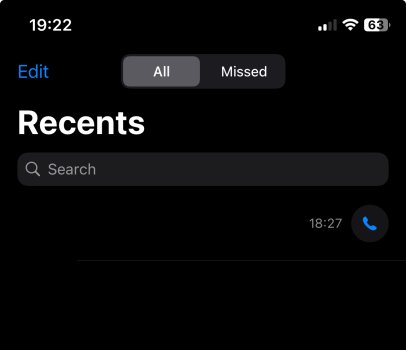Got a tip for us?
Let us know
Become a MacRumors Supporter for $50/year with no ads, ability to filter front page stories, and private forums.
iOS 18 Beta 1 ― Bug Fixes, Changes, and Improvements
- Thread starter Banglazed
- WikiPost WikiPost
- Start date
- Sort by reaction score
You are using an out of date browser. It may not display this or other websites correctly.
You should upgrade or use an alternative browser.
You should upgrade or use an alternative browser.
- Status
- The first post of this thread is a WikiPost and can be edited by anyone with the appropiate permissions. Your edits will be public.
Was running into a couple of things that I could not find or appeared to have been removed.
This was a great little vid on things pulled from iOS17
This was a great little vid on things pulled from iOS17
I apologize if this has already been mentioned. The entire Today Widget section is gone. When I scrolled over, it's just a blank screen. No clue if it's a bug, or intentional. Many still use that for various reasons.
Have it in iOS but it is gone in iPadOS.
@ps3zocker
Been playing around with icons and widgets and on the iPad it is an even bigger mess. Apple should have said you can kinda - sorta place objects anywhere you want.
Don't know if this is new, but I've never had this happen on previous IOS versions, my son is watching netflix on the apple TV and now I have this on my lockscreen.
This is probably already in this thread, but just to be sure - I am intermittently getting a prompt to enter an "IMAP" password in Mail. Gotten it twice in two days. Cancelling doesn't seem to impact the retrieval or sending of mail. Guessing this is being driven my my Gmail accounts and not my Exchange accounts.
My weird related thing is a notification to “open Teams to continue receiving notifications” bubble…even if I have no new Teams messages.
Bug. I have it still on both my iPhone 15PM and my IPad proI apologize if this has already been mentioned. The entire Today Widget section is gone. When I scrolled over, it's just a blank screen. No clue if it's a bug, or intentional. Many still use that for various reasons.
't know if this is new, but I've never had this happen on previous IOS versions, my son is watching netflix on the apple TV and now I have this on my lockscreen.
Not new…and I kind of hate it sometimes.
As an aside, I would love to know what is causing that emoji code explosion on posts from tapatalk.Not new…and I kind of hate it sometimes.
Dude please stop using tapatalk you’re spamming the whole thread with emoji code linesNot new…and I kind of hate it sometimes.
Hopefully not "hazardous"! 🤣The real question is will that change be "amazing", "incredible" or "awesome"?


Bug. I have it still on both my iPhone 15PM and my IPad pro
Have it on my 15PM but on my iPad Pro when you swipe right, instead of the Today Screen the entire Home Screen just blurs.
It’s just … gone.
And they’re resizing option is super lame. I don’t know why they can’t figure widgets out. And for Pete’s sake, why oh why can’t they figure out how to make a scrolling widget?Despite the enhancements for the Home Screen grid you still can't place a 2x2 widget in the middle, so that's there one column next to both sides. Also, still can't place widgets between a singular row, icons are always in 2x2 pairs.
Both of these layouts cannot be made:
Hopefully it's fixed in a subsequent beta...And they’re resizing option is super lame. I don’t know why they can’t figure widgets out. And for Pete’s sake, why oh why can’t they figure out how to make a scrolling widget?
Copy & Paste Continuity doesn’t seem to be working; the prompt to allow the Paste shows, but the actual info remains blank. iPad Pro 13” and iPhone 15 Pro
I can’t believe that the square notifications are fixed  ))
))
After one year
After one year
Is there a way to remove Reminders from the Calendar?
Never mind. The option is in the calendars section in Calendars.
Never mind. The option is in the calendars section in Calendars.
Last edited:
Unless the glitch is specific to your phone, just click on the spam caller's number in your call log. This brings up their "info." Block contact is at the bottom. I just blocked a spammer a few minutes ago.
I’m confused with what you are saying here…block unknown numbers blocks ALL numbers not in your contact list. Has always been that way.
As stated above, you then can only see it in recent calls and VM if they left one and you can block from there. Has always been that way.
i know but since iOS18 there is no information symbol anymore .. just the call back option in the recent list ..
so there is no possibility to block numbers afterwards you know, that this was a spam call ..
Attachments
Last edited:
If you delete the assigned label (reminder, urgent, tasks, etc.) you delete all the annotations from that label, then you create it again and you're done!Is there a way to remove Reminders from the Calendar?
You have to have AirPods Pro and the latest firmware, then they work for you, but only with the PROsDoes the head motions of yes and no work with any AirPods or does it have to be the pro version?
If you delete the assigned label (reminder, urgent, tasks, etc.) you delete all the annotations from that label, then you create it again and you're done!
No, the option to not show Reminders is in the calendars section in the Calendar app. You simply uncheck it.
I thought you wanted to eliminate it completely!! 👍👍No, the option to not show Reminders is in the calendars section in the Calendar app. You simply uncheck it.
If you think tinted icons are profound, you need to get out more. With everything they announced for ios18, Google has been doing it for ages. Apples seems so far behind these days. They need to come up with something that nobody else is doing.Sir, you need to immerse yourself more in the doctrine of Apple.
Only then will you realize just how profound tinted icons are.
Register on MacRumors! This sidebar will go away, and you'll see fewer ads.