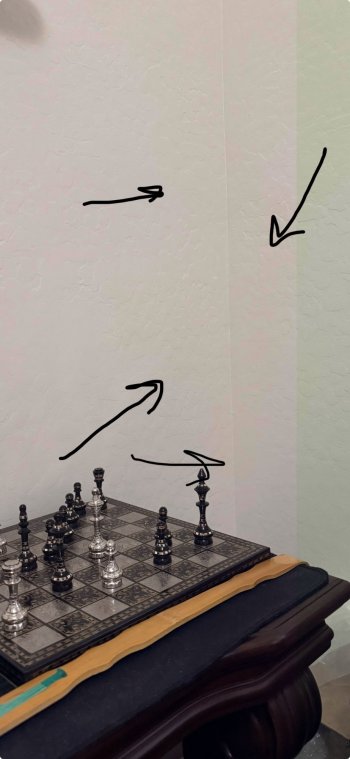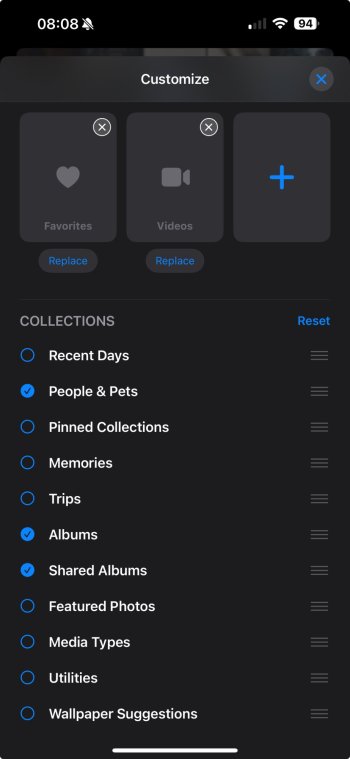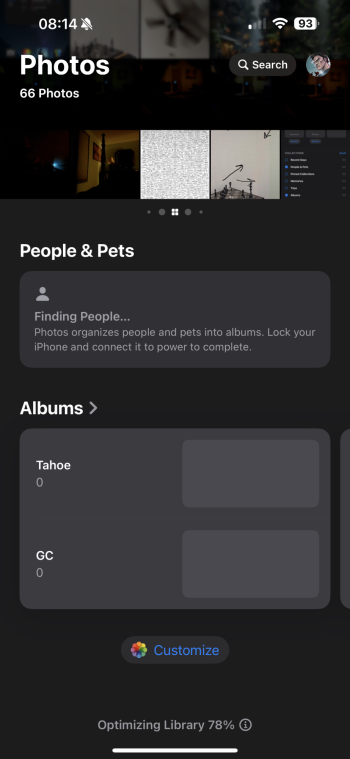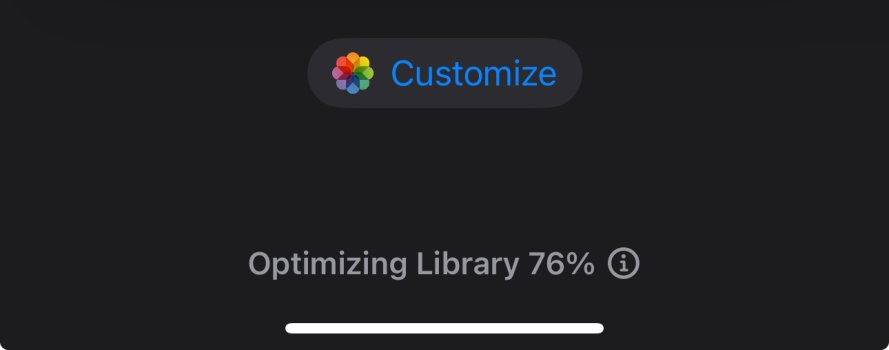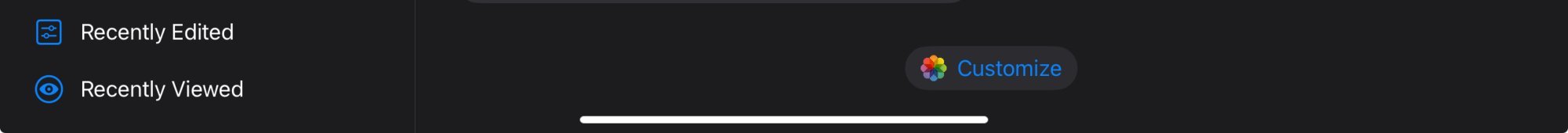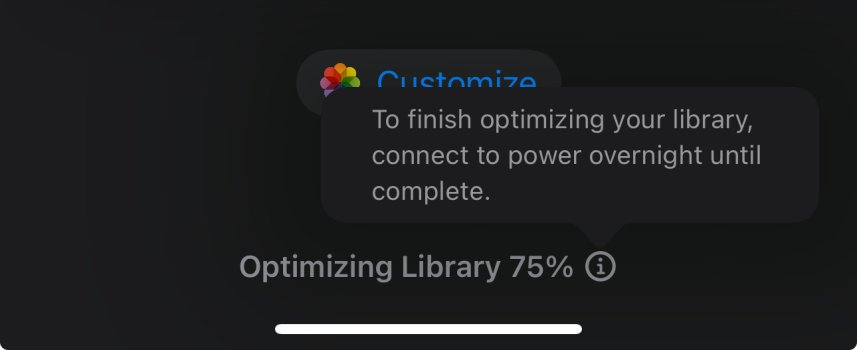****…didn’t see that, thanks G 👍🏻
Got a tip for us?
Let us know
Become a MacRumors Supporter for $50/year with no ads, ability to filter front page stories, and private forums.
iOS 18 Beta 1 ― Bug Fixes, Changes, and Improvements
- Thread starter Banglazed
- WikiPost WikiPost
- Start date
- Sort by reaction score
You are using an out of date browser. It may not display this or other websites correctly.
You should upgrade or use an alternative browser.
You should upgrade or use an alternative browser.
- Status
- The first post of this thread is a WikiPost and can be edited by anyone with the appropiate permissions. Your edits will be public.
Yeah I’m disappointed too. Hopefully it will come no later than 18.1.****…didn’t see that, thanks G 👍🏻
Probably December 31st!Yeah I’m disappointed too. Hopefully it will come no later than 18.1.
I use different languages for keyboard. My native language doesn't have Roman Alphabet. That means when I have used that keyboard while typing something in my language,(Letters on keyboard is Roman but input will be converted into my language) if I don't change the it, it is annoying that during a app search or webpage search non-Roman letters being fed.
With iOS 18, that problem is gone. My keyboard can recognise un intentioned inputs. Even if I am using keyboard in my language, the input is in Roman letters when I am searching an app or even in google. Apple keyboard is not converting the input into my language. On a message field etc, input is in my language. Smart!
With iOS 18, that problem is gone. My keyboard can recognise un intentioned inputs. Even if I am using keyboard in my language, the input is in Roman letters when I am searching an app or even in google. Apple keyboard is not converting the input into my language. On a message field etc, input is in my language. Smart!
I can no longer take a selfie using the lower volume button if the camera is opened from within a message.
The volume button works fine for taking a normal photo (using back camera) from within Messages. Taking a selfie using the volume button works properly when the camera is opened from lock screen, control panel, Home Screen, etc.
Feedback Submitted: FB13882667
The volume button works fine for taking a normal photo (using back camera) from within Messages. Taking a selfie using the volume button works properly when the camera is opened from lock screen, control panel, Home Screen, etc.
Feedback Submitted: FB13882667
That is not new. The AppleTV he is watching is probably on your Apple Account, correct? The notification, in Settings-Apps-TV, Probably just got flipped on with the upgrade.View attachment 2388140
Don't know if this is new, but I've never had this happen on previous IOS versions, my son is watching netflix on the apple TV and now I have this on my lockscreen.
Don't see anything wrong...Photos has gone from annoying to a mess. Give me back Albums/Recents. Not to mention that all my previously deleted albums (empty thankfully) have resurfaced. Looking for a way to get Recents back but no joy. If someone knows how please post.
Camera > was hoping for some benefits there but they appear to be a bit worse for this beta. Crossing fingers.
See pic below and look at the wall where it meets. Not sure what the blemishes are. They are new. Btw - walls are white textured with lighting by overhead 40W cool led bulb.
but it appears the “uploaded image is too big” bug is still here.
Had to adjust it.
Don't see anything wrong...
Zoom in a bit if not apparent.
Attachments
Scroll to the bottom and select Customize… Give me back Albums/Recents.
Sorry...so used to posting with Tapa and then see what it looks like on my phone. Hah!
Crossfade is being wonky in Apple Music. It is set for 5 seconds as I have always had it, but sometimes (too often) it starts the crossfade at 15 seconds instead.
Crossfade is being wonky in Apple Music. It is set for 5 seconds as I have always had it, but sometimes (too often) it starts the crossfade at 15 seconds instead.
Not only Polish are waiting. We are waiting for keyboard prediction, translation as many others....Can someone check if Siri will be in Polish? We are waiting from iPhone 4s - long...
Can someone check, if there is more languages supported in Translate app?
Scroll to the bottom and select Customize
Recent is not an option within or separate from Albums. There is a Recent Days but that does it by date not by when added. Am I missing something? Thx
Attachments
That's not good! I haven't update to 18 yet because I've been looking for more info about the changes in the Photos app. I've seen a few people note that you can still get to the Albums and that you can even sort all of that stuff on the main home page, but not having a Recent Folder?? That's not a smart decision.Recent is not an option within or separate from Albums. There is a Recent Days but that does it by date not by when added. Am I missing something? Thx
That's not good! I haven't update to 18 yet because I've been looking for more info about the changes in the Photos app. I've seen a few people note that you can still get to the Albums and that you can even sort all of that stuff on the main home page, but not having a Recent Folder?? That's not a smart decision.
On top of that it brought back Albums I had previously deleted (Tahoe and GC). Interestingly some of the resurrected pics from 17.5 were from the Tahoe album.
Note the Optimizing Library % at the bottom. What? I only have 66 photos at present. I do not have iCloud Photo Backup on.
Something is off.
Attachments
You can choose to sort photos by recently added by tapping the two arrows bottom left.
View attachment 2388542
Odd way …. As soon as I finish this meeting I will check it out.
UPDATE: I went into the iPad as I have a few hundred pics there.
If I select Photos and scroll all the way up, then I can see the arrows at the bottom. Odd way to do it however I’ll play with it and see how it goes. Thx!
Last edited:
AFAIK, you're not missing anything.Recent is not an option within or separate from Albums. There is a Recent Days but that does it by date not by when added. Am I missing something? Thx
Waaaay down the "page" in Photos, there is a Utilities search group. Below is what's in that group in terms of search tokens. "Recently Saved" may be what you are looking for. @dk001That's not good! I haven't update to 18 yet because I've been looking for more info about the changes in the Photos app. I've seen a few people note that you can still get to the Albums and that you can even sort all of that stuff on the main home page, but not having a Recent Folder?? That's not a smart decision.
I agree that this needs to be more accessible. I was working with my wife on a project involving photos taken two years ago (not always on a date I knew). When I added them to my Photo Library, they would end up in the timeline by the date they were taken. It was a real pain in the butt to find some of them. However, it would have been easier if this utility were surfaced a bit more easily.
Ah, even better! But I wish it would put most recent at the top not the bottom.You can choose to sort photos by recently added by tapping the two arrows bottom left.
View attachment 2388542
Unsurprisingly, it works!Odd way …. As soon as I finish this meeting I will check it out.
Anyone know what the Optimizing in Photos is for?
My iPhone has very few pics and this keeps changing but seems to stay in the 70’s.
This is not showing on my iPad where I have hundreds of pics.
btw - iPhone was plugged in all night.
My iPhone has very few pics and this keeps changing but seems to stay in the 70’s.
This is not showing on my iPad where I have hundreds of pics.
btw - iPhone was plugged in all night.
Attachments
Probably shrinking the thumbnails down.Anyone know what the Optimizing in Photos is for?
My iPhone has very few pics and this keeps changing but seems to stay in the 70’s.
This is not showing on my iPad where I have hundreds of pics.
btw - iPhone was plugged in all night.
Watched the App Intents developer video last night. Apple is going all in on this. From asking developers to surface some main actions (e.g., "Buy a coffee" or "Send an email") in their apps via app intents in versions prior to iOS 18, they are now asking developers to more or less surface almost every action in their apps. So "Format this text bold" or "copy this paragraph". This is very aggressive on their part and shows how much they want to have apps be Siri-addressable top to bottom. But I can see that this will be a huge burden on developers to basically add intents to every possible menu item and command. Hopefully, this doesn't flop as a result.
Register on MacRumors! This sidebar will go away, and you'll see fewer ads.