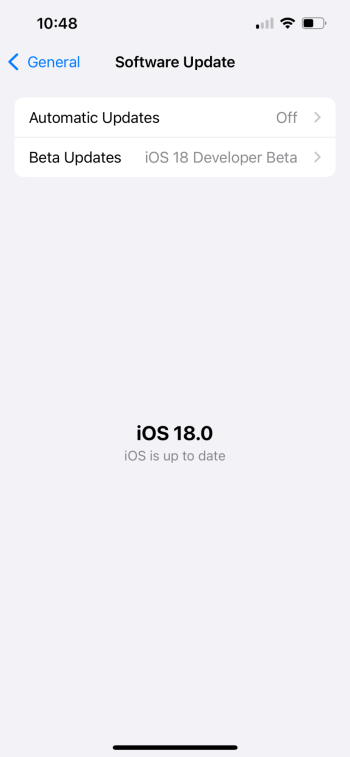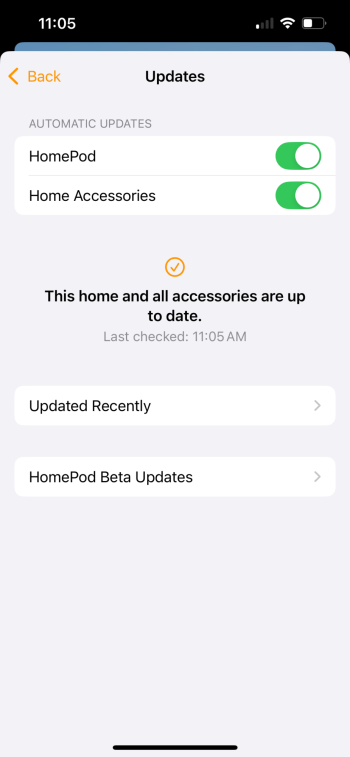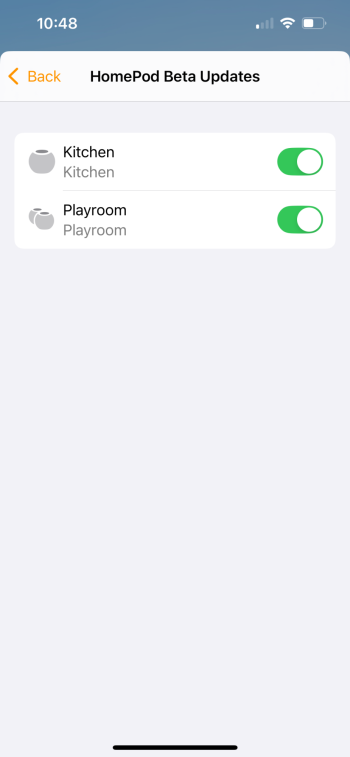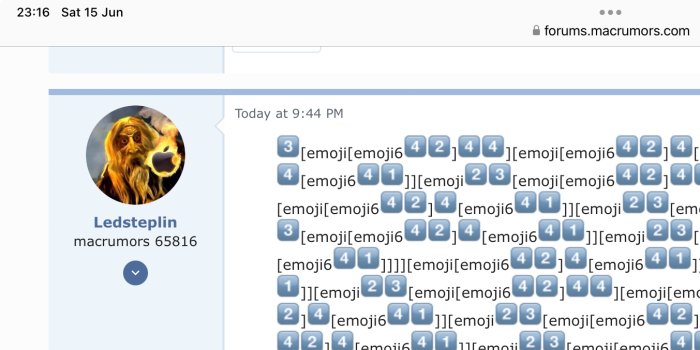ok thats weird...it only shows up if you search for Yosemite. If you simply scroll to the location no topo map. If you search and zoom in topo appears.
Got a tip for us?
Let us know
Become a MacRumors Supporter for $50/year with no ads, ability to filter front page stories, and private forums.
iOS 18 Beta 1 ― Bug Fixes, Changes, and Improvements
- Thread starter Banglazed
- WikiPost WikiPost
- Start date
- Sort by reaction score
You are using an out of date browser. It may not display this or other websites correctly.
You should upgrade or use an alternative browser.
You should upgrade or use an alternative browser.
- Status
- The first post of this thread is a WikiPost and can be edited by anyone with the appropiate permissions. Your edits will be public.
Change the notification type to stack or numeric and it should workNotifications dont show on lock screen - they make a sound but no preview.
Square notification are still presented, stupid
It seems like an underlying issue with how the "bubble" is drawn. The system renders the full rectangle before rounding the corners.
Strange. Perhaps it was pulled? Just checked again and no sign of it.As long as you have an Apple developer or Apple seed account my mini showed up in beta updates on the software update page on the home app. My og HomePod needed the beta profile
Attachments
Love this! Do you know if the favorites page will disappear if you only use the other pages? Or does there have to be a favorites page?Ahhh you can delete those unwanted control center pages by just deleting what’s on this page nice
Change your notifications option to stack from list. They work fine for me.Notifications dont show on lock screen - they make a sound but no preview.
Please stop using that app, you are filling out the page with all kinds of stuff!It is a mess. And I let them know in the Feedback app. You can sort by "Recently added". That's close I guess. LOL
I drive with my mobile in landscape. When phone calls come in, the contact photo is always pretty jacked up. Not a big deal, but wondering if this the case for others.. as I did an OTA install of iOS 18 b1
If you tap on it while you’re looking it’ll come up. Basically like any wilderness or park like that should bring up topook thats weird...it only shows up if you search for Yosemite. If you simply scroll to the location no topo map. If you search and zoom in topo appears.
Hasn’t been doing it for me since I’ve been on 18, 15 pro maxIt seems like an underlying issue with how the "bubble" is drawn. The system renders the full rectangle before rounding the corners.
Waaaay down the "page" in Photos, there is a Utilities search group. Below is what's in that group in terms of search tokens. "Recently Saved" may be what you are looking for. @dk001
View attachment 2388543
I agree that this needs to be more accessible. I was working with my wife on a project involving photos taken two years ago (not always on a date I knew). When I added them to my Photo Library, they would end up in the timeline by the date they were taken. It was a real pain in the butt to find some of them. However, it would have been easier if this utility were surfaced a bit more easily.
You can sort by date captured or recently added. That might help.

I have my phone in light mode because using dark mode looks off because it doesn’t change the third party apps.
In app switcher the icons are being displayed in dark mode. Restart has not fixed this.
Mmmmm… the dark side is strong in this one.
Sorry meant RCS but discovered it’s not active yet in ios18 BetaIt’s only using MMS (as it stands for multimedia messaging system) when sending images. If you’re just sending text, that’s SMS, so the prompt will only say SMS on that basis.
You can sort by date captured or recently added. That might help.

It works but what a convoluted method. Hope Apple changes that. Adding steps and swipes to get to a stock feature is lame.
It’s also insane how we can’t select multiple photos.It works but what a convoluted method. Hope Apple changes that. Adding steps and swipes to get to a stock feature is lame.
tapping the sign… 😂It’s also insane how we can’t select multiple photos.
We still do this huh?
I thought it was an unspoken, well established disclaimer but I suppose I can start opening my posts with “I know it’s a beta, but…”. 🤷♂️
Well I can now. The select button was not there for me yesterday.Why can't you. I can. At least for deletion.
Where can you not select multiple photos?It’s also insane how we can’t select multiple photos.
ps you are still posting jibberish. It may look good your end but all we see is...see attachedWhy can't you. I can. At least for deletion.
Attachments
It was a jokeWe still do this huh?
I thought it was an unspoken, well established disclaimer but I suppose I can start opening my posts with “I know it’s a beta, but…”. 🤷♂️
Well I can now. The select button was not there for me yesterday.
Since I've installed iOS 18 on my iPhone 15 Pro Max my HomePods began playing music randomly. its so annoyinggggggggggggg! argh.
Register on MacRumors! This sidebar will go away, and you'll see fewer ads.