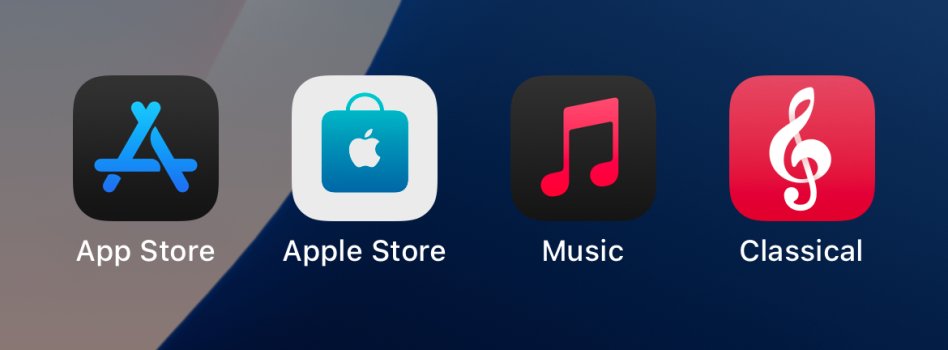Good to know it's not everyone. It's the worse in safari or 3rd party apps, but it can be slower on the messages apps as well. Pretty much across iOS.For me there was never a keyboard lag, when do you experience it?
I have a couple of theories. First, it seems to be the worst when the phone is being charged or hot. Throttle has been an issue with the 14s and 15s, so I think it might be partly due for not optimized heat control. It throttles a lot. Or it's a ram issue. This I highly doubt, but seems to worse on heavy ram used apps.