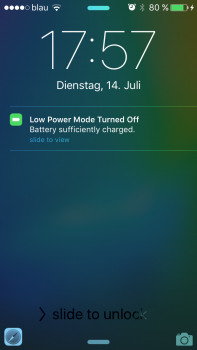It only turns off at 100%, in my testing, which is ridiculous. Once I plug it in it should shut off at 20%-50% or so. I already filed a big report as it's extremely annoying to have it charge up to, say 75%, and it not automatically have it turn off. It's not what users will expect. I mean why does it stay on even when plugged into power? That makes no sense.
It turns itself off at 80%, if yours is not working, it is probably a bug or you didn't notice it.