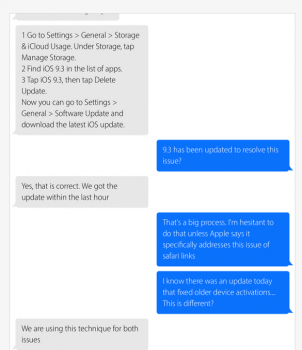Oh just another things Not mentioned (found it the same day I found the linksgate): also if you try to send a link to the reading list from another app it doesn't work (no freeze or crash, simply doesn't add the link to RL).
I use the reading list very often from the Reeder app or NewsFlashthis can confirm the deep linking bug (the apps can't communicate between each other)
Now you mention it: I have noticed this too. I thought it might be a bug in the app I was using (Tweetbot) but this makes sense: send link didn't work on my iPad (which is affected by the link bug) but does work on my iPhone (which isn't affected).