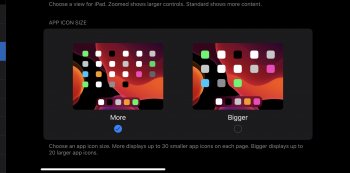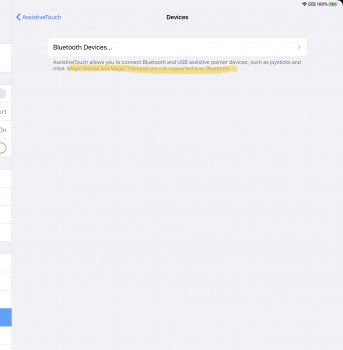The magic mouse worked from beta 1. I bought the other one at beta 2 and it worked from day 1 =)Awesome thank you. Did it work from the beginning? I haven't tried since beta 4 was released so I want to give that a go first. Trying to see if they are adding better support with each beta. Appreciate the info.
Got a tip for us?
Let us know
Become a MacRumors Supporter for $50/year with no ads, ability to filter front page stories, and private forums.
All iPads IPadOS Mouse Impressions
- Thread starter Jedimindtrick
- Start date
- Sort by reaction score
You are using an out of date browser. It may not display this or other websites correctly.
You should upgrade or use an alternative browser.
You should upgrade or use an alternative browser.
Anyone have a MS Scuplt ergonomic keyboard and mouse? Use it on my Macs, but very curious what would happen if the USB receiver was to be plugged into an iPad...
I’m tempted to get Magic Mouse i must admit....does scrolling work ok on the mouse?The magic mouse worked from beta 1. I bought the other one at beta 2 and it worked from day 1 =)
I’m tempted to get Magic Mouse i must admit....does scrolling work ok on the mouse?[/QUOTEIt doesn't work for me in latest beta
Nope, you will need to do a “drag and move” to scroll. Because of this, currently i would suggest a normal mouse, that you can get for a fraction of the price.I’m tempted to get Magic Mouse i must admit....does scrolling work ok on the mouse?
I did want to ask. So, we know the MM1 does not let you scroll like on a Mac. Does a regular non Apple mouse let you scroll with a wheel?Nope, you will need to do a “drag and move” to scroll. Because of this, currently i would suggest a normal mouse, that you can get for a fraction of the price.
That's correct.I did want to ask. So, we know the MM1 does not let you scroll like on a Mac.
Yup. Plus scrolling works fine on the old wired Apple nipple mouse, too.Does a regular non Apple mouse let you scroll with a wheel?
The main problem for me is that iPadOS doesn't allow standard scrolling, which is what I've been using on Macs for almost 20 years. Apple only allows "natural" scrolling on iPadOS, which is quite irritating to me.
Last edited:
I have tried two regular mice and they both work. Scrolling inertia has not been implemented, scrolling speed cannot be adjusted, and the default is far too slow (for me at least), but it works.I did want to ask. So, we know the MM1 does not let you scroll like on a Mac. Does a regular non Apple mouse let you scroll with a wheel?
I hope options for scrolling speed and natural vs standard scrolling get added before the final release, but it's difficult at this stage, as release date is getting close and many already implemented mouse features are still completely broken.
Apple said they have been working on mouse support for years but it sounds like bullpoop to me (worked on mouse support for years and your own devices don't work?). This is VERY preliminary and work-in-progress material.
I would say that if it does not come for the next beta, it will probably have to wait for iOS 13.x, or iOS14, or even (if they keep adding and refining iPad focused features every two years) iOS15. So, fingers crossed until next week.
Magic Mouse 2 / Magic trackpad support will be surely implemented either for release or in some iOS13 point release, as selling those devices makes Apple earn money. Moreover, I don't think Apple is too happy if many pictures of people using iPads with Microsoft mice appear on the internet. They care deeply about their brand and product placement.
Last edited:
How big is the circle? (I’m not running the beta.) And is there an option to change opacity to make it slightly transparent? I’d be surprised if Apple ever actually makes the cursor a single pixel (arrow) like on Mac.I see that the new Beta has an option for an even smaller cursor (though still a circle).
How big is the circle? (I’m not running the beta.) And is there an option to change opacity to make it slightly transparent? I’d be surprised if Apple ever actually makes the cursor a single pixel (arrow) like on Mac.
I don't have the beta, saw this:
https://new.reddit.com/r/iPadPro/comments/cjel7i/beta_5_adds_an_even_smaller_cursor_option/
Cursor size is the same
The Reddit post is wrong, then?
Yes, unless it applies to different iPad sizes. I have a 12.9, so perhaps this new cursor size is specific to smaller iPads. But probably the post is wrong.The Reddit post is wrong, then?
Other things to note, before somebody asks =)
- No scrolling speed option.
- no natural/traditional scrolling selector.
- double tap / long press shortcuts are still broken.
- i don’t have a magic mouse 2 or magic trackpad 2, so i cannot test those.
Yes, unless it applies to different iPad sizes. I have a 12.9, so perhaps this new cursor size is specific to smaller iPads. But probably the post is wrong.
Other things to note, before somebody asks =)
- No scrolling speed option.
- no natural/traditional scrolling selector.
- double tap / long press shortcuts are still broken.
- i don’t have a magic mouse 2 or magic trackpad 2, so i cannot test those.
Thanks for the good update.
Maybe you don't have the correct Beta version installed? I have 12.9 and I have the small cursor option.Yes, unless it applies to different iPad sizes. I have a 12.9, so perhaps this new cursor size is specific to smaller iPads. But probably the post is wrong.
Other things to note, before somebody asks =)
- No scrolling speed option.
- no natural/traditional scrolling selector.
- double tap / long press shortcuts are still broken.
- i don’t have a magic mouse 2 or magic trackpad 2, so i cannot test those.
So now I’m gonna get greedy.
Anybody know of apps I can use to make my iPhone a mouse that will work with ipados?
I don’t expect one is out yet but worth a shot.
Thanks!!
Anybody know of apps I can use to make my iPhone a mouse that will work with ipados?
I don’t expect one is out yet but worth a shot.
Thanks!!
Believe me, it’s the correct beta (if you need proof: i can select icon size in the home screen, i have the updated share menu, etc). It’s just not smaller than beta4 on my iPad. Could you post a screenshot?Maybe you don't have the correct Beta version installed? I have 12.9 and I have the small cursor option.
In my case: here is an old screenshot from beta 4 (which saved the cursor in screenshots) visualized in beta 5, and therefore with both cursors, as small as I could select from the options in the two betas. I don’t see any size difference....i can say without any doubt (see screenshot) that, ON MY SYSTEM, there is no such option. Very strange.
ps: might be just my impression but scrolling speed seems to be slightly faster (which is good).
pps: the first screenshot is to “prove” that I am really with the correct beta.
Attachments
Last edited:
Sorry, which mouse are you using and are you scrolling with a wheel or with a gesture (like on the MM1)?ps: might be just my impression but scrolling speed seems to be slightly faster (which is good).
I have the Logitech mouse M720 and I use the center wheel for scrolling. Works fine. I agree with canesalato
I was talking about scrolling with a wheel. Gestures don’t work. I have a cheap bluetooth mouse (Victsing) which i bought on amazon specifically to use on the iPad.Sorry, which mouse are you using and are you scrolling with a wheel or with a gesture (like on the MM1)?
Register on MacRumors! This sidebar will go away, and you'll see fewer ads.