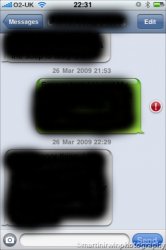Not had any luck recieving MMS yet, but sending is still working.SO ANNOYING!.
I wonder if I phone them... will I have better luck??
Have been told when account has been activated that I will no longer get text about new MMS messages and I am still getting these, so believe it has not been changed over yet.