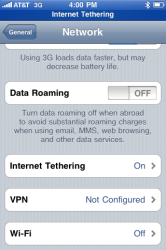Got a tip for us?
Let us know
Become a MacRumors Supporter for $50/year with no ads, ability to filter front page stories, and private forums.
iPhone 3.0 Users; Enable Tethering in 1 Minute! NO MMS!
- Thread starter dietwater5
- Start date
- Sort by reaction score
You are using an out of date browser. It may not display this or other websites correctly.
You should upgrade or use an alternative browser.
You should upgrade or use an alternative browser.
shouldn't the UUID in the mobileconfig file be unique to each device?
The UUID is the same one posted on the front page and I assume is the same on the original site it came from. I don't think it generates a new file with a unique UUID. So to answer your question, I don't know if it needs to be unique but since the method of everyone getting it seems to be the same, I would assume that everyone is using the same UUID.
Oh I didn't realize we could attach files. Here's a working mobileconfig file to enable tethering. Just download, remove the .txt extension, email it to yourself, and install from your email on your iphone.
how do I install it to the phone? I click it and the message comes up...nothing else happens.
How come your pic of your Network settings doesn't show tethering?
sorry upload wrong one!
Attachments
What are you using for the source of your mobilconfig file?
The AT&T one at help.benm.at now seems to be hosed.
Have you tried using the code from the first page?
It worked for me today
Good luck,
Token
Thanks. I copied the code from page one, uploaded it to my webserver, viewed it in safari and it worked fine. Thanks again!
how do I install it to the phone? I click it and the message comes up...nothing else happens.
attach this file to your message, unzip first though!
Attachments
Thanks zilian77, that got everything working!
did you get MMS working cause i couldn't!
Apple just released a Bluetooth update, does anyone know if this kills the support for tethering? I have it working right now (in fact I am posting from my Macbook through my iPhone 3G's tethering) and don't want to lose this ability.
Is anyone brave enough to find out if it works after installing this update?
--Alex
Is anyone brave enough to find out if it works after installing this update?
--Alex
shouldn't the UUID in the mobileconfig file be unique to each device?
That's what I'm wondering.
FWIW, reset cellular data settings on iphone (still had MMS and tether options), went back to ATT_US.ipcc file (4.0 version), rebooted, still had MMS and Tether options. Went back to that dudes site (first post), saw he had updated the AT&T file, installed it, tested tethering via USB cable on my work XP laptop and it worked instantly.
come on MMS! and VVM works.
come on MMS! and VVM works.
Apple just released a Bluetooth update, does anyone know if this kills the support for tethering?
Why should it?
Apple wants us to tether.
AT&T (and O2) want to stop us.
C.
Why should it?
Apple wants us to tether.
AT&T (and O2) want to stop us.
C.
Apple is
Why should it?
Apple wants us to tether.
AT&T (and O2) want to stop us.
C.
I agree but I want to be sure before I do this update.
Allright so far I have tethering working and MMS does show up in messages but does not work also my Visual Voicemail is working, I'm running 3.0(7a341) leaked on torrents a couple days ago.
this is what i did,
1) Downloaded the "mobilecongfig" from http://www.benm.at/help/ yesterday, but i managed to upload it here. (DO NOT DOWNLOAD FROM THE benm.at SITE CAUSE SOMEONE MESSED IT UP OVER THERE)*
*download and unzip. then e-mail to self, open on Mail on iPhone, Install.
2) Did this according to Instructions (I believe it's mac only) http://9to5mac.com/iPhone-3G-tethering
3) "Cellular Data Network" menu appeared under "settings" > "general" > "network"
4) put in the info supplied for MMS on http://www.benm.at/help/
U.S.A
AT&T
APN: wap.cingular
User: wap@cingulargprs.com
Pw: CINGULAR1
MMSC: mmsc.cingular.com
Proxy: 66.209.11.32
5) At this point my VV wasn't working so tried the advice from a comment,
"EASY VOICEMAIL FIX! (restores original carrier settings)
Wed, 06/17/2009 - 11:29 ben (not verified) 0 points
Ok heres how you fix your voice mail-
1. Connect the phone to itunes and option click restore
2. Navigate to your user name->Library->iTunes->iPhone Carrier Support
3. Select the file contained within "iPhone Carrier Support" and proceed
You now have your voicemail working again"
6) took out sim and put it back in while restarting the phone.
Theese Instructions are AT&T only! and is what worked for me, MMS still doesn't work but at last I see the camera icon! lol!
I did these steps and internet tethering works fantastic (more thanks to 9to5mac.com) but no MMS support. Don't even see the camera. Perhaps I need to restart, so I'll try that.
I did these steps and internet tethering works fantastic (more thanks to 9to5mac.com) but no MMS support. Don't even see the camera. Perhaps I need to restart, so I'll try that.
That's great! I wish I could get MMS going... I'm working to see if I can find a fix!
I tried the file from the site around 1:30 after upgrading to 3.0 and Internet Tethering would not show.
Now I used the file attached in the ZIP here and it says "Setup Internet Tethering" click on it and it says to call AT&T.
Any idea's?
I got that initially but then it went away and showed up for some reason. Maybe try my file too.
I did these steps and internet tethering works fantastic (more thanks to 9to5mac.com) but no MMS support. Don't even see the camera. Perhaps I need to restart, so I'll try that.
Same here....works PERFECT!!!
did you get MMS working cause i couldn't!MMS shows up but I can't send, i get errors!
MMS doesn't work for me either... but in the US, can we send and receive MMS?!
I tried the file from the site around 1:30 after upgrading to 3.0 and Internet Tethering would not show.
Now I used the file attached in the ZIP here and it says "Setup Internet Tethering" click on it and it says to call AT&T.
Any idea's?
Try the http://9to5mac.com/iPhone-3G-tethering and follow their instructions to get tethering on.
**your VV will not work so I followed the advice from one of the comments on http://9to5mac.com/iPhone-3G-tethering
"EASY VOICEMAIL FIX! (restores original carrier settings)
Wed, 06/17/2009 - 11:29 ben (not verified) 0 points
Ok heres how you fix your voice mail-
1. Connect the phone to itunes and option click restore
2. Navigate to your user name->Library->iTunes->iPhone Carrier Support
3. Select the file contained within "iPhone Carrier Support" and proceed
You now have your voicemail working again"
6) took out sim and put it back in while restarting the phone.
Theese Instructions are AT&T only! and is what worked for me.
FWIW, reset cellular data settings on iphone (still had MMS and tether options), went back to ATT_US.ipcc file (4.0 version), rebooted, still had MMS and Tether options. Went back to that dudes site (first post), saw he had updated the AT&T file, installed it, tested tethering via USB cable on my work XP laptop and it worked instantly.
come on MMS! and VVM works.
Nice, thanks for the heads up! Works like a champ now.
MMS doesn't work for me either... but in the US, can we send and receive MMS?!
We're not supposed to, but there are people who have it working...
Register on MacRumors! This sidebar will go away, and you'll see fewer ads.