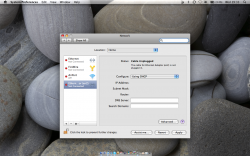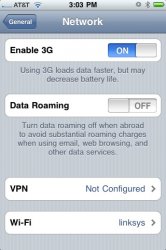That doesn't really make sense. If AT&T has figured out a way to break this profile, it would be broken for 'peeps who installed it last night as well. Hmmmm......
Got a tip for us?
Let us know
Become a MacRumors Supporter for $50/year with no ads, ability to filter front page stories, and private forums.
iPhone 3.0 Users; Enable Tethering in 1 Minute! NO MMS!
- Thread starter dietwater5
- Start date
- Sort by reaction score
You are using an out of date browser. It may not display this or other websites correctly.
You should upgrade or use an alternative browser.
You should upgrade or use an alternative browser.
Works for me. Downloaded the U.S. AT&T file and the profile and tethering showed up.
Little trick though- turn on the tethering, plug in your iPhone, then tethering will work. Do not leave the tethering page either because then the option will go away. I think it is a security measure in 3.0. So make sure when you're done tethering you turn off the feature, unplug the phone, then close the settings menu. It's worked perfectly for me. I'm testing it as we speak on my laptop.
there is no tethering option.
I think those that see this option had 3.0 installed before today.
there is no tethering option.
I think those that see this option had 3.0 installed before today.
I installed 3.0 several days ago but still don't see the tethering option after installing the profile today.
Am I missing something? Can you download a carrier specific 3.0? I thought the only way to update the firmware was to use itunes. Are all yall using the beta? Obviously the 3.0 was only released today. Yes the beta had tethering and I saw many posts about it. I installed the version today and it doesn't have tethering.
Need Assistance
I need some help activating tethering/MMS. I followed the link: http://tr.im/oGhq which redirected me to http://help.benm.at/help.php. From this site I downloaded the mobileconfig for AT&T. It installed. When I look under Network settings on the iPhone running 3.0, I see the profile, the ability to remove it, but no settings to check or adjust for tethering.
What am I missing?
Thanks in advance.
I need some help activating tethering/MMS. I followed the link: http://tr.im/oGhq which redirected me to http://help.benm.at/help.php. From this site I downloaded the mobileconfig for AT&T. It installed. When I look under Network settings on the iPhone running 3.0, I see the profile, the ability to remove it, but no settings to check or adjust for tethering.
What am I missing?
Thanks in advance.
I need some help activating tethering/MMS. I followed the link: http://tr.im/oGhq which redirected me to http://help.benm.at/help.php. From this site I downloaded the mobileconfig for AT&T. It installed. When I look under Network settings on the iPhone running 3.0, I see the profile, the ability to remove it, but no settings to check or adjust for tethering.
What am I missing?
Thanks in advance.
Nothing, it appears to be a common problem right now.
I been having trouble with it since last night. When I clicked to download the carrier file, it gave me a slight warning; something like 'this profile has not been approved by At&T and it will change your settings.' I clicked download anyway  but no Tethering option.
but no Tethering option.
cj
cj
I wonder if tethering is broken only for people who installed the official 3.0 release? Can someone with the 3.0 GM install the profile and post the results for us?
Official 3.0 tether?
I have 3.0gm and tethering works like a charm for me on AT&T. I'm afraid to install the official 3.0 and not be able to tether anymore. Anyone tethering with recently release official 3.0!???? Gracias
I have 3.0gm and tethering works like a charm for me on AT&T. I'm afraid to install the official 3.0 and not be able to tether anymore. Anyone tethering with recently release official 3.0!???? Gracias
I wonder if tethering is broken only for people who installed the official 3.0 release? Can someone with the 3.0 GM install the profile and post the results for us?
I'm using 3.0 GM and I don't have any tethering options.
I have 3.0gm and tethering works like a charm for me on AT&T. I'm afraid to install the official 3.0 and not be able to tether anymore. Anyone tethering with recently release official 3.0!???? Gracias
I was able to tether last night with the (old?) GM build using this website, but now that I updated to the official release today, this website isn't allowing the tether option to show up under network. Oh well, I'm sure whoever is in charge of the site can figure something out!
I think we just got a definitive answer. Thanks for posting, buddy.I was able to tether last night with the (old?) GM build using this website, but now that I updated to the official release today, this website isn't allowing the tether option to show up under network. Oh well, I'm sure whoever is in charge of the site can figure something out!
Read through this thread?what do i do?
P.S Great think I still have NetShare
Here's something interesting, if I try to install the T Mobile profile, I at least get to see an option that says Setup Tethering. When I click on it though it says something about Contacting AT&T. So I figure I'd try to trick it and then install the AT&T profile, but it still says Contact AT&T. I thought well maybe the T Mobile install is the problem so I remove that profile and I when to check and I saw the Setup Tethering for a second then it disappeared.
Question: When tethering I take it as long as you dont go stupid and download a few dvd movies or anything then the network wont be able to tell the difference of normal iPhone internet surfing and tethering as its all the same data? I.e just internet browsing, then they cant tell whats what and charge you extra? 
Here's one for ya. I installed the profile last night on 3.0 gm. Today I decided to erase the profile it creates. I restarted and I still have tethering in my options. I can't confirm if it's working since I'm at work but I'll try it when I get home
Came across this information on another website.
Don't know if it works however.
http://9to5mac.com/iPhone-3G-tethering
Don't know if it works however.
http://9to5mac.com/iPhone-3G-tethering
I think the author of that site updated the mobile config today for AT&T. He may have goofed something causing it not to work.
There were no complaints of it not working through last night. But today it's broken all of a sudden. Someone should email the site owner and let him know it's broken for AT&T users.
There were no complaints of it not working through last night. But today it's broken all of a sudden. Someone should email the site owner and let him know it's broken for AT&T users.
I was able to tether last night with the (old?) GM build using this website, but now that I updated to the official release today, this website isn't allowing the tether option to show up under network. Oh well, I'm sure whoever is in charge of the site can figure something out!
Hmm well I'm keeping 3.0GM until they come up with a profile for official 3.0.... Good decision????
I think the author of that site updated the mobile config today for AT&T. He may have goofed something causing it not to work.
There were no complaints of it not working through last night. But today it's broken all of a sudden. Someone should email the site owner and let him know it's broken for AT&T users.
I think you're right cuz I just looked at the contents of the file and it differs from the one posted on the first page
Partial Success?
I tried this link. iPhone under General/Network now has a tab called Cellular Data Network but no Internet Tethering option.
Came across this information on another website.
Don't know if it works however.
http://9to5mac.com/iPhone-3G-tethering
I tried this link. iPhone under General/Network now has a tab called Cellular Data Network but no Internet Tethering option.
Register on MacRumors! This sidebar will go away, and you'll see fewer ads.