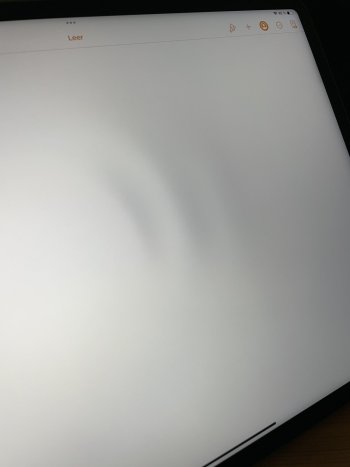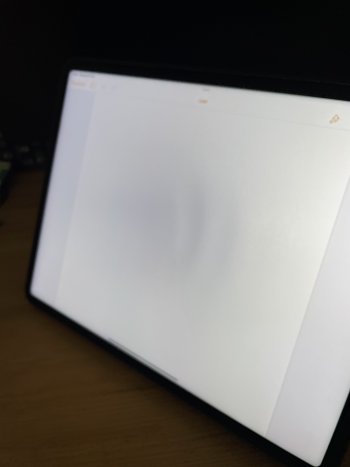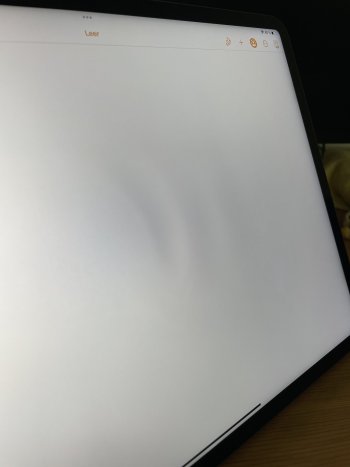I believe you guys but didnt somebody mentioned it was gone or less noticeable after they exchanged it for another M2 unit?
Got a tip for us?
Let us know
Become a MacRumors Supporter for $50/year with no ads, ability to filter front page stories, and private forums.
iPad Pro Is yellow smearing when scrolling normal??
- Thread starter fel10
- Start date
- Sort by reaction score
You are using an out of date browser. It may not display this or other websites correctly.
You should upgrade or use an alternative browser.
You should upgrade or use an alternative browser.
Of course nobody knows for sure, but any comparisons need to consider if a tablet was still on 16 or 16.1. The fact that one poster experienced it after upgrading to 16.1 (and not on 16) points to software ; the fact that it is driven by night shift points to software.I believe you guys but didnt somebody mentioned it was gone or less noticeable after they exchanged it for another M2 unit?
If you want to play it safe don’t get one now and wait.
I bet it's still possible for new iPads to still be on 16.0, but 16.2 is due out in December so maybe just wait for that. Make sure to report the bug to Apple.Of course nobody knows for sure, but any comparisons need to consider if a tablet was still on 16 or 16.1. The fact that one poster experienced it after upgrading to 16.1 (and not on 16) points to software ; the fact that it is driven by night shift points to software.
If you want to play it safe don’t get one now and wait.
There have been a few who stated a replacement M2 didn’t have the issue but there are many more who have said that even the replacements had the issue. Just now, 7:25am, I switched night shift and True Tone off, dark mode is also off, and on this site, which is where the issue was the worst for me, it’s perfectly fine. Scrolling my message list or Settings, where it was also particularly noticeable, again perfectly fine. Which would indicate to me anyway that software is certainly involved. I won’t leave it this way because it is just too bright for me but it would seem that some software tweak could fix this eventually. My feeling is that if this is the device you really want but are annoyed by this issue just turn those settings off until there is some resolution. And I get it, this really disturbs me given how much this costs and the fact that I gave up my M1 to buy it but I still believe I was experiencing this on my M1 as well, and if I’m correct as others have stated this has to be related to 16.1.I believe you guys but didnt somebody mentioned it was gone or less noticeable after they exchanged it for another M2 unit?
There have been a few who stated a replacement M2 didn’t have the issue but there are many more who have said that even the replacements had the issue. Just now, 7:25am, I switched night shift and True Tone off, dark mode is also off, and on this site, which is where the issue was the worst for me, it’s perfectly fine. Scrolling my message list or Settings, where it was also particularly noticeable, again perfectly fine. Which would indicate to me anyway that software is certainly involved. I won’t leave it this way because it is just too bright for me but it would seem that some software tweak could fix this eventually. My feeling is that if this is the device you really want but are annoyed by this issue just turn those settings off until there is some resolution. And I get it, this really disturbs me given how much this costs and the fact that I gave up my M1 to buy it but I still believe I was experiencing this on my M1 as well, and if I’m correct as others have stated this has to be related to 16.1.
But can you confirm too that the problem is also gone while using only nightmode without nightshift and true tone?
I mean i never use nightshift or truetone but I cant live without nightmode always on even in daytimes. So the problem is stil not active when only using nightmode?
I’ve always felt this was more related to night shift but with night shift and True Tone off and dark mode on the issue is barely noticeable. Someone who isn’t aware of the issue and isn’t looking for it might not even notice. But to be honest I can see a very small amount of blurring while scrolling when I specifically look for it. If you’re willing to keep night shift off I don’t think you’d be bothered with dark mode on. For me True Tone doesn’t make as a big a difference as night shift does. So keep dark mode on, see if True Tone makes a visible difference, night shift off, and you should be good until this is resolved. It’s either that or look for a non-M1 or M2 iPad Pro. You might be ok with an M1 but from my experience and some others you‘d just be back to square one.But can you confirm too that the problem is also gone while using only nightmode without nightshift and true tone?
I mean i never use nightshift or truetone but I cant live without nightmode always on even in daytimes. So the problem is stil not active when only using nightmode?
I only see the issue at night or with artificial light. I have True Tone and Dark Mode on, it’s daytime, and I don’t see the typical issue on this site where the white text on black background has a pink hue to it when scrolling. No color change, no dimming of text. I’m on an M2 12.9” iPad Pro with 16.1. I have a replacement of my opening day unit and there’s no change, other than the new one has a brighter, slightly whiter screen than the one it replaced.
Same experience with an M1 11” IPad Pro with 16.1, but instead of the scrolling text having a pink hue it’s more a mint green hue. But during the day, it’s fine with both True Tone and Dark Mode on: no color change or dimming of text.
Same experience with an M1 11” IPad Pro with 16.1, but instead of the scrolling text having a pink hue it’s more a mint green hue. But during the day, it’s fine with both True Tone and Dark Mode on: no color change or dimming of text.
There are two issues: discoloration and dimming/blurring. Discoloration is linked to true tone and night shift.But can you confirm too that the problem is also gone while using only nightmode without nightshift and true tone?
I mean i never use nightshift or truetone but I cant live without nightmode always on even in daytimes. So the problem is stil not active when only using nightmode?
However, dimming/blurring was definitely an issue for me in dark mode with night shift OFF and true tone OFF. It happened across apps, and was the worst with white text on a black background such as the Kindle app.
All scrolling problems started when I upgraded to iPadOS 16.1 and all scrolling problems went away when I downgraded back to iPad OS 15.7. I have an M1 iPad Pro 12.9".
So it has to be software related…There are two issues: discoloration and dimming/blurring. Discoloration is linked to true tone and night shift.
However, dimming/blurring was definitely an issue for me in dark mode with night shift OFF and true tone OFF. It happened across apps, and was the worst with white text on a black background such as the Kindle app.
All scrolling problems started when I upgraded to iPadOS 16.1 and all scrolling problems went away when I downgraded back to iPad OS 15.7. I have an M1 iPad Pro 12.9".
But when the issue encounter when you have both off but Nightmode on its a problem for me. I have problems with my eyes and have to use the nightmode…. Maybe I should wait if apple fixed it…. But then its already xmas and maybe im ipadless then…. :-(
And that’s why I haven’t advised anyone to think an M1 will solve their problems. Your experience matches what I remember for my M1 but since I never compared the two when I activated the new one I can’t swear to it. With my M1 I had the dark setting selected on Macrumors and it was especially noticeable as I recall but I didn’t pay too much attention because I thought it was just an issue between the site and Safari.All scrolling problems started when I upgraded to iPadOS 16.1 and all scrolling problems went away when I downgraded back to iPad OS 15.7. I have an M1 iPad Pro 12.9".
Was in the city 2 hours ago and could check a new M2 in store ( small store and they only had one unit to test ) and I could reproduce the problem when nightshift was on. When nightshift was off it was not noticeable for me at all. So I think Im going to purchase
Btw. Here is a photo from my M1 which I returned and got a refund. The effect in the middle is visible when the ipad and processor gets hot. Benchmark or rendering a video. It is a problem with all M1 Ipads and I had hope that apple resolved the problem on the M2 ipad Pro but I could recreate this by running a bemchmark or rendering a video even playing heavy games on it. Sad…. You can only see this when you heat up the ipad and look a little bit from sideview
Attachments
Me too... I have multiple significant eye issues and I need the white text on black contrast. I'm especially sensitive to scrolling and panning defects that can quickly lead to headaches. The upside is that software can fix it, unless the change is tied to some new feature that they won't undo.I have problems with my eyes and have to use the nightmode….
This is worse than the smearing! I'll have to check out mine.Btw. Here is a photo from my M1 which I returned and got a refund. The effect in the middle is visible when the ipad and processor gets hot. Benchmark or rendering a video. It is a problem with all M1 Ipads and I had hope that apple resolved the problem on the M2 ipad Pro but I could recreate this by running a bemchmark or rendering a video even playing heavy games on it. Sad…. You can only see this when you heat up the ipad and look a little bit from sideview
Night Shift has to be on for you to see the smearingI visited another Apple Store and check their iPad 12.9 M2 with the newest os, a little bit of blurryness when scrolling but the yellow smearing is not present.
View attachment 2108066
It's just the response times. You can see the difference in this gif between a slow display and a fast one. You can see the same "yellow" effect described in this thread, which is made more visible in the test scenario of white text on a black background, similar to some of the circumstances described in this thread. Remember that Apple displays are typically significantly slower than even the VA type panel in the gif.
People remarking on the slow response times of iPad displays is not a new phenomenon.
How can it be „just the response time“ when scrolling on our M1 Pros was perfectly fine all the time until iPadOS 16.1? That doesn‘t make any sense. It is definitely a software bug.
Have you checked your already?This is worse than the smearing! I'll have to check out mine.
Does it cause permanent damage to the display?Btw. Here is a photo from my M1 which I returned and got a refund. The effect in the middle is visible when the ipad and processor gets hot. Benchmark or rendering a video. It is a problem with all M1 Ipads and I had hope that apple resolved the problem on the M2 ipad Pro but I could recreate this by running a bemchmark or rendering a video even playing heavy games on it. Sad…. You can only see this when you heat up the ipad and look a little bit from sideview
I wish it were but I don’t see much difference. Just to be sure I changed the Macrumors site back to its dark setting. At this time of day I have night shift off so there shouldn’t have been any affect from it but the white text dimmed as I scrolled as if night shift were active. So I turned True Tone off and this time the text did not dim. It still blurs a tiny bit when scrolling but that may just be normal. So with both night shift and True Tone off I would say everything is normal even with dark mode enabled on my system. But with all three enabled I’m still seeing issues. However I don’t think all of us are seeing the same thing. I’m not seeing any color shift, just a dimming of text, most noticeable with white text on a black background. And I don’t see anything that could be called smearing. So if your issues were primarily a shift in color and some sort of “smearing” then in this beta your issues may well be resolved. What I’m seeing may just turn out to be normal but is still annoying.It's fixed in latest Beta.
Register on MacRumors! This sidebar will go away, and you'll see fewer ads.