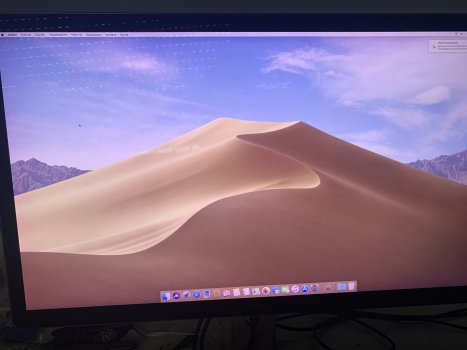980 PRO, no? 8xx are SATA SSDs.I have news from a studio engineer
The 880 pro is working in his mac 2013, i aware from info about his adaptor
Thanks
Got a tip for us?
Let us know
Become a MacRumors Supporter for $50/year with no ads, ability to filter front page stories, and private forums.
MP 6,1 Latest Boot ROM and SMC version on Mac Pro Late 2013 (trashcan)
- Thread starter dtelena
- Start date
- Sort by reaction score
You are using an out of date browser. It may not display this or other websites correctly.
You should upgrade or use an alternative browser.
You should upgrade or use an alternative browser.
A 2013 MAC user just told me, that if it works 890 pro with His mac with simantech adapter, so I had to install mojave from USB, with the 890 punctured in a 20GB Orico box that also works Thunderbolt Mac 1/2/3 Unfortunately I have no USB3 C food hub of Conde, nor the Thunder 2 to 3 adapter from Apple.Yes 980 pro
Everything marched well I started the Mac with USB Memory Mojave, I could format without problems, the 980 APFs into the USBC Orico external mini box conect to USB2 Mac 2013.
He gave me wet installation error by USB; Solved with date command 0404040423 and disconnecting Wifi Mac
Start of installation without problems and very fast with Orico
Restart to make the installation again, but I did not get the command + r, work, nor any other combination of boot keys. probably because the wifi mac disconnected
I have a mini bluetooth keyboard with USB cable and I am in a terrible blackout
Other times I have left starting problems is not for now, add that I have a Dell Up2715k more than a bit of sometimes with the problem when starting, after rest, etc.
PRAM and SMC reset did not work at all
I need to start my Mac 2013
Start -up attempts from USB Mojave failed, from 970 pro -internal pro -equal
I have a pair of notches in my stake for tomorrow:
- 15 -hour rest with disconnected cables
- Temporarily remove 970 and try to start with SSD 250 original from Mac
Any help will be highly appreciated
Thank you
I have a 512GB 980 normal (non EVO non PRO) and I couldn't make it work with my late-2013 or mid-2012 Mac Pros, only got it working when installed on my MacPro5,1 with a HighPoint SSD7101A-1, so, I'm not sure that the 980 series is fully compatible - for sure is not compatible with a MacPro5,1 when connected directly to the PCIe v2.0 slot and dozens of people tested with the same result. I'm currently using a 970 EVO Plus 2TB with my late-2013 Mac Pro.A 2013 MAC user just told me, that if it works 890 pro with His mac with simantech adapter, so I had to install mojave from USB, with the 890 punctured in a 20GB Orico box that also works Thunderbolt Mac 1/2/3 Unfortunately I have no USB3 C food hub of Conde, nor the Thunder 2 to 3 adapter from Apple.
Everything marched well I started the Mac with USB Memory Mojave, I could format without problems, the 980 APFs into the USBC Orico external mini box conect to USB2 Mac 2013.
He gave me wet installation error by USB; Solved with date command 0404040423 and disconnecting Wifi Mac
Start of installation without problems and very fast with Orico
Restart to make the installation again, but I did not get the command + r, work, nor any other combination of boot keys. probably because the wifi mac disconnected
I have a mini bluetooth keyboard with USB cable and I am in a terrible blackout
Other times I have left starting problems is not for now, add that I have a Dell Up2715k more than a bit of sometimes with the problem when starting, after rest, etc.
PRAM and SMC reset did not work at all
I need to start my Mac 2013
Start -up attempts from USB Mojave failed, from 970 pro -internal pro -equal
I have a pair of notches in my stake for tomorrow:
- 15 -hour rest with disconnected cables
- Temporarily remove 970 and try to start with SSD 250 original from Mac
Any help will be highly appreciated
Thank you
View attachment 2149828
Anyway, install your Apple 12+16 blade and use Internet Recovery to restore macOS, after that upgrade to Monterey and be sure that you already have 470.0.0.0.0 EFI, then you try again with the 980 PRO.
I have a 512GB 980 normal (non EVO non PRO) and I couldn't make it work with my late-2013 or mid-2012 Mac Pros, only got it working when installed on my MacPro5,1 with a HighPoint SSD7101A-1, so, I'm not sure that the 980 series is fully compatible - for sure is not compatible with a MacPro5,1 when connected directly to the PCIe v2.0 slot and dozens of people tested with the same result. I'm currently using a 970 EVO Plus 2TB with my late-2013 Mac Pro.
Anyway, install your Apple 12+16 blade and use Internet Recovery to restore macOS, after that upgrade to Monterey and be sure that you already have 470.0.0.0.0 EFI, then you try again with the 980 PRO.
accomplished!!!!
Is confirmed 980 pro samsung 2tb is working in mac trash 2013 with MONTEREY MacOS and simantech rohs adapter
Special thanks for Mr. Tsialex for his great support, awesome guy
Caution: Don't put your serial number online, people will grab it and misuse it.
And now work similar with Mac OS mojave
But recibe a persistent message
“this disc uses features that are not supported by this version of macOS
This message not appear with Monterey
Any idea about lost features?
Thanks so much
But recibe a persistent message
“this disc uses features that are not supported by this version of macOS
This message not appear with Monterey
Any idea about lost features?
Thanks so much
Attachments
Mojave APFS version is 4 years older than Monterey and incompatible with the Monterey APFS. Also, you can't have Mojave and Monterey with the same disk, Mojave will always buggers you with the incompatibility message and will corrupt the Monterey partition.And now work similar with Mac OS mojave
But recibe a persistent message
“this disc uses features that are not supported by this version of macOS
This message not appear with Monterey
Any idea about lost features?
Thanks so much
If you installed Monterey to get the current Mac Pro EFI firmware and downgraded to Mojave, you have to nuke the disk partition via Internet Recovery Terminal
diskutil zero disk diskXX (only let it run up to 2 or 3%, never let it complete) or gpt destroy diskXX and start again from scratch.This was completely unexpected, Monterey 12.6.4 beta4 (21G521) have a MacPro6,1 EFI firmware upgrade, from 470.0.0.0 to 474.0.0.0.0:
No news of what this EFI firmware upgrade is about at this moment. There was no developer or any public beta testing for any of the versions between 470.0.0.0.0 and 474.0.0.0.0, unusual, but not unheard when the EFI firmware upgrade was issued for security-related reasons.
Side note, it's one more of the interminable software upgrades, with multiple reboots and taking around 20 to 30 minutes - several minutes with the screen completely off when you think that something went wrong. Just wait and fight the urge of shutting down the Mac Pro.
Code:
Hardware Overview:
Model Name: Mac Pro
Model Identifier: MacPro6,1
Processor Name: 6-Core Intel Xeon E5
Processor Speed: 3,5 GHz
Number of Processors: 1
Total Number of Cores: 6
L2 Cache (per Core): 256 KB
L3 Cache: 12 MB
Hyper-Threading Technology: Enabled
Memory: 16 GB
System Firmware Version: 474.0.0.0.0
OS Loader Version: 540.120.3~22
SMC Version (system): 2.20f18
Panel Illumination Version: 1.4a6No news of what this EFI firmware upgrade is about at this moment. There was no developer or any public beta testing for any of the versions between 470.0.0.0.0 and 474.0.0.0.0, unusual, but not unheard when the EFI firmware upgrade was issued for security-related reasons.
Side note, it's one more of the interminable software upgrades, with multiple reboots and taking around 20 to 30 minutes - several minutes with the screen completely off when you think that something went wrong. Just wait and fight the urge of shutting down the Mac Pro.
Last edited:
I've been running both Monterey and Mojave on my MacPro6,1 for some time. They are in separate volumes in the same container on my 2TB OWC SSD. I run Mojave only occasionally to use 32-bit programs. When I boot back into Mojave I get the notification and dismiss it. I've had no problems with either system, am not aware of any corruption, and am very please with the performance of the 6,1 EFI 470.0.0.0.0Mojave APFS version is 4 years older than Monterey and incompatible with the Monterey APFS. Also, you can't have Mojave and Monterey with the same disk, Mojave will always buggers you with the incompatibility message and will corrupt the Monterey partition.
If you installed Monterey to get the current Mac Pro EFI firmware and downgraded to Mojave, you have to nuke the disk partition via Internet Recovery Terminaldiskutil zero disk diskXX(only let it run up to 2 or 3%, never let it complete) orgpt destroy diskXXand start again from scratch.
Many thanks for the info. Will make sure to go and have some coffee when doing the upgrade and just let it do its stuff until it is finished. After a few minutes of blank screen it is too tempting to shut off and reboot. Thanks for the heads up !This was completely unexpected, Monterey 12.6.4 beta4 (21G521) have a MacPro6,1 EFI firmware upgrade, from 470.0.0.0 to 474.0.0.0.0:
Code:Hardware Overview: Model Name: Mac Pro Model Identifier: MacPro6,1 Processor Name: 6-Core Intel Xeon E5 Processor Speed: 3,5 GHz Number of Processors: 1 Total Number of Cores: 6 L2 Cache (per Core): 256 KB L3 Cache: 12 MB Hyper-Threading Technology: Enabled Memory: 16 GB System Firmware Version: 474.0.0.0.0 OS Loader Version: 540.120.3~22 SMC Version (system): 2.20f18 Panel Illumination Version: 1.4a6
No news of what this EFI firmware upgrade is about at this moment. There was no developer or any public beta testing for any of the versions between 470.0.0.0.0 and 474.0.0.0.0, unusual, but not unheard when the EFI firmware upgrade was issued for security-related reasons.
Side note, it's one more of the interminable software upgrades, with multiple reboots and taking around 20 to 30 minutes - several minutes with the screen completely off when you think that something went wrong. Just wait and fight the urge of shutting down the Mac Pro.
12.6.4
Has anyone updated?
Any news?
Side note, it's one more of the interminable software upgrades, with multiple reboots and taking around 20 to 30 minutes - several minutes with the screen completely off when you think that something went wrong. Just wait and fight the urge of shutting down the Mac Pro.
Thanks for the warning, installing it now since about 7pm, hopefully it will be finished soon.
13.3 is out for the 7,1 now too.
Edit: Working fine so far for the 6,1 and showing the System Firmware Version: 474.0.0.0.0
It didn't take too long to install, maybe about 30-40 minutes all up.
Last edited:
Well that was good timing on my part!This was completely unexpected, Monterey 12.6.4 beta4 (21G521) have a MacPro6,1 EFI firmware upgrade, from 470.0.0.0 to 474.0.0.0.0:
Code:Hardware Overview: Model Name: Mac Pro Model Identifier: MacPro6,1 Processor Name: 6-Core Intel Xeon E5 Processor Speed: 3,5 GHz Number of Processors: 1 Total Number of Cores: 6 L2 Cache (per Core): 256 KB L3 Cache: 12 MB Hyper-Threading Technology: Enabled Memory: 16 GB System Firmware Version: 474.0.0.0.0 OS Loader Version: 540.120.3~22 SMC Version (system): 2.20f18 Panel Illumination Version: 1.4a6
No news of what this EFI firmware upgrade is about at this moment. There was no developer or any public beta testing for any of the versions between 470.0.0.0.0 and 474.0.0.0.0, unusual, but not unheard when the EFI firmware upgrade was issued for security-related reasons.
Side note, it's one more of the interminable software upgrades, with multiple reboots and taking around 20 to 30 minutes - several minutes with the screen completely off when you think that something went wrong. Just wait and fight the urge of shutting down the Mac Pro.
Had a new-to-me 6,1 arrive this morning (what a lovely piece of kit...didn't realise it would be so heavy) to keep my 5,1 company and it had a clean install of Monterey 12.6.3 on it from the supplier.
One of the first things I done was to check through the System Report and I noticed the System Firmware Version was 470.0.0.0.0 which the last time I glanced in this thread for some reason I thought was the latest version.
However after going through the new Mac setup procedure it told me I had a couple of updates namely Monterey 12.6.4 and Safari so I let it do its stuff.
After it had finished I checked About This Mac again and noticed I now have System Firmware Version 474.0.0.0.0
Feels like I have a brand new Mac Pro (placebo effect of course) as its the closest I've been to a supported Mac in many years!
-=Glyn=-
@tsialex can I ask if 12.6.4 requires to have original Apple SSD for the Firmware upgrade or we can upgrade with the third-party SSD running? Thank you in advance.
Only if you still have 132.0.0.0.0 or earlier EFI firmware releases.
Ancient releases before the change from hexa to decimal versioning like MP61.0125.B00, are more complicated and besides the requirement of the AppleOEM SSD being installed, you will need to do a clean install of Mojave. From Mojave you can upgrade to BigSur or Monterey and finally have the current 474.0.0.0.0 EFI release.
Thanks a lot for your reply. I have performed the upgrade and got the latest firmware. So far so good but still need some time to test on the sleep features just to be sure.Only if you still have 132.0.0.0.0 or earlier EFI firmware releases.
Ancient releases before the change from hexa to decimal versioning like MP61.0125.B00, are more complicated and besides the requirement of the AppleOEM SSD being installed, you will need to do a clean install of Mojave. From Mojave you can upgrade to BigSur or Monterey and finally have the current 474.0.0.0.0 EFI release.
Thanks again @tsialex
I have no idea what they did, and they surely won't tell us. Improvements for sure. I wouldn't expect they announced they introduced some new features to 6,1 users. Neither would I expect them to deliver some crazy new bugs for us.
But what do I know.
I have my 6-core D300 now running on 474.0.0.0.0, and it crashes all the time again. It just straight hangs abruptly too, without rebooting after it. It hangs out of the sudden, it's not even related to sleep like earlier it mostly was. That has happened like 5 times now with a HDMI television connected to it. It hangs with and TB to HDMI adapter too, did do an test with Dr. Bott. Now I am testing it with a relible DP display, and it seemes fine now. Uptime only hours still though (5:45), so let's see how it goes.
I really wouldn't have wanted to testify a f*ck up from them again. So I am hoping it's the age of the Mac more than a bad software update again. But it's just too much of a coincidence with the firmware update and this happening again. I have made this through new thermal paste for every part, new BR-2032 battery, used Wera tools at correct momentum numbers and so on. By the Apple book. And it DID do well, almost flawlessly, with 470.0.0.0.0 for quite a long time for me. Months even, they were good to both of us.
Not anymore.
I'm pretty sure I won't update the firmware of my other two 6,1 trashcan tubes, just to be sure, and to be able to use them appropriately while they still are of use to me.
Pretty sure someone's gonna soon mention they did it on purpose. I won't. I believe in f*ck ups from them. At the moment I do at least.
Sorry about the rant style, it did help a little bit.

btw. I'm on Big Sur with this still (11.7.5).
But what do I know.
I have my 6-core D300 now running on 474.0.0.0.0, and it crashes all the time again. It just straight hangs abruptly too, without rebooting after it. It hangs out of the sudden, it's not even related to sleep like earlier it mostly was. That has happened like 5 times now with a HDMI television connected to it. It hangs with and TB to HDMI adapter too, did do an test with Dr. Bott. Now I am testing it with a relible DP display, and it seemes fine now. Uptime only hours still though (5:45), so let's see how it goes.
I really wouldn't have wanted to testify a f*ck up from them again. So I am hoping it's the age of the Mac more than a bad software update again. But it's just too much of a coincidence with the firmware update and this happening again. I have made this through new thermal paste for every part, new BR-2032 battery, used Wera tools at correct momentum numbers and so on. By the Apple book. And it DID do well, almost flawlessly, with 470.0.0.0.0 for quite a long time for me. Months even, they were good to both of us.
Not anymore.
I'm pretty sure I won't update the firmware of my other two 6,1 trashcan tubes, just to be sure, and to be able to use them appropriately while they still are of use to me.
Pretty sure someone's gonna soon mention they did it on purpose. I won't. I believe in f*ck ups from them. At the moment I do at least.
Sorry about the rant style, it did help a little bit.
btw. I'm on Big Sur with this still (11.7.5).
Last edited:
I am running 6-core D500 on 474.0.0.0.0 firmware on Big Sur 11.7.5. I am not encountering any weird hangs or panics. I noticed in another thread you mentioned you are using a Samsung 970 EVO. I was having a major problem with a Samsung 980 PRO SSD with Monterey and Ventura. Boot time was enormous (10 minutes or more) and after logging in, the entire GUI would hang to up to several minutes. Eventually, it would "calm down" and seemed to come back to "normal" but I had panics during sleep so I went back to my Big Sur partition.I'm on Big Sur with this still (11.7.5).
I changed my SSD to a Kingston Fury Renegade. TRIM times went down an order of magnitude and the weird GUI hangs when using Monterey and Ventura went away.
I wonder if the firmware did something to PCIe/NVMe that has affected your SSD?
I have upgraded all my Samsungs to Kingston 2TB KC2500 earlier. I have found those to work ok too like the Samsungs did. Samsung are in other uses now.
The changes from a reliable tube to an unreliable were:
474.0.0.0.0 firmware
HDMI cable connection
Bluetooth kbd and trackpad (Apple branded, the older models)
I tried with wired kbd and mouse too, and tried Dr, Bott miniDP to HDMI adapter too. Still crashes.
Now I am testing with another 6,1; D500, 470.0.0.0.0. First tests with HDMI and a wired kbd and mouse.
Later I'll try with HDMI + bluetooth acessories.
I've got this D300 474.0.0.0.0 now up for 19 hours and counting. No bluetooth kbd or trackpad, and using a Displayport monitor connection only (no HDMI).
My third 6,1, D500, 470.0.0.0.0 have been up like 11 days without any problems whatsoever; Apple bluetooth kbd (The newish one with lightning charger) and Logitech wired mouse. Apple thunderbolt Display attached (with thunderbolt, obviously). So no problems.
I'll swap the D500 machines after a while if nothing special appears. Not a perfectly organized test, but at least a test.
The changes from a reliable tube to an unreliable were:
474.0.0.0.0 firmware
HDMI cable connection
Bluetooth kbd and trackpad (Apple branded, the older models)
I tried with wired kbd and mouse too, and tried Dr, Bott miniDP to HDMI adapter too. Still crashes.
Now I am testing with another 6,1; D500, 470.0.0.0.0. First tests with HDMI and a wired kbd and mouse.
Later I'll try with HDMI + bluetooth acessories.
I've got this D300 474.0.0.0.0 now up for 19 hours and counting. No bluetooth kbd or trackpad, and using a Displayport monitor connection only (no HDMI).
My third 6,1, D500, 470.0.0.0.0 have been up like 11 days without any problems whatsoever; Apple bluetooth kbd (The newish one with lightning charger) and Logitech wired mouse. Apple thunderbolt Display attached (with thunderbolt, obviously). So no problems.
I'll swap the D500 machines after a while if nothing special appears. Not a perfectly organized test, but at least a test.
Register on MacRumors! This sidebar will go away, and you'll see fewer ads.