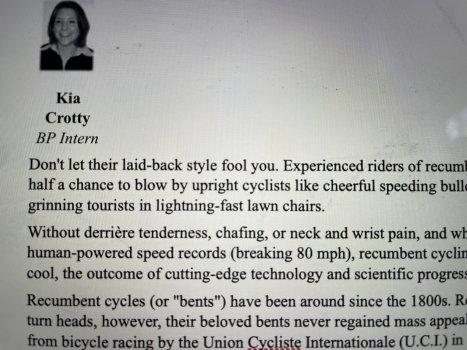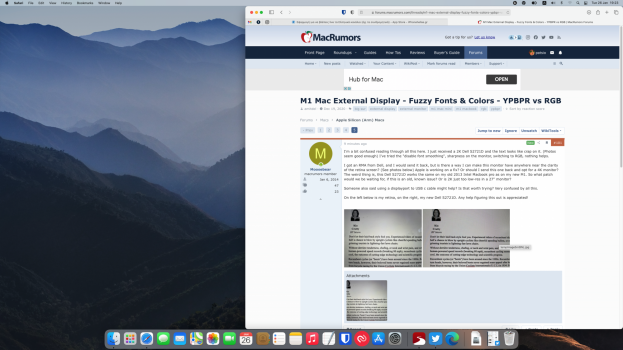I'm a bit confused reading through all this here. I just received a 2K Dell S2721D and the text looks like crap on it. (Photos seem good enough) I've tried the "disable font smoothing", sharpness on the monitor, switching to RGB, nothing helps.
I got an RMA from Dell, and I would send it back, but is there a way I can make this monitor have anywhere near the clarity of the retina screen? (See photos below) Apple is working on a fix? Or should I send this one back and opt for a 4K monitor? The weird thing is, this Dell S2721D works the same on my old 2013 Intel Macbook pro as on my new M1. So what patch would we be waiting for, if this is an old, known issue? Or is 2K just too low-res in a 27" monitor?
Someone also said using a displayport to USB c cable might help? Is that worth trying? Very confused by all this.
On the left below is my retina, on the right, my new Dell S2721D. Any help figuring this out is appreciated!


I got an RMA from Dell, and I would send it back, but is there a way I can make this monitor have anywhere near the clarity of the retina screen? (See photos below) Apple is working on a fix? Or should I send this one back and opt for a 4K monitor? The weird thing is, this Dell S2721D works the same on my old 2013 Intel Macbook pro as on my new M1. So what patch would we be waiting for, if this is an old, known issue? Or is 2K just too low-res in a 27" monitor?
Someone also said using a displayport to USB c cable might help? Is that worth trying? Very confused by all this.
On the left below is my retina, on the right, my new Dell S2721D. Any help figuring this out is appreciated!