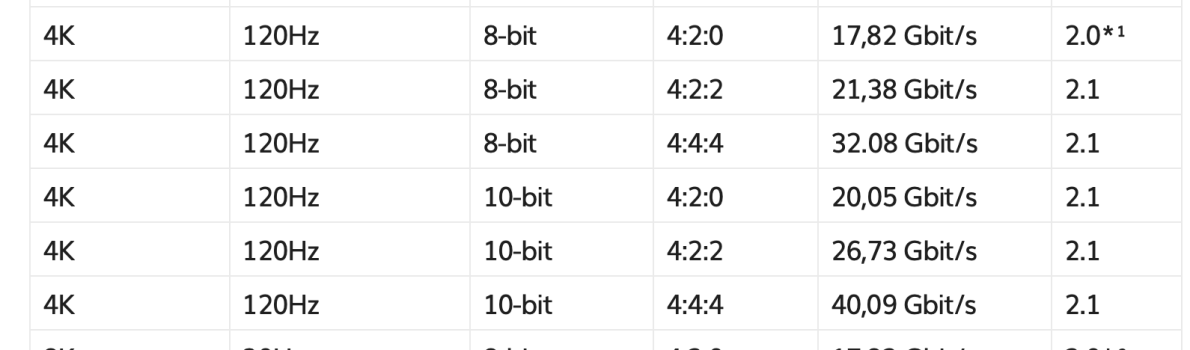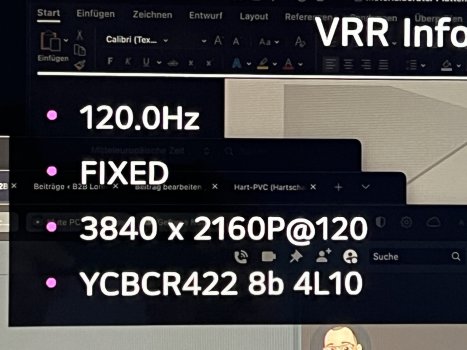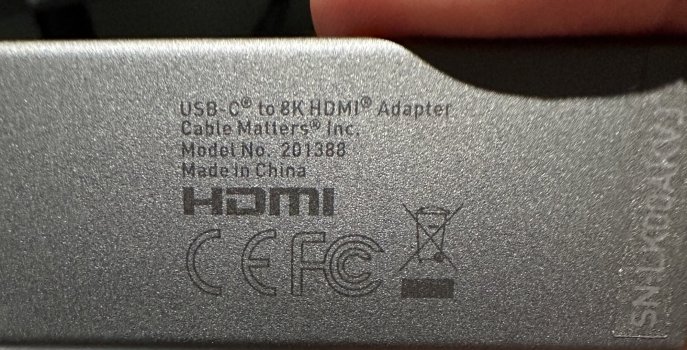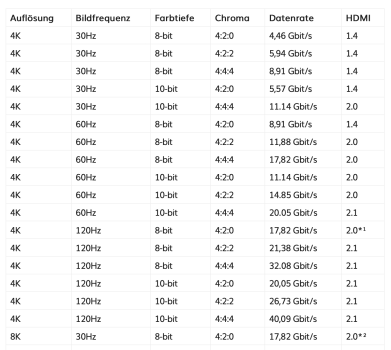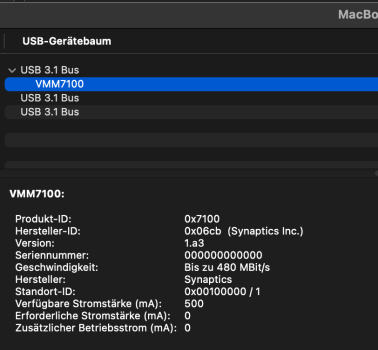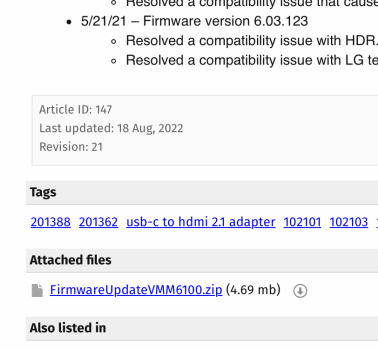Has anyone been able to get this working on any Apple Silicon Mac with 4K 120Hz RGB 10-bit?
I've managed to get my M1 Pro MBP connected to an LG C2 OLED 42" TB at 4K 120Hz, but not with RGB and only at 8-bit colour via a DisplayPort 1.4 to HDMI 2.1 cable connected through a Caldigit TS4 dock.
Will do more fiddling with EDID and BetterDisplay, but this is very bloody annoying compared to on Windows where it "just works" via the Nvidia Control Panel.
I've managed to get my M1 Pro MBP connected to an LG C2 OLED 42" TB at 4K 120Hz, but not with RGB and only at 8-bit colour via a DisplayPort 1.4 to HDMI 2.1 cable connected through a Caldigit TS4 dock.
Will do more fiddling with EDID and BetterDisplay, but this is very bloody annoying compared to on Windows where it "just works" via the Nvidia Control Panel.