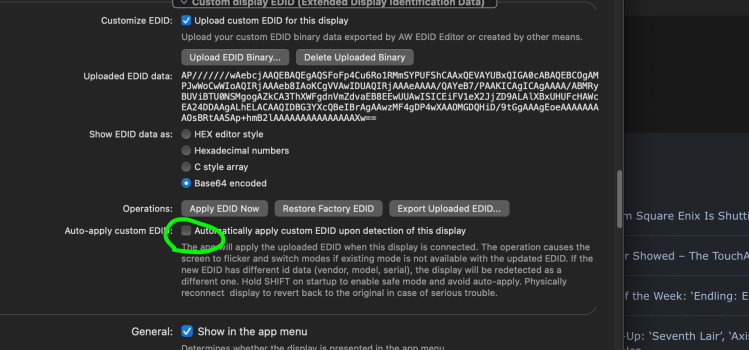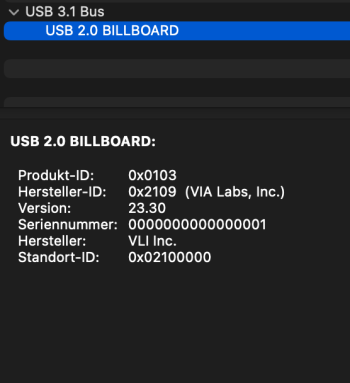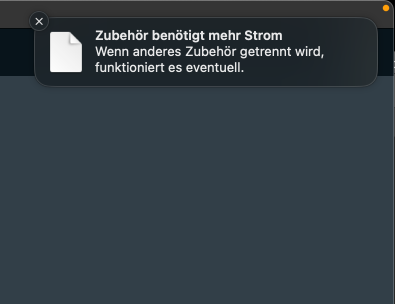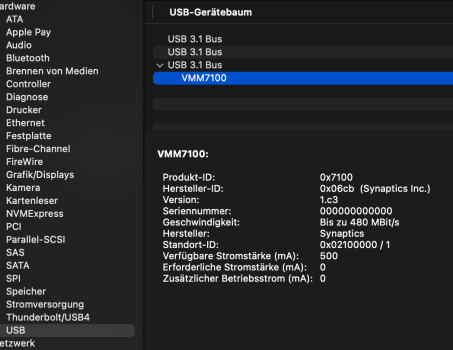Seems like at least one made it RGB 10bits which is superior. Note: connecting through an AV receiver might further complicate things, you are actually interacting with the EDID of the receiver then.Today, I tried with both my 2021 16" base model MBP, and my 2022 base Mac Studio with M1 Max.
Same YCBCR 4:2:2 8b 4L10 for both. Isn't this the most/best we can expect?
Got a tip for us?
Let us know
Become a MacRumors Supporter for $50/year with no ads, ability to filter front page stories, and private forums.
Mac mini: 4k @ 120hz?
- Thread starter Flow91
- Start date
- Sort by reaction score
You are using an out of date browser. It may not display this or other websites correctly.
You should upgrade or use an alternative browser.
You should upgrade or use an alternative browser.
He already did, you can copy the base64 encoded EDID from his post (see the screenshot, macOS allows you to quickly convert it to text) and just convert it to a binary file with some online tool.That looks Perfect ! RGB 10b with 4k@120hz ! Can u please upload your EDID here ?
Press fast many times the green button then it will appear.Let me get back to you on that.
Edit: how do I get that info on my LG C1?
I did test 100hz but it won't. 4:2:2 or 4:2:0 it not good for Desktop usage. We have to go RGB or 4:4:4.Is it possible to do 4:4:4 at lower frame rates (e.g. 4K@96Hz) using this EDID method?
Losing a few frames to get better colours seems like a good compromise.
I also do not use 4k@120hz now because with my USB 4 Dock it only runs with 4:2:2. Iam using RGB 4k@60hz. On Desktop usage RGB or 4:4:4 is a must have.
Tommorow I will make some more test. Hopefully one of my ordered Adapters or Stations will work!He already did, you can copy the base64 encoded EDID from his post (see the screenshot, macOS allows you to quickly convert it to text) and just convert it to a binary file with some online tool.
Iam also in contact with cable matters support about this ! Iam 100% sure they can make a special Adapter or Firmware that will enable this feature for Mac users!
Last edited:
Ah good point... I forgot that technically I'm using the EDID of my receiver/processor, which may not support 10bits.Seems like at least one made it RGB 10bits which is superior. Note: connecting through an AV receiver might further complicate things, you are actually interacting with the EDID of the receiver then.
Sounds great, now that we know it can be achieved. A PnP solution would be amazing!Tommorow I will make some more test. Hopefully one of my ordered Adapters or Stations will work!
Iam also in contact with cable matters support about this ! Iam 100% sure they can make a special Adapter order Firmware that will enable this feature for Mac users!
The receiver should support 10 bits as it is HDR compatible.Ah good point... I forgot that technically I'm using the EDID of my receiver/processor, which may not support 10bits.View attachment 2157597
For those of you having troube getting to 444 120hz like Alan, are you ensuring that your LG input is set to PC mode?
^ Yup my input is set to PC mode and Ultra HD colors are enabled. Still getting 422 8bit on my c9 with the cable matters usb c to hdmi adapter. Might try getting another hdmi cable
yes yes yesFor those of you having troube getting to 444 120hz like Alan, are you ensuring that your LG input is set to PC mode?
Anyone find a way to make display settings stick after disconnecting your display cable? It's more of an inconvenience than anything else, but would be cool if there was a way.
Attachments
I did do that, but it still resets to 60Hz every time... I will double-check now.
Let @stevemr123 this know, it can be an bugI did do that, but it still resets to 60Hz every time... I will double-check now.
Perhaps I am missing something in the edited file itself? I only changed it to dP 1.4 as per the instructions, but perhaps there are other settings?
If it resets to 60Hz after wake then it might be that the display disconnects during sleep, wakes with the old EDID, macOS sets the mode accordingly and stores the 60Hz mode in the display layout and even though BD reapplies the EDID as it detects the display not running the new EDID, macOS will still use the 60Hz display mode as that is the last stored mode for the display layout.
You can get around this by changing the display identifiers in the EDID (you can change the serial number or the model number for example) - with this the OS will recognize the display with the updated EDID as an entirely different display and will not associate the 60Hz mode to it in the display layout (so when the new EDID is loaded, it will be as the old display is disconnected and a new display is connected - the two identities will have different UUIDs). BUT: this will mean that BetterDisplay will also treat the display as a separate display so you might have trouble reverting and won't see the uploaded EDID under settings as well as that belongs to the "original" display. So you'll have to wrap your head around the situation, thinking about your single physical display as it would have two identities.
You can get around this by changing the display identifiers in the EDID (you can change the serial number or the model number for example) - with this the OS will recognize the display with the updated EDID as an entirely different display and will not associate the 60Hz mode to it in the display layout (so when the new EDID is loaded, it will be as the old display is disconnected and a new display is connected - the two identities will have different UUIDs). BUT: this will mean that BetterDisplay will also treat the display as a separate display so you might have trouble reverting and won't see the uploaded EDID under settings as well as that belongs to the "original" display. So you'll have to wrap your head around the situation, thinking about your single physical display as it would have two identities.
Steve you are amazing, thank you - that did the trick!
I can't believe I was about to sell my MBP 14 M1 for an M2 just to be able to use the full potential of my LG C1... I was seriously considering it when I saw stumbled upon this thread. THANK YOU!
Edit: I should also add that I bought a Pro license for BetterDisplay the day I found out about this (and thus joined this community). Amazing work!
I can't believe I was about to sell my MBP 14 M1 for an M2 just to be able to use the full potential of my LG C1... I was seriously considering it when I saw stumbled upon this thread. THANK YOU!
Edit: I should also add that I bought a Pro license for BetterDisplay the day I found out about this (and thus joined this community). Amazing work!
I was messing around with my betterdisplay settings and now I get a black screen on my LG whatever settings I try. I even deleted all the modded EDID files and deleted and reinstalled betterdisplay with reboots in between. How do I make everything stock with better display?
Sometime I need unplug the C2.I was messing around with my betterdisplay settings and now I get a black screen on my LG whatever settings I try. I even deleted all the modded EDID files and deleted and reinstalled betterdisplay with reboots in between. How do I make everything stock with better display?
Tried it multiple times. No dice.Sometime I need unplug the C2.
The new Cable matters does not work also it has an VIA Chip installed !!
It show also with TM so its HDMI 2.0 !

It show also with TM so its HDMI 2.0 !

Cable Matters 48Gbps USB C auf HDMI 2.1 Adapter unterstützt 4K@120Hz/8K@60Hz (DSC erforderlich) HDR 100W PD, Mit Thunderbolt 4/3 kompatibel -Die maximale Auflösung auf jedem MacBook beträgt 4K@60Hz
Cable Matters 48 Gbit/s USB-C-auf-HDMI-Adapter, unterstützt 4K 120Hz und 8K 60Hz (DSC erforderlich) HDR, 100W PD – Thunderbolt 3 und Thunderbolt 4 Port kompatibel – maximale Auflösung auf jedem MacBook ist 4K @ 60Hz
www.amazon.de
Attachments
As an Amazon Associate, MacRumors earns a commission from qualifying purchases made through links in this post.
Ok after testing another 2 Adapter( Kabel direkt 8k and a TB4 Station with HDMI 2.1) where I think it can work, I got some new informations. There's a Notification coming on Kabel direkt 8k with vmm7100 when want to use Higher Frequencies. So probably there another reason why only a Mac Studio can run 4:4:4 ?? @stevemr123 is there a limitation in USB Power that an M1 can output ? Is there a difference with a Mac Studio so an Adapter Chip can not perform 100% ?
With the TB4 Station I can not get 120hz, it want to run but ending in a loop of green/black flickering and want to put out 4:2:0 what is not good enough at all.


UPDATE:
After Updating Firmware on VMM7100 KabelDirekt get the Same worst result like on Cablematters with VMM7100. It switching to HDMI 2.0
With the TB4 Station I can not get 120hz, it want to run but ending in a loop of green/black flickering and want to put out 4:2:0 what is not good enough at all.

KabelDirekt – 8K USB C auf HDMI 2.1 Adapter Kabel für eSport-taugliche Leistung mit bruchfesten Metallsteckern – 1,8m (überträgt 8K/60Hz und 4K/120Hz von Gaming-Laptops auf Fernseher oder Monitore)
KabelDirekt – 8K USB C auf HDMI 2.1 Adapter Kabel für eSport-taugliche Leistung mit bruchfesten Metallsteckern – 1,8m (überträgt 8K/60Hz und 4K/120Hz von Gaming-Laptops auf Fernseher oder Monitore)
www.amazon.de

KabelDirekt – 8K USB C auf HDMI 2.1 Adapter Kabel für eSport-taugliche Leistung mit bruchfesten Metallsteckern – 1,8m (überträgt 8K/60Hz und 4K/120Hz von Gaming-Laptops auf Fernseher oder Monitore)
KabelDirekt – 8K USB C auf HDMI 2.1 Adapter Kabel für eSport-taugliche Leistung mit bruchfesten Metallsteckern – 1,8m (überträgt 8K/60Hz und 4K/120Hz von Gaming-Laptops auf Fernseher oder Monitore)
www.amazon.de
UPDATE:
After Updating Firmware on VMM7100 KabelDirekt get the Same worst result like on Cablematters with VMM7100. It switching to HDMI 2.0
Attachments
Last edited:
As an Amazon Associate, MacRumors earns a commission from qualifying purchases made through links in this post.
Can u please go to System Information and show us which Chip version ure Adapter has? Like this:I made a new test with this>
HDMI cable
Last purchased Aug 1, 2022
Amazon Basics HDMI Cable, 48Gbps High-Speed, 8K@60Hz, 4K@120Hz, Gold-Plated Plugs, Ethernet Ready, 6 Foot, Black
An Amazon Brand.www.amazon.com
Cable Matters Adapter
Last purchased Jul 12, 2021
Cable Matters 48Gbps USB C to HDMI 2.1 Adapter, Support 8K 60Hz / 4K 240Hz HDR, Thunderbolt 4 to HDMI 2.1, HDMI 2.1 to USB C Adapter, Compatible with iPhone 16/15 - Max Resolution on Mac is 4K@60Hz
Cable Matters 48Gbps USB C to HDMI 2.1 Adapter, Support 8K 60Hz / 4K 240Hz HDR, Thunderbolt 4 to HDMI 2.1, HDMI 2.1 to USB C Adapter, Compatible with iPhone 16/15 - Max Resolution on Mac is 4K@60Hzwww.amazon.com
No firmware updated
View attachment 2157299
Macbook pro m1 Max
View attachment 2157301
LG OLED C1
View attachment 2157306
Exported, Uploaded and applied with Base64 checked
View attachment 2157307
View attachment 2157300
could it be some configuration or calibration on the tv ? maybe?
Attachments
As an Amazon Associate, MacRumors earns a commission from qualifying purchases made through links in this post.
Register on MacRumors! This sidebar will go away, and you'll see fewer ads.