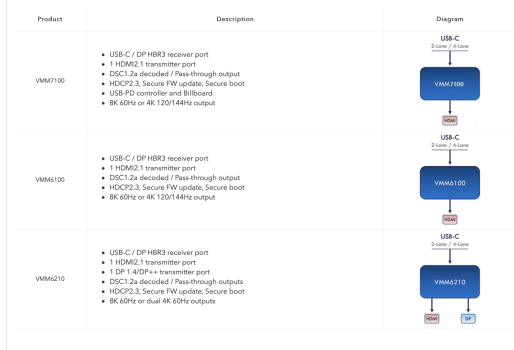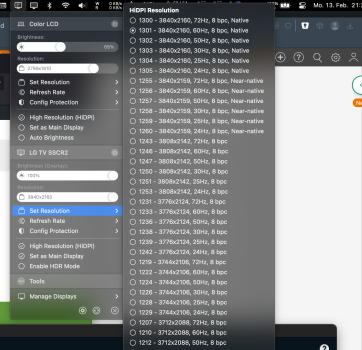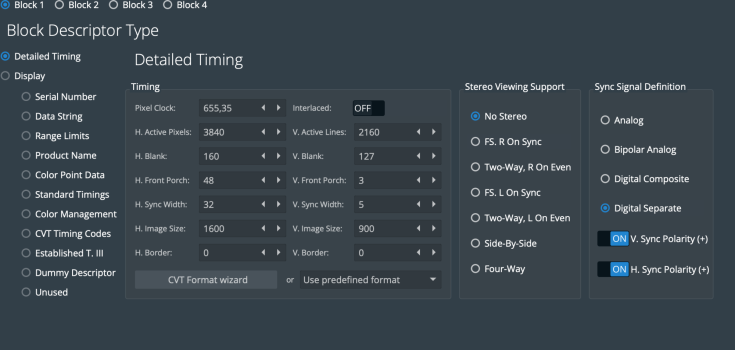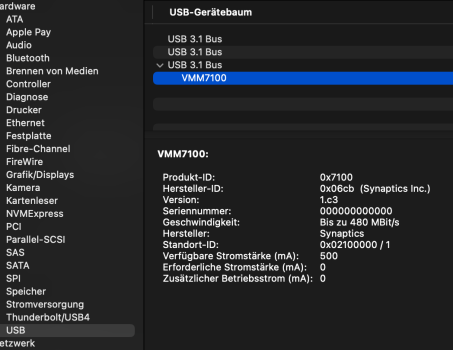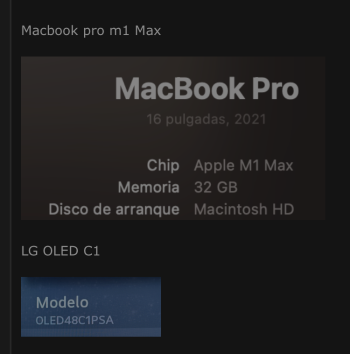Hi there - you can follow this to reset everything concievable:I was messing around with my betterdisplay settings and now I get a black screen on my LG whatever settings I try. I even deleted all the modded EDID files and deleted and reinstalled betterdisplay with reboots in between. How do I make everything stock with better display?
How to reset BetterDisplay and/or the display configuration? · waydabber BetterDisplay · Discussion #191
Sorry if this is incorrect. Not super familiar in reporting an error. I seem to have selected an incompatible resolution for my 1440 monitor. BetterDummy will not run on startup, and now when I run...
But you probably only need to reset the app settings.