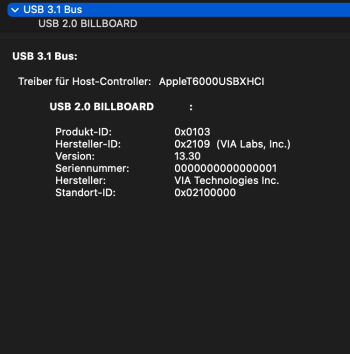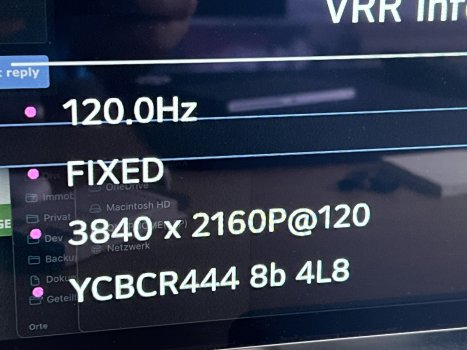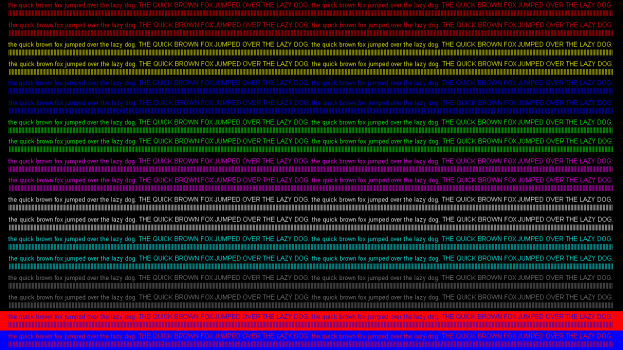I don't have an Apple Silicon Mac to test new code with.
For reading DPCD, AllRez does 16 bytes at a time only from addresses known to have DPCD data that can be parsed. If there's an MST hub, then there's some extra logic to do the same recursively for down stream nested MST devices. Some adapters may represent themselves as part of an MST hub. This code should be able to get capibilities of the MST hubs and adapter.
All right, no problem, one of these days I'll try to dig deeper and will share if find something.