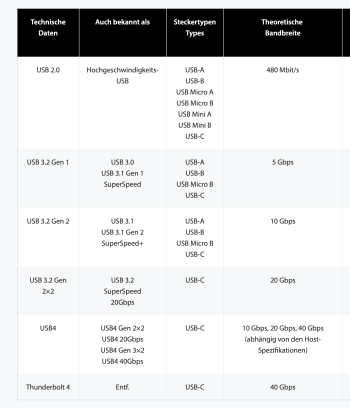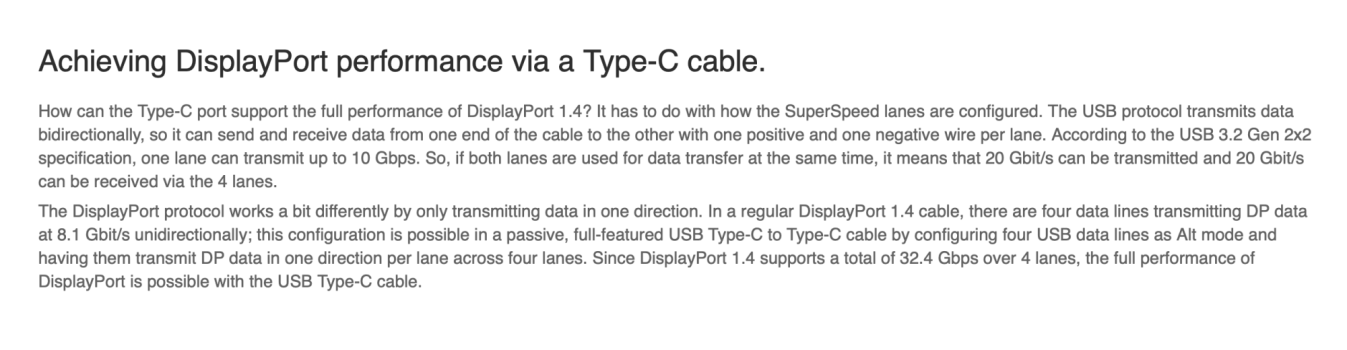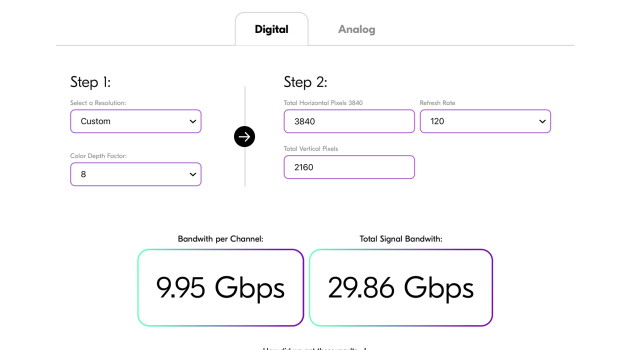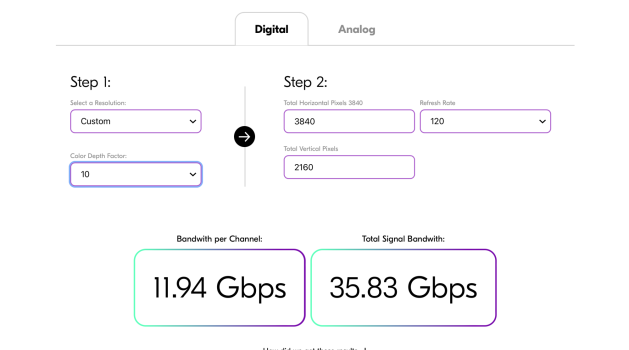Damn! I can confirm using a USB receiver works! I connected the G502X to the Mac with the supplied Dongle, and the difference is VERY visible. Still not as smooth as Windows but I can work on this now without getting irritated.I do have access to a Logitech 2.4GHz receiver so let me try using that with the Mac and report back.
Got a tip for us?
Let us know
Become a MacRumors Supporter for $50/year with no ads, ability to filter front page stories, and private forums.
Mac mini: 4k @ 120hz?
- Thread starter Flow91
- Start date
- Sort by reaction score
You are using an out of date browser. It may not display this or other websites correctly.
You should upgrade or use an alternative browser.
You should upgrade or use an alternative browser.
This adapter only Support 4k@120hz 8b 4:2:0 also with custom Firmware!


Cable Matters 48Gbps USB C auf HDMI 2.1 Kabel (USB C HDMI Kabel) 1,8m für 8K 60Hz/4K 120Hz und HDR - kompatibel mit USB4 und Thunderbolt 4/3 Port - (maximale Auflösung auf jedem Mac beträgt 4K@60Hz)
Cable Matters 48 Gbit/s USB-C-auf-HDMI-Adapterkabel, unterstützt 4K 120Hz und 8K HDR – Thunderbolt 3 und Thunderbolt 4 Port kompatibel – 1,8 m
www.amazon.de
As an Amazon Associate, MacRumors earns a commission from qualifying purchases made through links in this post.
FYI I bought exactly this adapter and mine was VMM6100Can confirm that this Cable Matter Adapter is the best from this Brand, I tested all of them 8k Adapters:

Cable Matters 48Gbps USB C auf HDMI 2.1 Adapter (USB C HDMI Adapter) für 4K 120Hz und 8K 60Hz HDR - Thunderbolt 3, USB4, Thunderbolt 4 Port kompatibel-Maximale Auflösung auf jedem Mac beträgt 4K 60Hz
Verbinden Sie mehr mit Cable Matters Produkten.www.amazon.de
It can do 4k@120hz 4:2:2
Alan Spiegel does get with this Adapter RGB 4k@120hz, dont know how they can reach this. This Adapter has an VIA Billboard:
As an Amazon Associate, MacRumors earns a commission from qualifying purchases made through links in this post.
Has anyone was able to make this hack working on Mac m1 + Sony A90j (which supports VRR).
I am asking because I tried changing EEID, updating firmware for Cable matters cable https://www.amazon.de/dp/B08QDV5H4M?psc=1&ref=ppx_yo2ov_dt_b_product_details&tag=macr05-21.
still no luck
I am asking because I tried changing EEID, updating firmware for Cable matters cable https://www.amazon.de/dp/B08QDV5H4M?psc=1&ref=ppx_yo2ov_dt_b_product_details&tag=macr05-21.
still no luck
As an Amazon Associate, MacRumors earns a commission from qualifying purchases made through links in this post.
Yes but it working with 4:2:2 4k@120hz with EDID override. U can make the Firmwareupdate to 6.02.120FYI I bought exactly this adapter and mine was VMM6100
Has anyone was able to make this hack working on Mac m1 + Sony A90j (which supports VRR).
I am asking because I tried changing EEID, updating firmware for Cable matters cable https://www.amazon.de/dp/B08QDV5H4M?psc=1&ref=ppx_yo2ov_dt_b_product_details&tag=macr05-21.
still no luck
Same thing here. I ordered two more adapters (different ones) to play some more lottery on that...
As an Amazon Associate, MacRumors earns a commission from qualifying purchases made through links in this post.
Same thing here. I ordered two more adapters (different ones) to play some more lottery on that...
I also haven’t had any luck with that one. Seems like it’s a no go, same with the Sabrent USB type c to HDMI 2.1
The Cable Matters usb type c to hdmi 2.1 adapter (VMM6100) will work at 422 with EDID changes.
Ok after Testing this Adapters and Stations/Docks:
 Also with Custom Firmware 4:2:2 4k 120hz
Also with Custom Firmware 4:2:2 4k 120hz
 4:2:2 4k 120hz
4:2:2 4k 120hz
 4:2:2 4k 120hz
4:2:2 4k 120hz
 4:2:2 4k 120hz
4:2:2 4k 120hz
4:4:4 4k 60hz
 4:2:0 4k 120hz 8b
4:2:0 4k 120hz 8b
 Limited to 60hz 4k
Limited to 60hz 4k
 Limited to 4k 60hz
Limited to 4k 60hz
 4:2:0 4k 60hz
4:2:0 4k 60hz
 Can select 120hz 4k but do not work correctly (Waiting for Support answer, hoping for an Firmware update)
Can select 120hz 4k but do not work correctly (Waiting for Support answer, hoping for an Firmware update)
4:4:4 4k 60hz
This is the best one:
 With Custom Firmware(https://forums.macrumors.com/threads/mac-mini-4k-120hz.2267035/post-31968090), Thankful getting from Cable Matters Support!!! > 4k@120hz 4:4:4 8b
With Custom Firmware(https://forums.macrumors.com/threads/mac-mini-4k-120hz.2267035/post-31968090), Thankful getting from Cable Matters Support!!! > 4k@120hz 4:4:4 8b

I does connect the Anker Adapter to the TB 4 iTEC Dock, it works perfek also in 4:4:4 8b 4k120hz too.
The Anker does also work when u connect it directly to your Mac! But I like the one cable solution

Cable Matters 48Gbps USB C auf HDMI 2.1 Kabel (USB C HDMI Kabel) 1,8m für 8K 60Hz/4K 120Hz und HDR - kompatibel mit USB4 und Thunderbolt 4/3 Port - (maximale Auflösung auf jedem Mac beträgt 4K@60Hz)
Cable Matters 48 Gbit/s USB-C-auf-HDMI-Adapterkabel, unterstützt 4K 120Hz und 8K HDR – Thunderbolt 3 und Thunderbolt 4 Port kompatibel – 1,8 m
www.amazon.de

Cable Matters 48Gbps USB C auf HDMI 2.1 Adapter (USB C HDMI Adapter) für 4K 120Hz und 8K 60Hz HDR - Thunderbolt 3, USB4, Thunderbolt 4 Port kompatibel-Maximale Auflösung auf jedem Mac beträgt 4K 60Hz
Verbinden Sie mehr mit Cable Matters Produkten.
www.amazon.de

Cable Matters 48Gbps USB C auf HDMI 2.1 Adapter unterstützt 4K@120Hz/8K@60Hz (DSC erforderlich) HDR 100W PD, Mit Thunderbolt 4/3 kompatibel -Die maximale Auflösung auf jedem MacBook beträgt 4K@60Hz
Cable Matters 48 Gbit/s USB-C-auf-HDMI-Adapter, unterstützt 4K 120Hz und 8K 60Hz (DSC erforderlich) HDR, 100W PD – Thunderbolt 3 und Thunderbolt 4 Port kompatibel – maximale Auflösung auf jedem MacBook ist 4K @ 60Hz
www.amazon.de

SATECHI 13-in-1 USB-C Dockingstation mit 3× 4K HDMI, 100W PD, 2× DisplayPort, 2× USB-C, 3× USB-A, Ethernet & Audio – für MacBook Air/Pro, Windows & mehr (DisplayLink erforderlich)
Satechi ST-U4MA3M station d'accueil USB Type-C Gris
www.amazon.de

cablecc Câble USB 4 USB-C Type-C vers HDMI 2.0 femelle 8K 60 Hz UHD 4K HDMI mâle
USB4 USB-C Typ-C-Quelle auf weibliches HDMI 2.0-Display 8K 60HZ UHD 4K HDMI-Monitorkabel Dies ist ein 8K-USB4-USB-C-Typ-C-zu-HDMI-Kabel. Unterstützt kein HDMI-zu-USB-C. Es ist nicht bidirektional. USB-C x HDMI-Kabel unterstützt 8K@60Hz, 4K@120Hz für USB4 USB-C Typ-C-fähige Desktops und Laptop...
www.amazon.de

Club3D CAC-1588 USB Gen2 Typ-C zu HDMI™ 8K60Hz oder 4K120Hz HDR10, DSC1.2, Power Delivery 3.0 Activ Adapter St./B.
Der Club 3D CAC- 1588 ist ein USB Typ-C auf HDMI™ (8K60Hz oder 4K120Hz) Adapter mit PD Charging. Der HDMI™ Port ermöglicht es Ihnen, einen HDMI™ Monitor anzuschließen, so dass Sie Videos auf einem großen Bildschirm anschauen können und der USB-Type-C PD Port unterstützt PD3.0 mit max. 100W PD Cha...
www.amazon.de

Club 3D USB Gen2 Typ-C auf HDMI 4K120Hz HDR10 mit DSC 1.2 aktiver Adapter St./B. CAC-1586
Club3D Adapter USB 3.2 Typ C > HDMI 2.1 HDR10 4K120Hz aktiv retail
www.amazon.de

KabelDirekt – 8K USB C auf HDMI 2.1 Adapter Kabel für eSport-taugliche Leistung mit bruchfesten Metallsteckern – 1,8m (überträgt 8K/60Hz und 4K/120Hz von Gaming-Laptops auf Fernseher oder Monitore)
KabelDirekt – 8K USB C auf HDMI 2.1 Adapter Kabel für eSport-taugliche Leistung mit bruchfesten Metallsteckern – 1,8m (überträgt 8K/60Hz und 4K/120Hz von Gaming-Laptops auf Fernseher oder Monitore)
www.amazon.de

i-tec Thunderbolt 4 Dockingstation mit Stromversorgung 96W - 2X TB 4, 1x HDMI, 1x 2.5GLAN, 4X USB 3.1 Gen2, 1x SD, 1x Audio/Mik
I-TEC Thunderbolt 4 Dual Ekranas Docking Station PD 96W IT version
www.amazon.de
4:4:4 4k 60hz
This is the best one:

Anker USB-C auf HDMI Adapter (8K@60Hz oder 4K@144Hz), für MacBook Pro, MacBook Air, iPad Pro, Pixelbook, XPS und mehr
Anker USB-C auf HDMI Adapter (8K@60Hz oder 4K@144Hz), für MacBook Pro, MacBook Air, iPad Pro, Pixelbook, XPS und mehr
www.amazon.de
I does connect the Anker Adapter to the TB 4 iTEC Dock, it works perfek also in 4:4:4 8b 4k120hz too.
The Anker does also work when u connect it directly to your Mac! But I like the one cable solution
Last edited:
As an Amazon Associate, MacRumors earns a commission from qualifying purchases made through links in this post.
Ok after Testing this Adapters and Stations/Docks:
Can select 120hz 4k but do not work correctly (Waiting for Support answer, hoping for an Firmware update)
i-tec Thunderbolt 4 Dockingstation mit Stromversorgung 96W - 2X TB 4, 1x HDMI, 1x 2.5GLAN, 4X USB 3.1 Gen2, 1x SD, 1x Audio/Mik
I-TEC Thunderbolt 4 Dual Ekranas Docking Station PD 96W IT versionwww.amazon.de
4:4:4 4k 60hz
Weird, I also have that one and tested it first before getting some random adapters. I can't even select 120Hz. Actually, it doesn't even do 4k + HDR (just green flickering) on an LG Oled 48C2. Not a cable issue, either, because it works with the adapters.
As an Amazon Associate, MacRumors earns a commission from qualifying purchases made through links in this post.
But we have to talk about Bandwidth and Specifications.
Iam not a Pro so if @stevemr123 and @joev can Assist it will be perfect!
DP has a limitation of HBR3 width 32,4 Gbit/s with 4 Lanes, so it can do 4x8Gbps.

 de.m.wikipedia.org
de.m.wikipedia.org

 evision-webshop.de
evision-webshop.de
Mac does not support DSC i think ?? So we need uncompressed Bandwidth to check. In my Case Mac does never use DSC with an USB-C/TB4 or USB4 Adapter/Station!

DP-ALT without DSC will be Limited to 4k@120hz 4:4:4 8-bit. 10-bit is not possible!
Theres also another things we have to know. Mac M1 can not use USB-C 3.2, they are Limited to 5-10Gbps.
 support.apple.com
support.apple.com

 www.dpreview.com
www.dpreview.com

 pocketnow.com
pocketnow.com

 9to5mac.com
9to5mac.com
Fallback to 5Gbps on all M1 Macs expect from Mac Studio front connections:

 www.golem.de
www.golem.de
I did read Mac Studios have different types of connections. the Front ones can do USB 3.2 with 10-20Gbps, so this will be enough for full DP Bandwidth.
I dont know if this also will be a Problem. When the Chips only get 5-10 Gbps on 2 Lines( 2,5-5Gbps per Line) so DP Alt is maxed out 10-20Gbps ?? Is this limitation the reason why we only get 4:2:0 or sometimes 4:2:2 !?
I dont understand why the Anker works with 4:4:4 4k 120hz 8-bit, but this is the best whe can get with DP-ALT without DSC ! So the Anker does it right with Cable Matters Custom Firmware for VMM7100 Chips (https://forums.macrumors.com/threads/mac-mini-4k-120hz.2267035/post-31968090)
Can someone with Mac Studio M1 MAX and M1 Ultra test if it works better when u connect the Adapter on the 2 Front USB-C Connectors ?
Iam not a Pro so if @stevemr123 and @joev can Assist it will be perfect!
DP has a limitation of HBR3 width 32,4 Gbit/s with 4 Lanes, so it can do 4x8Gbps.

DisplayPort – Wikipedia

How DisplayPort Alt Mode is Enabled over a USB Type-C Cable
A USB Type-C cable connection can act as a USB host, USB device & as a DisplayPort video connection.
Mac does not support DSC i think ?? So we need uncompressed Bandwidth to check. In my Case Mac does never use DSC with an USB-C/TB4 or USB4 Adapter/Station!
DP-ALT without DSC will be Limited to 4k@120hz 4:4:4 8-bit. 10-bit is not possible!
Theres also another things we have to know. Mac M1 can not use USB-C 3.2, they are Limited to 5-10Gbps.
Mac Studio (2022) - Technical Specifications – Apple Support (UK)

Tests show Thunderbolt ports on M1 Macs don't fully support USB 3.1 Gen 2 speeds
New test results from Howard Oakley of The Eclectic Light Company show that the Thunderbolt ports on M1 Macs don't take full advantage of the promised speeds of USB 3.1 Gen 2 devices.

This is how to get better USB-C speeds on M1 Mac (all models)
A new report published claims that M1 Macs don't truly support USB 3.1 Gen 2 and thus don't offer Thunderbolt 4 speeds. But there's a way you can get increased speed on M1 Macs. Here's how!

M1 Mac Thunderbolt 4 ports mostly don't support 10Gb/s speed - 9to5Mac
Pro users of M1 Macs have reported disappointing transfer speeds with external SSDs, and tests appear to show that most M1 Mac Thunderbolt 4.
 9to5mac.com
9to5mac.com
Fallback to 5Gbps on all M1 Macs expect from Mac Studio front connections:

Apple: Thunderbolt in M1-Macs unterstützt wohl keine 10 GBit/s - Golem.de
Thunderbolt-Ports sollten auch USB 3.2 Gen2 mit 10 GBit/s unterstützen. Laut einem Test ist das wohl bei M1-Macs nicht immer der Fall.
I did read Mac Studios have different types of connections. the Front ones can do USB 3.2 with 10-20Gbps, so this will be enough for full DP Bandwidth.
I dont know if this also will be a Problem. When the Chips only get 5-10 Gbps on 2 Lines( 2,5-5Gbps per Line) so DP Alt is maxed out 10-20Gbps ?? Is this limitation the reason why we only get 4:2:0 or sometimes 4:2:2 !?
I dont understand why the Anker works with 4:4:4 4k 120hz 8-bit, but this is the best whe can get with DP-ALT without DSC ! So the Anker does it right with Cable Matters Custom Firmware for VMM7100 Chips (https://forums.macrumors.com/threads/mac-mini-4k-120hz.2267035/post-31968090)
Can someone with Mac Studio M1 MAX and M1 Ultra test if it works better when u connect the Adapter on the 2 Front USB-C Connectors ?
Attachments
Last edited:
Iam in contact with support about this. I think it can run better, this is a Firmware issuse.Weird, I also have that one and tested it first before getting some random adapters. I can't even select 120Hz. Actually, it doesn't even do 4k + HDR (just green flickering) on an LG Oled 48C2. Not a cable issue, either, because it works with the adapters.
Ok after Testing this Adapters and Stations/Docks:
Also with Custom Firmware 4:2:2 4k 120hz
Cable Matters 48Gbps USB C auf HDMI 2.1 Kabel (USB C HDMI Kabel) 1,8m für 8K 60Hz/4K 120Hz und HDR - kompatibel mit USB4 und Thunderbolt 4/3 Port - (maximale Auflösung auf jedem Mac beträgt 4K@60Hz)
Cable Matters 48 Gbit/s USB-C-auf-HDMI-Adapterkabel, unterstützt 4K 120Hz und 8K HDR – Thunderbolt 3 und Thunderbolt 4 Port kompatibel – 1,8 mwww.amazon.de
4:2:2 4k 120hz
Cable Matters 48Gbps USB C auf HDMI 2.1 Adapter (USB C HDMI Adapter) für 4K 120Hz und 8K 60Hz HDR - Thunderbolt 3, USB4, Thunderbolt 4 Port kompatibel-Maximale Auflösung auf jedem Mac beträgt 4K 60Hz
Verbinden Sie mehr mit Cable Matters Produkten.www.amazon.de
4:2:2 4k 120hz
Cable Matters 48Gbps USB C auf HDMI 2.1 Adapter unterstützt 4K@120Hz/8K@60Hz (DSC erforderlich) HDR 100W PD, Mit Thunderbolt 4/3 kompatibel -Die maximale Auflösung auf jedem MacBook beträgt 4K@60Hz
Cable Matters 48 Gbit/s USB-C-auf-HDMI-Adapter, unterstützt 4K 120Hz und 8K 60Hz (DSC erforderlich) HDR, 100W PD – Thunderbolt 3 und Thunderbolt 4 Port kompatibel – maximale Auflösung auf jedem MacBook ist 4K @ 60Hzwww.amazon.de
4:2:2 4k 120hz
SATECHI 13-in-1 USB-C Dockingstation mit 3× 4K HDMI, 100W PD, 2× DisplayPort, 2× USB-C, 3× USB-A, Ethernet & Audio – für MacBook Air/Pro, Windows & mehr (DisplayLink erforderlich)
Satechi ST-U4MA3M station d'accueil USB Type-C Griswww.amazon.de
4:4:4 4k 60hz
4:2:0 4k 120hz 8b
cablecc Câble USB 4 USB-C Type-C vers HDMI 2.0 femelle 8K 60 Hz UHD 4K HDMI mâle
USB4 USB-C Typ-C-Quelle auf weibliches HDMI 2.0-Display 8K 60HZ UHD 4K HDMI-Monitorkabel Dies ist ein 8K-USB4-USB-C-Typ-C-zu-HDMI-Kabel. Unterstützt kein HDMI-zu-USB-C. Es ist nicht bidirektional. USB-C x HDMI-Kabel unterstützt 8K@60Hz, 4K@120Hz für USB4 USB-C Typ-C-fähige Desktops und Laptop...www.amazon.de
Limited to 60hz 4k
Club3D CAC-1588 USB Gen2 Typ-C zu HDMI™ 8K60Hz oder 4K120Hz HDR10, DSC1.2, Power Delivery 3.0 Activ Adapter St./B.
Der Club 3D CAC- 1588 ist ein USB Typ-C auf HDMI™ (8K60Hz oder 4K120Hz) Adapter mit PD Charging. Der HDMI™ Port ermöglicht es Ihnen, einen HDMI™ Monitor anzuschließen, so dass Sie Videos auf einem großen Bildschirm anschauen können und der USB-Type-C PD Port unterstützt PD3.0 mit max. 100W PD Cha...www.amazon.de
Limited to 4k 60hz
Club 3D USB Gen2 Typ-C auf HDMI 4K120Hz HDR10 mit DSC 1.2 aktiver Adapter St./B. CAC-1586
Club3D Adapter USB 3.2 Typ C > HDMI 2.1 HDR10 4K120Hz aktiv retailwww.amazon.de
4:2:0 4k 60hz
KabelDirekt – 8K USB C auf HDMI 2.1 Adapter Kabel für eSport-taugliche Leistung mit bruchfesten Metallsteckern – 1,8m (überträgt 8K/60Hz und 4K/120Hz von Gaming-Laptops auf Fernseher oder Monitore)
KabelDirekt – 8K USB C auf HDMI 2.1 Adapter Kabel für eSport-taugliche Leistung mit bruchfesten Metallsteckern – 1,8m (überträgt 8K/60Hz und 4K/120Hz von Gaming-Laptops auf Fernseher oder Monitore)www.amazon.de
Can select 120hz 4k but do not work correctly (Waiting for Support answer, hoping for an Firmware update)
i-tec Thunderbolt 4 Dockingstation mit Stromversorgung 96W - 2X TB 4, 1x HDMI, 1x 2.5GLAN, 4X USB 3.1 Gen2, 1x SD, 1x Audio/Mik
I-TEC Thunderbolt 4 Dual Ekranas Docking Station PD 96W IT versionwww.amazon.de
4:4:4 4k 60hz
This is the best one:
With Custom Firmware, Thankful getting from Cable Matters Support!!! > 4k@120hz 4:4:4 8b
Anker USB-C auf HDMI Adapter (8K@60Hz oder 4K@144Hz), für MacBook Pro, MacBook Air, iPad Pro, Pixelbook, XPS und mehr
Anker USB-C auf HDMI Adapter (8K@60Hz oder 4K@144Hz), für MacBook Pro, MacBook Air, iPad Pro, Pixelbook, XPS und mehrwww.amazon.de
View attachment 2159717
I does connect the Anker Adapter to the TB 4 iTEC Dock, it works perfekt. in 4:4:4 8b. Only a Cable connection now.
Dang you tested a lot! Just to confirm, the anker adapter only works with custom firmware and connected to the tb4 dock? Does it work just connecting to the Mac?
As an Amazon Associate, MacRumors earns a commission from qualifying purchases made through links in this post.
I does connect the Anker Adapter to the TB 4 iTEC Dock, it works perfek also in 4:4:4 8b 4k120hz too.Dang you tested a lot! Just to confirm, the anker adapter only works with custom firmware and connected to the tb4 dock? Does it work just connecting to the Mac?
The Anker does also work when u connect it directly to your Mac! But I like the one cable solution
Great! Excited to try with my cable coming in tomorrowI does connect the Anker Adapter to the TB 4 iTEC Dock, it works perfek also in 4:4:4 8b 4k120hz too.
The Anker does also work when u connect it directly to your Mac! But I like the one cable solution
Thanks for all the testing @AironMan really appreciate it.
So in conclusion:
Best: https://www.amazon.de/dp/B0BG5BJ8SX?psc=1&ref=ppx_yo2ov_dt_b_product_details&tag=macr05-21
Works in conjunciton with (provided FW is updated on the above adapter): https://www.amazon.de/dp/B09YYT8LF4?psc=1&ref=ppx_yo2ov_dt_b_product_details&tag=macr05-21
So you just connect the Anker adapter to one of the TB4 ports on the i-tec dock?
So in conclusion:
Best: https://www.amazon.de/dp/B0BG5BJ8SX?psc=1&ref=ppx_yo2ov_dt_b_product_details&tag=macr05-21
Works in conjunciton with (provided FW is updated on the above adapter): https://www.amazon.de/dp/B09YYT8LF4?psc=1&ref=ppx_yo2ov_dt_b_product_details&tag=macr05-21
So you just connect the Anker adapter to one of the TB4 ports on the i-tec dock?
As an Amazon Associate, MacRumors earns a commission from qualifying purchases made through links in this post.
Can someone with Mac Studio M1 MAX and M1 Ultra test if it works better when u connect the Adapter on the 2 Front USB-C Connectors ?
The Mac Studio with the M1 Ultra has two TB4 ports on the front instead of two USB 3.2 ports. So, you get the full 40 Gbps bandwidth from the front ports on the Studio w. M1 Ultra.
Which Anker product are you referring to?
The Mac Studio with the M1 Ultra has two TB4 ports on the front instead of two USB 3.2 ports. So, you get the full 40 Gbps bandwidth from the front ports on the Studio w. M1 Ultra.
Which Anker product are you referring to?

Anker USB-C auf HDMI Adapter (8K@60Hz oder 4K@144Hz), für MacBook Pro, MacBook Air, iPad Pro, Pixelbook, XPS und mehr
Anker USB-C auf HDMI Adapter (8K@60Hz oder 4K@144Hz), für MacBook Pro, MacBook Air, iPad Pro, Pixelbook, XPS und mehr
www.amazon.de
with custom Firmware it can do 4k@120hz 8:8:8 8bit
As an Amazon Associate, MacRumors earns a commission from qualifying purchases made through links in this post.
Yeah but I dont think this Adapters utilize TB4 DP-ALT they will let Apple Hardware think its an USB-C Device and then it will be limited to around 10-20 Gbps !The Mac Studio with the M1 Ultra has two TB4 ports on the front instead of two USB 3.2 ports. So, you get the full 40 Gbps bandwidth from the front ports on the Studio w. M1 Ultra.
Which Anker product are you referring to?
Yes ! U can also only use the Anker AdapterThanks for all the testing @AironMan really appreciate it.
So in conclusion:
Best: https://www.amazon.de/dp/B0BG5BJ8SX?psc=1&ref=ppx_yo2ov_dt_b_product_details&tag=macr05-21
Works in conjunciton with (provided FW is updated on the above adapter): https://www.amazon.de/dp/B09YYT8LF4?psc=1&ref=ppx_yo2ov_dt_b_product_details&tag=macr05-21
So you just connect the Anker adapter to one of the TB4 ports on the i-tec dock?
As an Amazon Associate, MacRumors earns a commission from qualifying purchases made through links in this post.
Yes ! U can also only use the Anker Adapter
If HDR mode is enabled in system settings is it still 4:4:4?
HDR is not possible the Bandwidth is not enough !If HDR mode is enabled in system settings is it still 4:4:4?
You're the Man, AironMan. Ordered the Anker from Amazon here for $50.
Applied your firmware file using my Lenovo Legion 7 laptop=PROFIT
No need for EDID or 3rd party apps, I've got 4:4:4 4K120. I did have to switch to 60/120 twice to get it to work at 444 though. Not sure why, but mad props to you.
Applied your firmware file using my Lenovo Legion 7 laptop=PROFIT
No need for EDID or 3rd party apps, I've got 4:4:4 4K120. I did have to switch to 60/120 twice to get it to work at 444 though. Not sure why, but mad props to you.
Attachments
As an Amazon Associate, MacRumors earns a commission from qualifying purchases made through links in this post.
So in the long run, I am considering the solution with the Anker dongle + itec dock, as I would also prefer a one-cable-does-all solution, but I am not about to spend another 250 EUR just yet (lol).
I am wondering if I can update the FW of my cable (https://www.amazon.nl/dp/B09MCXCWTQ?psc=1&ref=ppx_yo2ov_dt_b_product_details) to get the full RGB range out of it.
1. AironMan, where exactly can I see the chip used in my cable?
2. Could you hook me up with the exact flashing procedure once more?
Edit: weird, I don't see any info regarding my USB C - HDMI adapter... perhaps because I am already running a modified EDID?

I am wondering if I can update the FW of my cable (https://www.amazon.nl/dp/B09MCXCWTQ?psc=1&ref=ppx_yo2ov_dt_b_product_details) to get the full RGB range out of it.
1. AironMan, where exactly can I see the chip used in my cable?
2. Could you hook me up with the exact flashing procedure once more?
Edit: weird, I don't see any info regarding my USB C - HDMI adapter... perhaps because I am already running a modified EDID?
Last edited:
Click on Thunderbolt/USB 4.So in the long run, I am considering the solution with the Anker dongle + itec dock, as I would also prefer a one-cable-does-all solution, but I am not about to spend another 250 EUR just yet (lol).
I am wondering if I can update the FW of my cable (https://www.amazon.nl/dp/B09MCXCWTQ?psc=1&ref=ppx_yo2ov_dt_b_product_details) to get the full RGB range out of it.
1. AironMan, where exactly can I see the chip used in my cable?
2. Could you hook me up with the exact flashing procedure once more?
Edit: weird, I don't see any info regarding my USB C - HDMI adapter... perhaps because I am already running a modified EDID?
View attachment 2160020
U can also only connect the Anker Adapter, u dont need the TB4 Station!
Last edited:
Register on MacRumors! This sidebar will go away, and you'll see fewer ads.