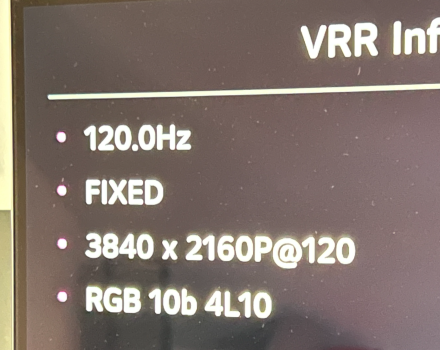Cheers man. I feel like a bit of a retard (lol) and I just want to get this right before I randomly start flashing files...Thanks too !
Plz read this post:
1. Which of the two files do I flash first?
2. Everyone is using the Cable Matters firmware updater in Windows right?
Edit: nevermind, got it.... one IS the flasher, one is the firmware
Last edited: