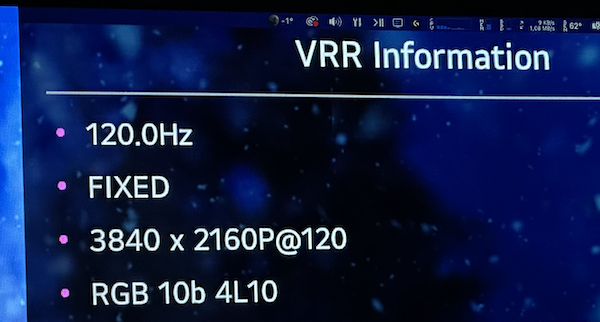WE GOT IT !!!
Thanks u Man, after checking ure Log and ure Firmware I was able to reproduce RGB 4k@120hz 10B after flashing Firmware (6.05.120) to an VMM6100 Cable Matters 201388 Adapter.
Its connected over 4L10 so it looks like it can use 40 Gbits to reach RGB 4k@120hz 10B!
Finally we got it ! I will report Cable Matters Support about this.
I think this solution can also been use for M2 Apple Silicon as well!
U have to override with custom EDID and change some times the frequent between 30hz-120hz. Then it will Sync with RGB 4k@120hz 10B.
Firmware is Attached and will work with Adapter Cable Matters 201388 when it has an Chip VMM6100.
(Till now we dont know if this Firmware will also work with other Brand with VMM6100!)
Can also inform that it also work when its connected to an TB4 Dock, so its also possible to get an 1 Cable solution !!
Adapter:

Cable Matters 48Gbps USB C auf HDMI 2.1 Adapter (USB C HDMI Adapter) für 4K 120Hz und 8K 60Hz HDR - Thunderbolt 3, USB4, Thunderbolt 4 Port kompatibel-Maximale Auflösung auf jedem Mac beträgt 4K 60Hz
Verbinden Sie mehr mit Cable Matters Produkten.www.amazon.de
Amazing work!
Used your firmware on my CM VMM6100 and got 4k@120 10Bit with my previous edited EDID.
Thanks to everyone involved!
Attachments
As an Amazon Associate, MacRumors earns a commission from qualifying purchases made through links in this post.