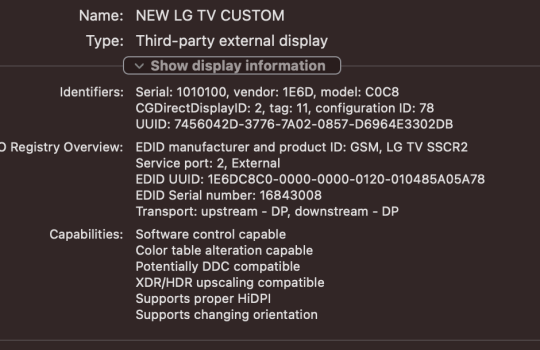Got a tip for us?
Let us know
Become a MacRumors Supporter for $50/year with no ads, ability to filter front page stories, and private forums.
Mac mini: 4k @ 120hz?
- Thread starter Flow91
- Start date
- Sort by reaction score
You are using an out of date browser. It may not display this or other websites correctly.
You should upgrade or use an alternative browser.
You should upgrade or use an alternative browser.
My M2 MBA (13.2.1) and CM cable (201362-A - VMM7100) does not output RGB 10B even at 4K60Hz, but YCBCR 4:4:4 8B to My LG C2.
I tried following tweaks.
I tried following tweaks.
- Force RGB Color on M1 Mac
- PC mode setting on LG TV
- EDID override
- Custom FW (this thread)
Yessss, got my CM adapter - WITH the right FW. All working now, thank you so much everyone. Will stay active in this thread and keep a close eye on everything. My 50 EUR Anker adapter is going back unopened.
Is that with HDR on or off?
It’s on 👍🏻Is that with HDR on or off?
Is anyone willing to help me maybe try to figure this out with my thunderbolt dock? It has hdmi 2.1. When I look in the system information I cannot see what chipset is being used. I looked under usb and thunderbolt. I have this dock and if someone is willing to help me possibly get 4k 120hz on my c1 I would be very grateful. I have tried editing the edid and got it to say dp upstream and downstream but still no 4k 120.
Last edited:
I am surely no expert, but I think flashing FW on a dock like that (with many, many different functionalities to take into consideration) is quite a different ballgame compared to flashing display cable... from my understanding, only the manufacturer could sort this out. Sorry I can't be of much help there...
You can use one of the Thunderbolt 4 ports on your dock, and buy yourself one of the usb-c hdmi 2.1 adapters people use here. Same as if you would plug that usb-c adapter right into your mac.Is anyone willing to help me maybe try to figure this out with my thunderbolt dock? It has hdmi 2.1. When I look in the system information I cannot see what chipset is being used. I looked under usb and thunderbolt. I have this dock and if someone is willing to help me possibly get 4k 120hz on my c1 I would be very grateful. I have tried editing the edid and got it to say dp upstream and downstream but still no 4k 120.
I have the Same Dock, it does not work correctly. Iam in contact with them for an Firmwareupdate. But I dont think they will release something. U need and Adapter, u can connect the Adapter to one of the TB4 Port on the Back ! It works, I did the same.Is anyone willing to help me maybe try to figure this out with my thunderbolt dock? It has hdmi 2.1. When I look in the system information I cannot see what chipset is being used. I looked under usb and thunderbolt. I have this dock and if someone is willing to help me possibly get 4k 120hz on my c1 I would be very grateful. I have tried editing the edid and got it to say dp upstream and downstream but still no 4k 120.
I honestly don't even own a DisplayPort monitor in any shape... just know that for my issue I've spent dozens of hours on researching (and currently have a cast with Apple's senior engineer-whoevers I've taken coloriometer readings on video for and such), this route (USB-C to HDMI/whatever instead of HDMI to HDMI) helped many people... so going to give it a whirl. I DO also know for a fact that HDMI to HDMI also has this issue... so that's not a fix for me since I'm already using that now and the problem persists (on 8x TV's/monitors...)I've had a similar experience where using displayport from mac causes hdr to have very undersaturated colours, but if i plug the hdmi in colours are correct, i've tested this from both my mac mini and my ipad pro with usb-c to dp and usb-c to usb-c, i also tested my ipad pro on my friend's hdr monitor with usb-c to dp, colours look off. At least for me, there is some kind of issue with hdr on mac/ipad when using displayport. Displayport picture from windows pc on the same monitors looked just fine and no different than if i used the hdmi ports. I know my samplesize is only two but this feels odd still.
...All I have to lose is having to do an Amazon return (that's IF the adapter I linked to will even work... which nobody here has replied about!).
Hey all,
Based on the previous posts it looks like this one is going to get me 120hz 4K with the custom firmware:

Is this the best option?
Since it's £50, is anyone aware of any cheaper alternatives that are using the same chip?
Thanks for all the info!
Based on the previous posts it looks like this one is going to get me 120hz 4K with the custom firmware:

Anker USB C to HDMI Adapter (8K@60Hz or 4K@144Hz), 2-Port, for Laptops and Tablets
Anker USB C to HDMI Adapter (8K@60Hz or 4K@144Hz), 2-Port, for Laptops and Tablets
www.amazon.co.uk
Is this the best option?
Since it's £50, is anyone aware of any cheaper alternatives that are using the same chip?
Thanks for all the info!
As an Amazon Associate, MacRumors earns a commission from qualifying purchases made through links in this post.
You can use one of the Thunderbolt 4 ports on your dock, and buy yourself one of the usb-c hdmi 2.1 adapters people use here. Same as if you would plug that usb-c adapter right into your mac.
Glad to hear you reached out. Hopefully they can help in some way but I guess I will just buy a cable and connect that to my dock. Thank you for the information.I have the Same Dock, it does not work correctly. Iam in contact with them for an Firmwareupdate. But I dont think they will release something. U need and Adapter, u can connect the Adapter to one of the TB4 Port on the Back ! It works, I did the same.
Which cable would you recommend?I have the Same Dock, it does not work correctly. Iam in contact with them for an Firmwareupdate. But I dont think they will release something. U need and Adapter, u can connect the Adapter to one of the TB4 Port on the Back ! It works, I did the same.
Which cable would you recommend?
Thank you so much for testing adapters and figuring this out. I am so invested in Logic that I didn't want to change but not being able to use my new macbook air m2 and it not do 120hz 4k on my c1 was really bothering me and I almost made the jump to a windows laptop.
Hey all,
Based on the previous posts it looks like this one is going to get me 120hz 4K with the custom firmware:

Anker USB C to HDMI Adapter (8K@60Hz or 4K@144Hz), 2-Port, for Laptops and Tablets
Anker USB C to HDMI Adapter (8K@60Hz or 4K@144Hz), 2-Port, for Laptops and Tabletswww.amazon.co.uk
Is this the best option?
Since it's £50, is anyone aware of any cheaper alternatives that are using the same chip?
Thanks for all the info!
The Anker should get you 4:4:4 8bit with custom firmware.
The cable matters with the VMM6100 will get you 4:4:4 RGB 10b. You can see this post
As an Amazon Associate, MacRumors earns a commission from qualifying purchases made through links in this post.
Hi, I want offer my time and Mac mini M1, C2 and the CM bilbound ( can't see the version ), for search a possible solution to the users without Windows for update the adapter. I can't alone. I use Parallels (maybe help us). Thanks. 422 8b in HDR isn't the correct way.
There is no other way. The update tool from synaptics is only made for Windows!Hi, I want offer my time and Mac mini M1, C2 and the CM bilbound ( can't see the version ), for search a possible solution to the users without Windows for update the adapter. I can't alone. I use Parallels (maybe help us). Thanks. 422 8b in HDR isn't the correct way.
Sorry then.There is no other way. The update tool from synaptics is only made for Windows!
Omg, just enabled my 4k120 rgb on base m1 macbook air. thx you all. Also tried with displaymatter hdmi 2.1 to type c
mine has VMM7100 chip inside, updated it with custom one from this thread but it doesnt work, just get 4.2.0.
Two question left.
1. Should this cable with VMM7100 chip work as well? Mb I am doing something wrong? Took firmware files from post below, also attached it.
When i unplug and plug back my lg c2 tv i have to change settings back to 120hz. Just changed serial number from 1010101 to 1010100. Is it correct and the only solution for this problem?
mine has VMM7100 chip inside, updated it with custom one from this thread but it doesnt work, just get 4.2.0.
Two question left.
1. Should this cable with VMM7100 chip work as well? Mb I am doing something wrong? Took firmware files from post below, also attached it.
When i unplug and plug back my lg c2 tv i have to change settings back to 120hz. Just changed serial number from 1010101 to 1010100. Is it correct and the only solution for this problem?
Wow wow wow, I have nothing more to add other than to say a huge thank you for the massive effort from everyone involved! I've been lurking this thread ever since the M1 Pro/Max MBPs came out and I can't believe you guys actually did it! Another success here!
For others looking to replicate, I'm using Cable Matters ver 201388 USB-C to HDMI 2.1 48 GBps adapter + UGREEN HDMI 2.1 Certified Cable. Followed the advice on this thread, flashed the custom .fullrom provided by @AironMan here for VMM6100 chips (and here for VMM7100 chips) using the Cable Matters Firmware Tool (VmmDPTool.exe), and finally followed the custom EDID instructions according to the reddit thread. It will require BetterDisplay Pro, but the cost of the upgrade sure beats a new TV or monitor!
Side note: Both my work laptop (X1 Thinkpad) and my desktop failed to open the VmmDPTool due to "Cannot find Synaptics MST DP hub IC" error, this is with the adapter connected to the pc and HDMI to the monitor. Ended up using my Steam Deck with windows 11 and it worked. Worth trying a different PC if you encounter this.
My CX48 now shows:
View attachment 2161300
MacOS 13.2 now shows:
View attachment 2161289
Confirming that HDR is also working with 4:4:4 10Bit:
View attachment 2161301View attachment 2161302
Been more than a year since I've been able to use MacOS with that buttery 120hz and the OLED tv, once again thank you guys for the hard work!
Attachments
Omg, just enabled my 4k120 rgb on base m1 macbook air. thx you all. Also tried with displaymatter hdmi 2.1 to type c
mine has VMM7100 chip inside, updated it with custom one from this thread but it doesnt work, just get 4.2.0.
Two question left.
1. Should this cable with VMM7100 chip work as well? Mb I am doing something wrong? Took firmware files from post below, also attached it.
When i unplug and plug back my lg c2 tv i have to change settings back to 120hz. Just changed serial number from 1010101 to 1010100. Is it correct and the only solution for this problem?
Oh wow, that'd be great news if so! Does anyone know how to at least see which firmware the adapter is currently running on a mac? I just got it so I'd hope it already has the latest. Although I should be careful what I wish for because I could only get 422 in it's current statePretty sure billboard is 6100 with the cable matters adapter. The cable matters cable is the 7100
Guys, I knew you could make this possible! So many thanks to anyone involved indeed!
@AironMan One question (duplicate - but unanswered).
VMM6100 works 10bit
VMM7100 works 8bit
VMM6100 needs custom EDID every time you reconnect cable
VMM7100 has it embedded so it works out of the box.
You guys came THAT far.
Isn’t it possible to get the best out of 2 worlds?
10bit out of the box? Have you tried and you saw it wasn’t possible at all? Maybe we will get another patch version?
(Haven’t ordered mine yet , but since this is a lottery on what you receive, I have to know in which option to put my prays on) 😅
Ps. If you say wait, to see what happens I will definitely will! Is the research still on-going?
YOU GUYS ARE THE BEST!
@AironMan One question (duplicate - but unanswered).
VMM6100 works 10bit
VMM7100 works 8bit
VMM6100 needs custom EDID every time you reconnect cable
VMM7100 has it embedded so it works out of the box.
You guys came THAT far.
Isn’t it possible to get the best out of 2 worlds?
10bit out of the box? Have you tried and you saw it wasn’t possible at all? Maybe we will get another patch version?
(Haven’t ordered mine yet , but since this is a lottery on what you receive, I have to know in which option to put my prays on) 😅
Ps. If you say wait, to see what happens I will definitely will! Is the research still on-going?
YOU GUYS ARE THE BEST!
Guys, I knew you could make this possible! So many thanks to anyone involved indeed!
@AironMan One question (duplicate - but unanswered).
VMM6100 works 10bit
VMM7100 works 8bit
VMM6100 needs custom EDID every time you reconnect cable
VMM7100 has it embedded so it works out of the box.
You guys came THAT far.
Isn’t it possible to get the best out of 2 worlds?
10bit out of the box? Have you tried and you saw it wasn’t possible at all? Maybe we will get another patch version?
(Haven’t ordered mine yet , but since this is a lottery on what you receive, I have to know in which option to put my prays on) 😅
Ps. If you say wait, to see what happens I will definitely will! Is the research still on-going?
YOU GUYS ARE THE BEST!
The Cable Matters adapter is VMM6100

Cable Matters 48Gbps USB C to HDMI 2.1 Adapter, Support 8K 60Hz / 4K 240Hz HDR, Thunderbolt 4 to HDMI 2.1, HDMI 2.1 to USB C Adapter, Compatible with iPhone 16/15 - Max Resolution on Mac is 4K@60Hz
Cable Matters 48Gbps USB C to HDMI 2.1 Adapter, Support 8K 60Hz / 4K 240Hz HDR, Thunderbolt 4 to HDMI 2.1, HDMI 2.1 to USB C Adapter, Compatible with iPhone 16/15 - Max Resolution on Mac is 4K@60Hz
www.amazon.com
while the Cable Matters Cable and Anker adapter are VMM7100.
The Cable Matters adapter is the best bet since it works 10bit when you flash the older firmware with Custom EDID.
Unfortunately there is no way to do 10bit out of the box yet but there is an option in BetterDisplay to auto apply the custom EDID when the display is connected
Just got my new Cable matters adapter and can confirm that RGB is working on my C9. Thanks everyone!!
That was the only reason why I would consider upgrading so glad I wont be tempted as much anymore 😂
Last edited:
As an Amazon Associate, MacRumors earns a commission from qualifying purchases made through links in this post.
Wait, so Cable Matters with VMM7100 also works full range RGB/4k/120Hz? That would be great news as it mitigates the chipset lottery when ordering
Wait, so Cable Matters with VMM7100 also works full range RGB/4k/120Hz? That would be great news as it mitigates the chipset lottery when ordering
Nah, only the Cable Matters Adapter works. I believe they all have VMM6100? Or has anyone bought one with the VMM7100? I've ordered two in this past week and they both had the VMM6100.

Cable Matters 48Gbps USB C to HDMI 2.1 Adapter, Support 8K 60Hz / 4K 240Hz HDR, Thunderbolt 4 to HDMI 2.1, HDMI 2.1 to USB C Adapter, Compatible with iPhone 16/15 - Max Resolution on Mac is 4K@60Hz
Cable Matters 48Gbps USB C to HDMI 2.1 Adapter, Support 8K 60Hz / 4K 240Hz HDR, Thunderbolt 4 to HDMI 2.1, HDMI 2.1 to USB C Adapter, Compatible with iPhone 16/15 - Max Resolution on Mac is 4K@60Hz
www.amazon.com
The Cable Matters Cable has the VMM7100

Cable Matters 48Gbps Unidirectional USB C to HDMI 2.1 Cable - 6ft, Support 4K 240Hz and 8K 60Hz HDR - Thunderbolt 3, Thunderbolt 4, USB4 Compatible with iPhone 16/15, Max 4K@60Hz on Any MacBook
Cable Matters 48Gbps USB C to HDMI Adapter Cable Supporting 4K 120Hz and 8K HDR - Thunderbolt 3 and Thunderbolt 4 Port Compatible - 6ft
www.amazon.com
As an Amazon Associate, MacRumors earns a commission from qualifying purchases made through links in this post.
Register on MacRumors! This sidebar will go away, and you'll see fewer ads.