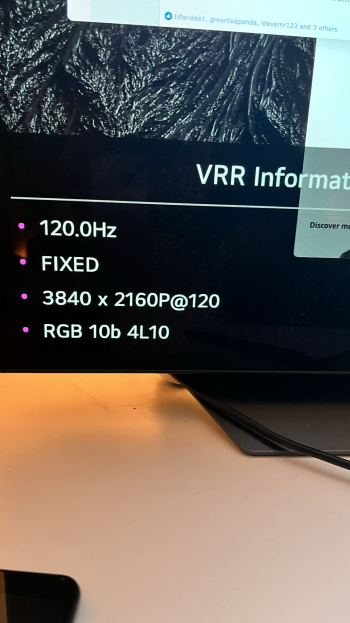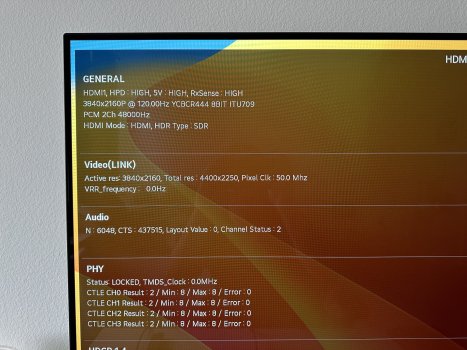Thanks to everyone for the hard work done so far. I ordered the cable matters 201388 adapter off amazon.ca and got the VMM6100 out of the box. Got a PC to flash the firmware and then edited the EDID. Running perfectly on my M1 mini. Literally I would have bought the M2 pro mini for 120 so this is saving me lots of $. Fantastic job!
Got a tip for us?
Let us know
Become a MacRumors Supporter for $50/year with no ads, ability to filter front page stories, and private forums.
Mac mini: 4k @ 120hz?
- Thread starter Flow91
- Start date
- Sort by reaction score
You are using an out of date browser. It may not display this or other websites correctly.
You should upgrade or use an alternative browser.
You should upgrade or use an alternative browser.
I ordered the Cable Matters adapter 201388-GRY expecting CHIP VMM6100. Instead, the upgrade tool informed me that it is CHIP VMM7100. The Cable Matters website shows the highest firmware version to be 7.02.120 which came on my adapter.
@AironMan provided a file named "Spyder_fw_USBC_CM_7.02.130forMac.fullrom" and suggested upgrading to version 7.02.130. Since this file is not located on the Cable Matters website, where did it come from and is it safe to use on my adapter?
I'm new at this and am a bit confused as how to use your instructions with this firmware file. Is it possible for you to provide step by step instructions customized for those of us that habe the VMM7100 chip?
I'm still not clear whether this adapter with this chip will provide the 4K@120Hz to my Mac Studio.
-------------
Here's some additional information that I googled:
(1) Jun-28-2022 Announcement. Synaptics have recently released VMM7100, a new single chip USB-C to HDMI 2.1 bvideo interface. [So I'm guessing that this chip supercedes the VMM6100]
(2) The Cable Matters kb posted on Sep 21, 2022 a firmware update for Product 201388-A [which must have superceded 201388-GRY]. This shows that the product now uses the VMM7100 chip and the latest version is 7.02.120.
I am concerned about flashing my adapter to @AironMan 's provided 7.02.130 firmware version without knowing where it came from. I can't find it on the Anker website.
Also, must I still follow the other instructions to use BetterDisplay and the EDID editor?
My solution will use:
Mac Studio M1 Pro ==> Cable Matters 201388 adapter (w/chip VMM7100) ==> 8K certified HDMI cable ==> LG OLED 55" C2 Y2022 television HDMI 2.1 port. I am wanted 4K120Hz resolution.
Thank you.
@AironMan provided a file named "Spyder_fw_USBC_CM_7.02.130forMac.fullrom" and suggested upgrading to version 7.02.130. Since this file is not located on the Cable Matters website, where did it come from and is it safe to use on my adapter?
I'm new at this and am a bit confused as how to use your instructions with this firmware file. Is it possible for you to provide step by step instructions customized for those of us that habe the VMM7100 chip?
I'm still not clear whether this adapter with this chip will provide the 4K@120Hz to my Mac Studio.
-------------
Here's some additional information that I googled:
(1) Jun-28-2022 Announcement. Synaptics have recently released VMM7100, a new single chip USB-C to HDMI 2.1 bvideo interface. [So I'm guessing that this chip supercedes the VMM6100]
(2) The Cable Matters kb posted on Sep 21, 2022 a firmware update for Product 201388-A [which must have superceded 201388-GRY]. This shows that the product now uses the VMM7100 chip and the latest version is 7.02.120.
I am concerned about flashing my adapter to @AironMan 's provided 7.02.130 firmware version without knowing where it came from. I can't find it on the Anker website.
Also, must I still follow the other instructions to use BetterDisplay and the EDID editor?
My solution will use:
Mac Studio M1 Pro ==> Cable Matters 201388 adapter (w/chip VMM7100) ==> 8K certified HDMI cable ==> LG OLED 55" C2 Y2022 television HDMI 2.1 port. I am wanted 4K120Hz resolution.
Thank you.
Last edited:
As an Amazon Associate, MacRumors earns a commission from qualifying purchases made through links in this post.
Thanks guys for this! I’m now able to get 4K60hz on my LG C2 42” on my MacBook Pro M1.
The best I can get is RGB 10 4L6 at 60hz using the cable matter usb c dongle. Anyone have any tips to get RGB 10 4L10 at 120hz? I tried everything in the profile but can’t seem to get than than this.
The best I can get is RGB 10 4L6 at 60hz using the cable matter usb c dongle. Anyone have any tips to get RGB 10 4L10 at 120hz? I tried everything in the profile but can’t seem to get than than this.
Plz follow this thread, there are all Informations:
USB-C/Thunderbolt 3/4 to HDMI 2.1 4k@120hz RGB4:4:4 10b HDR with Apple Silicon M1/M2 now possible !
U have to buy another Cable. With ure Adapter u "only" can reach 4k@120hz 4:2:2 when using EDID override DP-TransportstreamI ordered the Cable Matters adapter 201388-GRY expecting CHIP VMM6100. Instead, the upgrade tool informed me that it is CHIP VMM7100. The Cable Matters website shows the highest firmware version to be 7.02.120 which came on my adapter.
@AironMan provided a file named "Spyder_fw_USBC_CM_7.02.130forMac.fullrom" and suggested upgrading to version 7.02.130. Since this file is not located on the Cable Matters website, where did it come from and is it safe to use on my adapter?
I'm new at this and am a bit confused as how to use your instructions with this firmware file. Is it possible for you to provide step by step instructions customized for those of us that habe the VMM7100 chip?
I'm still not clear whether this adapter with this chip will provide the 4K@120Hz to my Mac Studio.
-------------
Here's some additional information that I googled:
(1) Jun-28-2022 Announcement. Synaptics have recently released VMM7100, a new single chip USB-C to HDMI 2.1 bvideo interface. [So I'm guessing that this chip supercedes the VMM6100]
(2) The Cable Matters kb posted on Sep 21, 2022 a firmware update for Product 201388-A [which must have superceded 201388-GRY]. This shows that the product now uses the VMM7100 chip and the latest version is 7.02.120.
I am concerned about flashing my adapter to @AironMan 's provided 7.02.130 firmware version without knowing where it came from. I can't find it on the Anker website.
Also, must I still follow the other instructions to use BetterDisplay and the EDID editor?
My solution will use:
Mac Studio M1 Pro ==> Cable Matters 201388 adapter (w/chip VMM7100) ==> 8K certified HDMI cable ==> LG OLED 55" C2 Y2022 television HDMI 2.1 port. I am wanted 4K120Hz resolution.
Thank you.
As an Amazon Associate, MacRumors earns a commission from qualifying purchases made through links in this post.
Thanks but I can't find the solution. I tried following the EDID settings but the max I can get is RGB 10b 4L6 4k@60hz... Feeling stuck!Plz follow this thread, there are all Informations:
USB-C/Thunderbolt 3/4 to HDMI 2.1 4k@120hz RGB4:4:4 10b HDR with Apple Silicon M1/M2 now possible !
EDIT: I used the OP firmware for the cable matters dongle and it worked! RGB 10b 4L10 4k@120hz. Absolute legends!
Last edited:
I started a vote to see how many get working this tweak, feel free to vote too 
Find here:
https://forums.macrumors.com/thread...ith-apple-silicon-m1-m2-now-possible.2381664/

Find here:
https://forums.macrumors.com/thread...ith-apple-silicon-m1-m2-now-possible.2381664/
@AironMan where did you obtain the 7.02.130 firmware version for your Anker VMM7100 cable? Can I use this firmware for the Cable Matters 201388-A with the VMM7100? Thanks.U have to buy another Cable. With ure Adapter u "only" can reach 4k@120hz 4:2:2 when using EDID override DP-Transportstream
plz read this: https://forums.macrumors.com/threads/mac-mini-4k-120hz.2267035/post-31968222@AironMan where did you obtain the 7.02.130 firmware version for your Anker VMM7100 cable? Can I use this firmware for the Cable Matters 201388-A with the VMM7100? Thanks.
Only an Anker Adapter VM7100 can reach 4:4:4 4k@120hz 8bit. When u want more than this u have to use an VMM6100. The VMM7100 Firmware does not give u the benefit u want with the CM Adapter. Unfortunately u can reach with an VMM7100 always 4:2:2 with EDID > DP-Transportstream, but most people want more than this.
Last edited:
For those of you that plan to order the Cable Matters 201388-GRY with the VMM6100 from Amazon.com, this message from Cable Matters Support explains why I received the 201388-A with the VMM7100. If you order now, you should receive the adapter with the VMM6100.
---------- Forwarded message ---------
From: Cable Matters Sales <sales@cablematters.com>
Date: Mar 9, 2023 at 1:41:35 PM
Subject: RE: ContactUs
I actually just heard back from our team, and we noticed that the VMM7100 version inventory was accidentally enabled.
Just now, we disabled it, so the inventory should switch back to the VMM6100 version in the next hour or so. If you’d prefer a new VMM6100 version adapter, you may purchase it now through the main listing.
---------- Forwarded message ---------
From: Cable Matters Sales <sales@cablematters.com>
Date: Mar 9, 2023 at 1:41:35 PM
Subject: RE: ContactUs
I actually just heard back from our team, and we noticed that the VMM7100 version inventory was accidentally enabled.
Just now, we disabled it, so the inventory should switch back to the VMM6100 version in the next hour or so. If you’d prefer a new VMM6100 version adapter, you may purchase it now through the main listing.
Can u post this information also to another Thread where is special for this Tweak? Thanks!For those of you that plan to order the Cable Matters 201388-GRY with the VMM6100 from Amazon.com, this message from Cable Matters Support explains why I received the 201388-A with the VMM7100. If you order now, you should receive the adapter with the VMM6100.
---------- Forwarded message ---------
From: Cable Matters Sales <sales@cablematters.com>
Date: Mar 9, 2023 at 1:41:35 PM
Subject: RE: ContactUs
I actually just heard back from our team, and we noticed that the VMM7100 version inventory was accidentally enabled.
Just now, we disabled it, so the inventory should switch back to the VMM6100 version in the next hour or so. If you’d prefer a new VMM6100 version adapter, you may purchase it now through the main listing.
Holy crap! After watching this thread for a LONG time, finally! I got this Cable Matters [Designed for Surface] 48Gbps USB-C to HDMI for work back in December, and since I have the M2 MBP now, I didn't bother to try patch cable since the M2 MBP does have HDMI is 2.1... Yesterday I finally decided to flash the cable with the custom FW since it does come with the VMM7100. At first I was only getting 4k 120hz with YCBCR 4:2:0.. But after switching 60hz, then back to 120hzm, it finally worked on my LG CX 48"! VRR (Promotion) won't be available though, and you'll be just be 120hz.
Attachments
As an Amazon Associate, MacRumors earns a commission from qualifying purchases made through links in this post.
If you exchange it for the VMM6100, you can get 10bit HDR as well.since it does come with the VMM7100
A quick tutorial:
STEP 1. Download the display's EDID binary using BetterDisplay. Go to Settings (gear icon in the App menubar extra menu) - > Displays > Retrieve display EDID and click Retrieve EDID Data and when the EDID appears, click Export EDID Binary...
View attachment 2155968
STEP 2. You need to open the exported EDID binary up in AW EDID Editor (free). This is the only simple thing you need to change in AW EDID Editor.
View attachment 2155964
If this option not there, then you simply need to change the EDID format to V1.4 under Version&Revision (the Revision bit should be changed from 3 to 4).
View attachment 2155965
STEP 3. You can upload the EDID Binary with the Upload EDID Binary... button and then apply the EDID here with BetterDisplay under Settings (gear icon) - > Displays > Custom display EDID. When you hit Apply EDID Now, the display should disconnect and reconnect with the new EDID in effect. You can try setting the resolution to 4K@120Hz using the app's Set Resolution menu. You can set the EDID to auto-apply as well with the right checkbox whenever the app is started at launch and the display is detected.
View attachment 2155966
You can of course make all kinds of other hacks by modifying the EDID to your liking. Share your experiences!
It worked!!!
Thanks so much for this!
I spent a lot of money on a Samsung 4k 120hz TV to use it as a monitor and I didn't know about all these problems with HDMI 2.1.
Now with an Anker USB>HDMI2.1 and this hack I got it working.
I'm so happy, lol.
Thanks agaiN!
In case it's helpful for anyone.
This is the adaptar I'm using:

And I'm on a MBA M2.
Working great. I'm so happy, lol.
This is the adaptar I'm using:

Anker 518 USB-C Adapter (8K DisplayPort)
High-Definition Video: With support for resolutions up to 8K@60Hz or 4K@144Hz, you can easily mirror or extend your screen without losing clarity. Plug and Play: Instantly turn your laptop's USB-C port into a DisplayPort, with no installation necessary. HDCP-Compliant: Able to receive and...
www.anker.com
And I'm on a MBA M2.
Working great. I'm so happy, lol.
I tried using cable matters adapter(vm6100) and cable matters cable(vm7100) together with my M1 Max MacBook Pro and Sony a90j (ofcourse changed EEID as suggested in this thread) still cannot make it work.
once I apply changed EEID better display goes to 100% cpu and nothing happens on the tv screen. Display name changed from Sonytv -> LG4KHDR in the Mac display settings. but no signal on the TV.
any ideas on how to fix it ?
once I apply changed EEID better display goes to 100% cpu and nothing happens on the tv screen. Display name changed from Sonytv -> LG4KHDR in the Mac display settings. but no signal on the TV.
any ideas on how to fix it ?
I tried using cable matters adapter(vm6100) and cable matters cable(vm7100) together with my M1 Max MacBook Pro and Sony a90j (ofcourse changed EEID as suggested in this thread) still cannot make it work.
once I apply changed EEID better display goes to 100% cpu and nothing happens on the tv screen. Display name changed from Sonytv -> LG4KHDR in the Mac display settings. but no signal on the TV.
any ideas on how to fix it ?
Sounds like you downloaded an EDID file online rather than retrieving the actual EDID of the TV itself. That may be your problem. You need to clear that EDID file from BetterDisplay and try again.
(...)
Mac does not support DSC i think ?? So we need uncompressed Bandwidth to check. In my Case Mac does never use DSC with an USB-C/TB4 or USB4 Adapter/Station!
(...)
DP-ALT without DSC will be Limited to 4k@120hz 4:4:4 8-bit. 10-bit is not possible!
Apple Silicon Macs do support DSC:
The video linked above clearly shows that 4K@120/144Hz 10b RGB is possible so it's about the adapter. Looking at the vendor's (Synaptics) website both VMM6100 and VMM7100 should be able to support that:
-------
EDIT: See more in this post - https://forums.macrumors.com/thread...icon-m1-m2-now-possible.2381664/post-32060799
Last edited:
As an Amazon Associate, MacRumors earns a commission from qualifying purchases made through links in this post.
The hardware is perfectly capable of this, but Apple's engineers are either too lazy or would prefer us to upgrade to M2Pro Macs as even the regular M2 Mini's HDMI port won't do HDMI 2.1. Hence the need for these "hacks"Apple Silicon Macs do support DSC:So it's all about the adapter. I'm trying to get this one working: https://www.amazon.com/dp/B08QDV5H4M - no success so far.
The video linked above clearly shows that 4K@120/144Hz 10b RGB is possible so it's about the adapter. Looking at the vendor's (Synaptics) website both VMM6100 and VMM7100 should be able to support that:
View attachment 2179984
-------
EDIT: See more in this post - https://forums.macrumors.com/thread...icon-m1-m2-now-possible.2381664/post-32060799
All these adapters work perfectly fine on my Windows 10/11 machines with no limitations on HDR or bit depth or 4:4:4
As an Amazon Associate, MacRumors earns a commission from qualifying purchases made through links in this post.
It's not totally true. HDMI 2.1 vs 2.0 is a specification mess - technically speaking MBP ports can be called 2.1 but features supported are murky and the supports seems buggy.The hardware is perfectly capable of this, but Apple's engineers are either too lazy or would prefer us to upgrade to M2Pro Macs as even the regular M2 Mini's HDMI port won't do HDMI 2.1. Hence the need for these "hacks"
HOWEVER, the DP => HDMI adapters are partially at fault here. See my post in another thread: https://forums.macrumors.com/thread...icon-m1-m2-now-possible.2381664/post-32060799 - the adapter is doing 444 via DP with DSC but negotiating 420 over HDMI.
It's not sunshine and rainbows there either. Windows has severe issues with scaling and HDR in the other hand. It's a mess regardless of the OS and hardware since the HDR world and HDMI spec are a complete and utter mess.All these adapters work perfectly fine on my Windows 10/11 machines with no limitations on HDR or bit depth or 4:4:4
Can anyone confirm if these Cable matters hdmi cables would work for the 4K 120HZ with the CM adapter OP used?
As an Amazon Associate, MacRumors earns a commission from qualifying purchases made through links in this post.
Thanks for this! My dongle is only good for 4K/60 Hz, but before that I was maxing out at at 4K 24 Hz. Now I can do 4K 60 or 1440P at 120, which I prefer on LG C2.A quick tutorial:
STEP 1. Download the display's EDID binary using BetterDisplay. Go to Settings (gear icon in the App menubar extra menu) - > Displays > Retrieve display EDID and click Retrieve EDID Data and when the EDID appears, click Export EDID Binary...
View attachment 2155968
STEP 2. You need to open the exported EDID binary up in AW EDID Editor (free). This is the only simple thing you need to change in AW EDID Editor.
View attachment 2155964
If this option not there, then you simply need to change the EDID format to V1.4 under Version&Revision (the Revision bit should be changed from 3 to 4).
View attachment 2155965
STEP 3. You can upload the EDID Binary with the Upload EDID Binary... button and then apply the EDID here with BetterDisplay under Settings (gear icon) - > Displays > Custom display EDID. When you hit Apply EDID Now, the display should disconnect and reconnect with the new EDID in effect. You can try setting the resolution to 4K@120Hz using the app's Set Resolution menu. You can set the EDID to auto-apply as well with the right checkbox whenever the app is started at launch and the display is detected.
View attachment 2155966
You can of course make all kinds of other hacks by modifying the EDID to your liking. Share your experiences!
what is your cable length?? I am currently using 3m hdmi 2.1 certified but was only able to get 8bit 4:2:2I got this with:
"Cable Matters 48Gbps USB C to HDMI 2.1 Adapter Supporting 4K 120Hz and 8K HDR - Thunderbolt 3 and Thunderbolt 4 Port Compatible - Maximum Resolution on Mac is 4K@60Hz" from amazon purchased Jul 12, 2021
Mac Studio M1 Ultra
HDMI cable from xbox series X
LG OLED C1 48"
View attachment 2156873
Register on MacRumors! This sidebar will go away, and you'll see fewer ads.