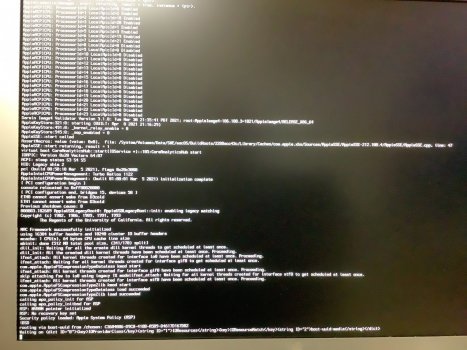Is this in /S/L/E?I'm hoping someone will try replacingapfs.kext
Got a tip for us?
Let us know
Become a MacRumors Supporter for $50/year with no ads, ability to filter front page stories, and private forums.
MP 1,1-5,1 Mac OS 11.3 has broken support for older Mac Pros
- Thread starter VitaminK
- WikiPost WikiPost
- Start date
- Sort by reaction score
You are using an out of date browser. It may not display this or other websites correctly.
You should upgrade or use an alternative browser.
You should upgrade or use an alternative browser.
- Status
- The first post of this thread is a WikiPost and can be edited by anyone with the appropiate permissions. Your edits will be public.
- Status
- Not open for further replies.
I then used this installer (which was supposed to contain 11.2.3) to do a reinstallation on the NVME:
http://swcdn.apple.com/content/down...i7fezrmvu4vuab80m0e8a5ll/InstallAssistant.pkg
As it turned out, Apple must have updated the installer because it actually reinstalled 11.3
Thanks for saving my sanity!
@Syncretic, you are right that CRC32 is used by apfs.kext, I did not check the kext myself when I wrote it and I mostly relied on the APFS spec and my own experience with this FS.
Apparently apfs.kext may indeed use CRC32 in the code relevant to normalising data record names (_drec_hash_func), but I do not think that can it any significant slowdown. Similarly, the code you quoted is initialising CRC32 tables, and while it is not too slow, I can imagine it causing a small but noticeable timeline difference.
In any case all that code should have already been there before, and the likely cause of the issue is elsewhere. More likely, there has always been some shortage in the timeouts, and while it was making success on older boards, the gap was very borderline to failing. Perhaps now it got finally broken.
Given that !BSD message, why do not you try increasing the waiting for BSD root timeout? That could be a hint that is easy to test with OpenCore. Just create a kernel patch with something like:
Will bump it from 30 to 60 seconds…
Apparently apfs.kext may indeed use CRC32 in the code relevant to normalising data record names (_drec_hash_func), but I do not think that can it any significant slowdown. Similarly, the code you quoted is initialising CRC32 tables, and while it is not too slow, I can imagine it causing a small but noticeable timeline difference.
In any case all that code should have already been there before, and the likely cause of the issue is elsewhere. More likely, there has always been some shortage in the timeouts, and while it was making success on older boards, the gap was very borderline to failing. Perhaps now it got finally broken.
Given that !BSD message, why do not you try increasing the waiting for BSD root timeout? That could be a hint that is easy to test with OpenCore. Just create a kernel patch with something like:
Code:
Base: _IOFindBSDRoot
Identifier: kernel
Find: <00 AC 23 FC 06 00 00 00>
Replace: <00 58 47 F8 0D 00 00 00>
Count: 1
Limit: 1024Will bump it from 30 to 60 seconds…
Vitaly, I have a fully functional machine running on Big Sur 11.3 with OC 0.6.8, see #300. I don't understand why I don't have any issues like others, except the trivial "you shut down your computer because of a problem." error.I do not really have any news about this
Glad it worked out for you.👍Thanks for saving my sanity!That installer actually rolled back my MP 5.1 running 11.3 to previous 11.2.3 (not sure why it didn’t do that on your system)!!! and now my Mac boots up again without any problems...
In the meantime I had another boot failure with 11.3. So, about 1 out of 10 boot processes failed. I guess, this is more in line with what everyone else is experiencing after the update.
I will attempt another rollback with that installer later today.
I have two machines, both 2009 flashed 5,1's, one having no new issues whatsoever with 11.3, the other getting a stuck progress bar. I've only recently acquired these, so I'm still very much a newbie Mac Pro owner in the grand scheme of things, but after eyeing these machines for years I decided to get two.Vitaly, I have a fully functional machine running on Big Sur 11.3 with OC 0.6.8, see #300. I don't understand why I don't have any issues like others, except the trivial "you shut down your computer because of a problem." error.
"Thing 1" is a single-CPU X5680 with an RX580, a cheapo NVMe adapter with an NVMe boot drive, a USB 3.0 card, and four spinning rust drives. This has (the original?) wifi card (don't have the chip model handy).
This upgraded easily and works like a charm (sans (1) always losing the HDDs on a soft reboot, which I believe is a known issue and (2) getting some DRM working). I use this machine mostly as a server, so glad I can access it.
"Thing 2" is a dual-CPU X5690 with a Vega 56, Highpoint SSD7101A-1 card with 4x970 Evo Pro (1 as boot, 3 in Raid 0), and a USB 3.0 card, one SSD in a drive bay for running Windows. I upgraded the Wifi to the Broadcom bcm94360cd card.
This guy exhibits the stuck progress bar. This is my fastest personal machine, so I use it whenever I need some screamin' disk access speeds. This issue is making me sad about my decision :\.
I haven't done much myself to diagnose any issues, but would happily volunteer a limited amount of time poking around if more data is needed on a working or non-working machine.
The way I fix the stuck progress bar is by holding the power button pressed until the machine shuts down. After that, I can power it up without issues, followed by the "you shut down your computer because of a problem." error upon login. I'm glad I'm not the only one with no hardware issues on 11.3.This guy exhibits the stuck progress bar.
I set -v and cpus=1 and got it managed to install after 3 hard shutdowns and one forbidden sign.
1 spinner, Kepler, 32GB Ram, 3,46 Quad, 4.1 on 144 Firmware. No wifi card, networked via ethernet 1.
some logs of the 1st surviving boot, shot all in one row.
Edit: did an dmesg immediatley after first login. If you guys need further details I can provide it this evening (cet). I set the Mac to sleep before I left for work.






1 spinner, Kepler, 32GB Ram, 3,46 Quad, 4.1 on 144 Firmware. No wifi card, networked via ethernet 1.
some logs of the 1st surviving boot, shot all in one row.
Edit: did an dmesg immediatley after first login. If you guys need further details I can provide it this evening (cet). I set the Mac to sleep before I left for work.
Attachments
-
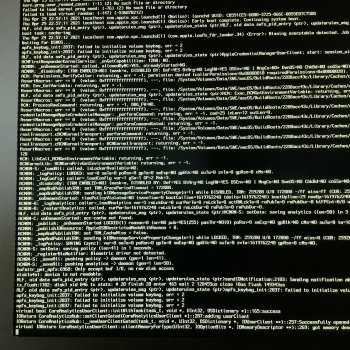 81CB15B8-CAA6-44E5-BB6E-B6D0D8C17C18.jpeg1.2 MB · Views: 99
81CB15B8-CAA6-44E5-BB6E-B6D0D8C17C18.jpeg1.2 MB · Views: 99 -
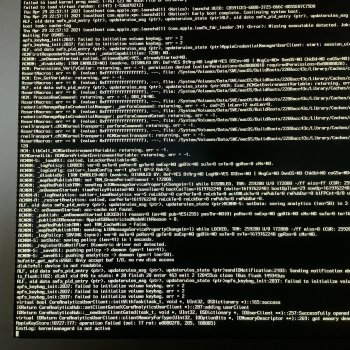 717C3CD8-B280-48AD-BBC3-49E5EF316908.jpeg1.2 MB · Views: 85
717C3CD8-B280-48AD-BBC3-49E5EF316908.jpeg1.2 MB · Views: 85 -
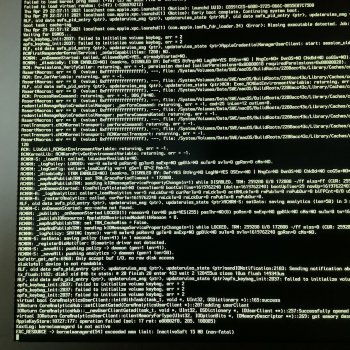 C0A2FCB1-26F2-4143-B80F-3540B7201F10.jpeg1.2 MB · Views: 92
C0A2FCB1-26F2-4143-B80F-3540B7201F10.jpeg1.2 MB · Views: 92 -
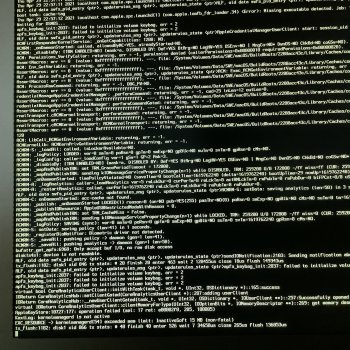 DC042E64-C553-4F8B-BD01-A74C80FF4BEE.jpeg1.2 MB · Views: 74
DC042E64-C553-4F8B-BD01-A74C80FF4BEE.jpeg1.2 MB · Views: 74 -
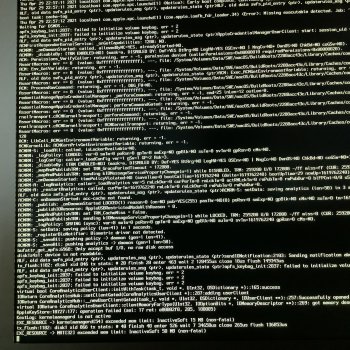 C25EAFF3-64C3-428D-B47F-20C2C867F0E2.jpeg1.2 MB · Views: 74
C25EAFF3-64C3-428D-B47F-20C2C867F0E2.jpeg1.2 MB · Views: 74 -
 AC363826-34A6-4899-82BC-99BFD667C3B9.jpeg1.1 MB · Views: 83
AC363826-34A6-4899-82BC-99BFD667C3B9.jpeg1.1 MB · Views: 83 -
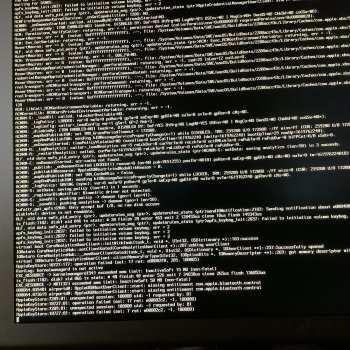 ED03D8D2-51C2-4DDC-B3B6-E1E159701B58.jpeg1.2 MB · Views: 75
ED03D8D2-51C2-4DDC-B3B6-E1E159701B58.jpeg1.2 MB · Views: 75 -
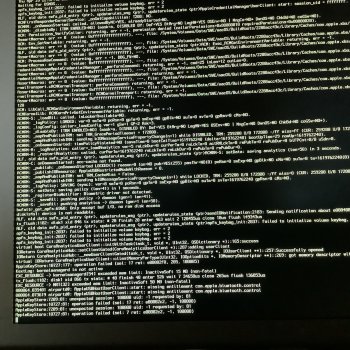 2F4D313F-4C02-47B0-94C3-8B0BD0E3883F.jpeg1.2 MB · Views: 78
2F4D313F-4C02-47B0-94C3-8B0BD0E3883F.jpeg1.2 MB · Views: 78 -
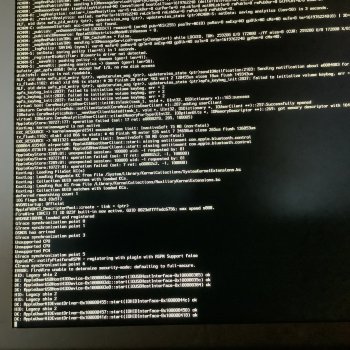 78E622CB-06BD-4892-9A46-6868BA9021CC.jpeg1.1 MB · Views: 78
78E622CB-06BD-4892-9A46-6868BA9021CC.jpeg1.1 MB · Views: 78 -
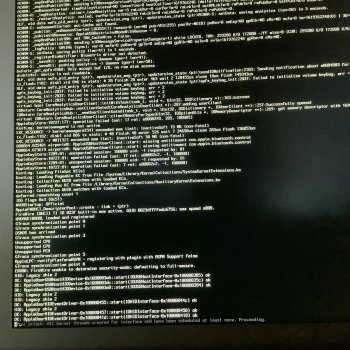 6777DFAE-D6DC-43C4-8B51-7CFCB7C88303.jpeg1.1 MB · Views: 95
6777DFAE-D6DC-43C4-8B51-7CFCB7C88303.jpeg1.1 MB · Views: 95 -
 A85E239A-713A-42EE-BC7A-E16ED9BDA4C1.jpeg789.9 KB · Views: 100
A85E239A-713A-42EE-BC7A-E16ED9BDA4C1.jpeg789.9 KB · Views: 100 -
 A5D1B78B-A515-4CA7-9929-C24FBC829971.jpeg791.8 KB · Views: 102
A5D1B78B-A515-4CA7-9929-C24FBC829971.jpeg791.8 KB · Views: 102 -
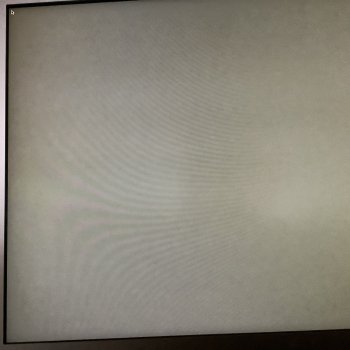 DCAB1F6F-2F75-41EE-88DA-0B21506277F3.jpeg751.5 KB · Views: 94
DCAB1F6F-2F75-41EE-88DA-0B21506277F3.jpeg751.5 KB · Views: 94
Last edited:
Thanks. Identifying what makes one machine boot and the other not could be very useful. Any of the following tests would be a good start:I haven't done much myself to diagnose any issues, but would happily volunteer a limited amount of time poking around if more data is needed on a working or non-working machine.
- Remove the four spinning hard drives from machine 1 and the Windows SSD from machine 2. Any change?
- Remove the USB 3 cards. Any change?
- Swap the processor boards. Does the issue follow the boards?
- Swap the video cards. Again, does the issue follow the cards?
Tried this:Given that !BSD message, why do not you try increasing the waiting for BSD root timeout? That could be a hint that is easy to test with OpenCore. Just create a kernel patch with something like:
Code:Base: _IOFindBSDRoot Identifier: kernel Find: <00 AC 23 FC 06 00 00 00> Replace: <00 58 47 F8 0D 00 00 00> Count: 1 Limit: 1024
Unfortunately, the hanging persists.
Any of the following tests would be a good start:
The WiFi cards are harder to manipulate, so we'll skip that test for now.
- Remove the four spinning hard drives from machine 1 and the Windows SSD from machine 2. Any change?
- Remove the USB 3 cards. Any change?
- Swap the processor boards. Does the issue follow the boards?
- Swap the video cards. Again, does the issue follow the cards?
As a test, I will be upgrading my system to 11.3 this coming weekend and hopefully will be able to provide some useful data in this thread. Curious if there is a suggestion as far as the order I should go about this:
1) upgrading the system as setup now (my signature) and then strip it down one part at a time for troubleshooting
or the opposite
2) strip it down to a minimum first (with only GPU and NMVe) and then, in the event of positive results, build it back up one part at a time?
thanks!
EDIT: Also, I will search online for this and know I can find all I need, but if there is any quick suggestion as to how/what-kind of verbose mode to activate let me know. I am not familiar with that function.
Last edited:
time to kick in here maybe...
i own two native supported 11.x.x machines, MP6,1 and MBA6,2 booth have a 3rd party nvme running fine and they have no issues so far.
other macs i own are:
- flashed MP4,1 ( martin's 0.6.8 ) with noname pcie nvme adapter, inateck usb3.0, 2 spinner + 1 sata ssd with the known issues since beta3. i was able to boot 11.4b1 16x without issues from one of the spinner hdd, before it freeze.
- MP3,1 which is a stock without any rom mods, but removed the internal usb1.1 BT module and add a BT1.1 usb pen at the usb2.0 port, running my own OpenCore: Project Legacy config based on OC0.6.9, spoofing a MP6,1 board id and booting up from a sata hdd spinner and sata ssd always fine and no hickups ( as mentioned before, the 3,1 doesnt have these problems )
- xserve2,1 which is also stock but in the end just a 3,1 without wifi, bt and audio, also running our Project Legacy config.
all machines have 11.4b1 installed, instead of the 6,1 which still run mojave. i perform a full installation of 11.3RC on that machine and hooked it into the flashed 4,1 where i was able to boot two times to the desktop before i froze.
so if i can contribute any kind of help, let me know.
i own two native supported 11.x.x machines, MP6,1 and MBA6,2 booth have a 3rd party nvme running fine and they have no issues so far.
other macs i own are:
- flashed MP4,1 ( martin's 0.6.8 ) with noname pcie nvme adapter, inateck usb3.0, 2 spinner + 1 sata ssd with the known issues since beta3. i was able to boot 11.4b1 16x without issues from one of the spinner hdd, before it freeze.
- MP3,1 which is a stock without any rom mods, but removed the internal usb1.1 BT module and add a BT1.1 usb pen at the usb2.0 port, running my own OpenCore: Project Legacy config based on OC0.6.9, spoofing a MP6,1 board id and booting up from a sata hdd spinner and sata ssd always fine and no hickups ( as mentioned before, the 3,1 doesnt have these problems )
- xserve2,1 which is also stock but in the end just a 3,1 without wifi, bt and audio, also running our Project Legacy config.
all machines have 11.4b1 installed, instead of the 6,1 which still run mojave. i perform a full installation of 11.3RC on that machine and hooked it into the flashed 4,1 where i was able to boot two times to the desktop before i froze.
so if i can contribute any kind of help, let me know.
I rebooted 6 times with the reduced 4.1 on the spinner and it survived every reboot.
side note: Safari rendered very bad on Kepler GPU, most of the site was not visible. Reduced transparency in System Settings cured this.
I don't see an impact of cpus=1 - activity monitor shows all 8 logical Threads of the Quadcore.
I also try to add stuff to the box and see what happens.
btw started via
OpenCore REL-067-2021-03-01
in standard settings from the openCore Thread.
side note: Safari rendered very bad on Kepler GPU, most of the site was not visible. Reduced transparency in System Settings cured this.
I don't see an impact of cpus=1 - activity monitor shows all 8 logical Threads of the Quadcore.
I also try to add stuff to the box and see what happens.
btw started via
OpenCore REL-067-2021-03-01
in standard settings from the openCore Thread.
removed cpus=1 from the boot-args and immediately got into the forbidden Sign Crash !
and after that crash I cannot reload 11.3, got into the !BSD trap, even if put back cpus=1
something has messed the installation badly, it wont came back, re-installing...
oh, btw, also got this message after boot (when 11.3 booted with cpus=1 several times) saying I shut down hard (of course I dont)
verbose screen of the bsd thing:
and after that crash I cannot reload 11.3, got into the !BSD trap, even if put back cpus=1
something has messed the installation badly, it wont came back, re-installing...
oh, btw, also got this message after boot (when 11.3 booted with cpus=1 several times) saying I shut down hard (of course I dont)
verbose screen of the bsd thing:
Attachments
Last edited:

MBP Kernel Panics Overnight Every Night
Since upgrading to 11.3, every morning when I open my Macbook Pro, I have to restart it as it shuts down over night due to a kernel panic. Info submitted to Apple below. This is happening on a 2017 15" MBP for reference. Has anyone else been experiencing this problem or know of a fix? I've...
Not working for me. Even if it is working for you repeatability is missing.I set cpus=1
After I messed my 11.3 Installation without cpus=1 it was botched.
Formatting and reinstalling even with cpus=1 wont helped. Same machine.
so what was different? Drive was empty? NVram!
triggered garbage collection by a triple bong with cmd-alt-p-r held.
Pulled the remaining Sata SSD with Mojave. I had OC in EFI of the spinner I install onto.
OC started, I selected MacOs Installer, no verbose and no cpus=1 due to the nvram reset.
Installation started. Am now at 18 minutes remaining and hear the spinner working.
--- next step ---
shut down the machine hard after I heard the installer made the 1st reboot. Set cpus=1 -v -no_compat_check and continued installation with the boot picker (so vanilla as possible i thought)
!BSD
damn, did again a deep nvram reset, installation (still MacOs Installer) proceeded with OpenCore, got verbose by holding cmd-v, the installation finished, name of my disk is now 11.3 (as I set). Now I will set cpus=1 -v -no_compat_check again.
started again, again !BSD, ok next nvram_reset.
!BSD (this time I didnt held cmd-v for verbose)
ok, next nvram reset, held cmd-v and now it booted.
So that's nvram reset plus verbose what sings the magic song, dunno.
-------------
so, maybe it is something the installer writes into the nvram ?!
can we protect it with OpenCore for a test like for Uefi Windows ?
if my rude theory works than that would explain why some of us can boot just once after a lot attempts. Maybe has to do with circular garbage collection of NVRam.
So inspecting NVRam maybe leads to somewhere. Luckily I have a dump of my working 1st 11.3 installation as I tried my Dumper with 11.3 and kept it for double checking the result.
Formatting and reinstalling even with cpus=1 wont helped. Same machine.
so what was different? Drive was empty? NVram!
triggered garbage collection by a triple bong with cmd-alt-p-r held.
Pulled the remaining Sata SSD with Mojave. I had OC in EFI of the spinner I install onto.
OC started, I selected MacOs Installer, no verbose and no cpus=1 due to the nvram reset.
Installation started. Am now at 18 minutes remaining and hear the spinner working.
--- next step ---
shut down the machine hard after I heard the installer made the 1st reboot. Set cpus=1 -v -no_compat_check and continued installation with the boot picker (so vanilla as possible i thought)
!BSD
damn, did again a deep nvram reset, installation (still MacOs Installer) proceeded with OpenCore, got verbose by holding cmd-v, the installation finished, name of my disk is now 11.3 (as I set). Now I will set cpus=1 -v -no_compat_check again.
started again, again !BSD, ok next nvram_reset.
!BSD (this time I didnt held cmd-v for verbose)
ok, next nvram reset, held cmd-v and now it booted.
So that's nvram reset plus verbose what sings the magic song, dunno.
-------------
so, maybe it is something the installer writes into the nvram ?!
can we protect it with OpenCore for a test like for Uefi Windows ?
if my rude theory works than that would explain why some of us can boot just once after a lot attempts. Maybe has to do with circular garbage collection of NVRam.
So inspecting NVRam maybe leads to somewhere. Luckily I have a dump of my working 1st 11.3 installation as I tried my Dumper with 11.3 and kept it for double checking the result.
Last edited:
It can't be anything in the NVRAM. The first boot after flashing a fresh BootROM image failed for me, as well as several boots thereafter. !BSD is interesting, but might just be a symptom, because increasing the BSD root timeout had no effect in my case.so, maybe it is something the installer writes into the nvram ?!
I tried spoofing out SSE 4,2 in CPUID to use software CRC32:
I got two successful boots in a row (a rare event in my case!), but unfortunately multiple failed boots thereafter.
@startergo, have you tried replacing apfs.kext?
Yes.have you tried replacing apfs.kext
I can take the same SSD and boot it as a usb drive on a MBP11,3 without an issue. I gotta say it is an 11,4 beta1, but I doubt 11,3 will have different results. CPUS=1 got me to
!BSD message.So with the old apfs.kext, 11.4 hangs at boot on the Mac Pro 5,1, but boots fine on a MacBook Pro? In that case, we know it's not the APFS kext.I can take the same SSD and boot it as a usb drive on a MBP11,3 without an issue.
1) or 2), it doesn't really matter, because we still don't know enough about the issue.Curious if there is a suggestion as far as the order I should go about this:
1) upgrading the system as setup now (my signature) and then strip it down one part at a time for troubleshootingor the opposite2) strip it down to a minimum first (with only GPU and NMVe) and then, in the event of positive results, build it back up one part at a time?
The following comment might be a red herring, but, just in case it somehow helps the experts, I'm bringing up the heads-up that, until recently, "asr" backups (for instance, using Carbon Copy Cloner and SuperDuper!) of Big Sur system volumes were not possible. This has changed with the release of Big Sur 11.3 and is more fully resolved with 11.4 (at least in the first 11.4 beta, as far as SuperDuper! goes). I guess Apple must have changed something important in the internals of "asr". I'm just wondering whether whatever improvements are involved might somehow be partially responsible for the impasse we currently find ourselves in. If the moderators feel the above information is not helpful, please, erase it.
AFAIK, this has nothing to do with the race condition that we are trying to find. You are not doing block clone/restore operations while booting the kernel.The following comment might be a red herring, but, just in case it somehow helps the experts, I'm bringing up the heads-up that, until recently, "asr" backups (for instance, using Carbon Copy Cloner and SuperDuper!) of Big Sur system volumes were not possible. This has changed with the release of Big Sur 11.3 and is more fully resolved with 11.4 (at least in the first 11.4 beta, as far as SuperDuper! goes). I guess Apple must have changed something important in the internals of "asr". I'm just wondering whether whatever improvements are involved might somehow be partially responsible for the impasse we currently find ourselves in. If the moderators feel the above information is not helpful, please, erase it.
- Status
- Not open for further replies.
Register on MacRumors! This sidebar will go away, and you'll see fewer ads.