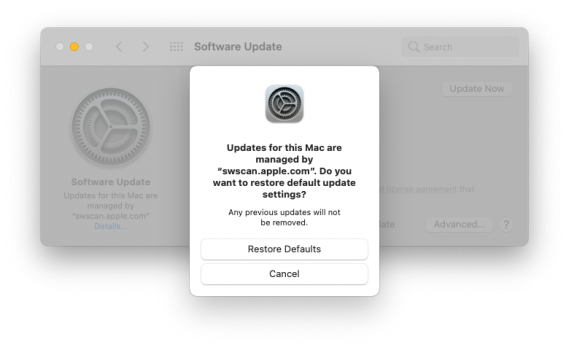So I got brave and restarted thru the garbage collection just with -no_compat_check and it also survived without any OpenCore version.
wait, why does it runs for hours and fails for hours.
cold boot, smc reset...
so did smc reset (cut mains for a few seconds) and I got a freeze !

next step
booting into a known working system, in this case my mavericks tool disk, warm boot into OpenCore, selecting 11.3 and it boots again.
so theres an issue with cold booting?
thats maybe the reason why nvram reset helps, as the restarts during the reset changes the situation from cold boot to warm boot?
wait, why does it runs for hours and fails for hours.
cold boot, smc reset...
so did smc reset (cut mains for a few seconds) and I got a freeze !
next step
booting into a known working system, in this case my mavericks tool disk, warm boot into OpenCore, selecting 11.3 and it boots again.
so theres an issue with cold booting?
thats maybe the reason why nvram reset helps, as the restarts during the reset changes the situation from cold boot to warm boot?
Last edited: