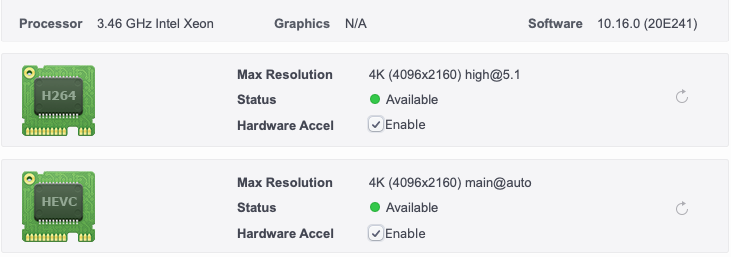I had 128GB, then I removed 2 sticks for a total of 96, and there is no difference (except for faster boot with 96).Hmm, you have 128GB of Ram in your successful 11.3.1 setup. That’s a lot - so I’m wondering if OpenCore has to slow down sufficiently to map the memory modules enough that a race condition isn’t encountered? I’ve been wondering if there is part of the config.plist settings that can slow the whole boot or install process down by ‘x’ millisecond between each step (far more than the default ‘as soon as possible’). I’d rather sacrifice a slow boot than to be looking at my 5,1 possibly stuck at 11.2.3, when older Macs are continuing to be updated to newer versions of Big Sur.
Got a tip for us?
Let us know
Become a MacRumors Supporter for $50/year with no ads, ability to filter front page stories, and private forums.
MP 1,1-5,1 Mac OS 11.3 has broken support for older Mac Pros
- Thread starter VitaminK
- WikiPost WikiPost
- Start date
- Sort by reaction score
You are using an out of date browser. It may not display this or other websites correctly.
You should upgrade or use an alternative browser.
You should upgrade or use an alternative browser.
- Status
- The first post of this thread is a WikiPost and can be edited by anyone with the appropiate permissions. Your edits will be public.
- Status
- Not open for further replies.
So a total of 3 (1-i3, 2-i5) minis at the office all 3 updated just fine OTA all the way to 11.3.1 with no issues. All of them are in the 2014-2018 model bracket the i3 was bought in 2017 and the i5s in 2018. Boot seems a tad bit slower but other than that no issues. I did run a reboot sequence of 30x on one of the i5s with no issues. Then did a restart sequence of 10x (login, load, click restart) with no issues.
Same for a MBP11,3 running macOS 11.3.1 (20E241). No issues whatsoever rebooting.So a total of 3 (1-i3, 2-i5) minis at the office all 3 updated just fine OTA all the way to 11.3.1 with no issues. All of them are in the 2014-2018 model bracket the i3 was bought in 2017 and the i5s in 2018. Boot seems a tad bit slower but other than that no issues. I did run a reboot sequence of 30x on one of the i5s with no issues. Then did a restart sequence of 10x (login, load, click restart) with no issues.
Code:
NVMExpress Device Tree
Generic SSD Controller:
Samsung SSD 970 PRO 512GB:
This computer doesn’t contain any PCI cards or devices.Running Opencore 0.6.9, Updated from 11.2.3 to 11.3.1 , Took 3 restarts to get the update. Afterwards, Mac Pro failed to even start. It is stuck at the Apple Logo Screen. PCI Slot 1 SSD7102 (NVME Slot 1&2 HP EX900 blank, 3: 960 Evo Win10 EFI, 4: 970 evo plus Big Sur). Slot 2 Sapphire RX 580 Nitro+, Slot 4 Sonnet USB 3.0 4 Port Adapter. I ended up doing a fresh install of Big Sur. Going to wait to do an update again once this issue is resolved.
Yes, exactly this unaltered package. Very grateful for Martins work! Been using it since the very first version he shared.Thanks for the update. Sorry that some are hostile to you not wanting to reboot for whatever reason. Everyone has rights. I’m happy to experiment with my 5,1.
Can you confirm that the unaltered REL-068 package you are successfully running 11.3.1 with is from Martin Lo's main/updated posting: https://forums.macrumors.com/threads/activate-amd-hardware-acceleration.2180095/post-28255048
I was just about to upgrade to 256gb, when I realised that some people are starting to have issues with Big Sur. I will wait now if this topic resolves. I never had issues on boot or install before, but the 11.3.1 actually took much longer than usual to install. I just went home after 30 minutes, and next day it was up and running. I am using my M1 for "office" work, and the MP mostly for compiling and demanding design or raw file processing... so it did not matter.Hmm, you have 128GB of Ram in your successful 11.3.1 setup. That’s a lot - so I’m wondering if OpenCore has to slow down sufficiently to map the memory modules enough that a race condition isn’t encountered? I’ve been wondering if there is part of the config.plist settings that can slow the whole boot or install process down by ‘x’ millisecond between each step (far more than the default ‘as soon as possible’). I’d rather sacrifice a slow boot than to be looking at my 5,1 possibly stuck at 11.2.3, when older Macs are continuing to be updated to newer versions of Big Sur.
It's OK if you're worried about NVRAM wear, just know that 10x reboots is far from proving your system is stable. I've often achieved 10x reboots, and had as many as 22x before getting a failure. I'm 99.9% sure your system is not stable, as nobody has been able to demonstrate a stable system yet. Once booted, yes the OS is stable - it's booting that's not stable.I only tried it 10 times, not more, yes. My mac is running really well and stable.
As there are reports on the wear on the NVRAM with deliberate boot loops, I actually don't want to redo these tests.
If you claim to have a stable system, rebooting 30x is the only way to prove something significant. Otherwise, all 5,1 Mac Pro's have this issue. If you believe you have a stable system, and continue using it, even rebooting once per day, you never know when that one reboot will corrupt your system drive and you will not be able to boot. It's random, and you don't know when it will happen. I've had it happen on the very first reboot after an update, and I've had it happen after hundreds of reboots during testing. It's happened 5x total during testing of 11.3/11.4 so far, and twice not even recovery was able to save me, so I had to do fresh installs. It's a test machine, so I don't care about my data, but I bet you both do.Wise guy. I really don´t undestand people doing that. 10 times is more than I reboot my Mac Pro in a year.
You're obsessed!It's OK if you're worried about NVRAM wear, just know that 10x reboots is far from proving your system is stable. I've often achieved 10x reboots, and had as many as 22x before getting a failure. I'm 99.9% sure your system is not stable, as nobody has been able to demonstrate a stable system yet. Once booted, yes the OS is stable - it's booting that's not stable.
If you claim to have a stable system, rebooting 30x is the only way to prove something significant. Otherwise, all 5,1 Mac Pro's have this issue. If you believe you have a stable system, and continue using it, even rebooting once per day, you never know when that one reboot will corrupt your system drive and you will not be able to boot. It's random, and you don't know when it will happen. I've had it happen on the very first reboot after an update, and I've had it happen after hundreds of reboots during testing. It's happened 5x total during testing of 11.3/11.4 so far, and twice not even recovery was able to save me, so I had to do fresh installs. It's a test machine, so I don't care about my data, but I bet you both do.
Its an annoying update, but after I switched my OC out for the prepackaged one linked in this thread https://forums.macrumors.com/threads/activate-amd-hardware-acceleration.2180095/post-28255048 it was able to install and boot up as expected. It did fail to boot a few times before it was successful but didn't cause any problems with the update.
One thing I noticed is that, if it boots up with no NVMe status lights then just turn it off and power it back up. Feels like a PS4 jailbreak... LOL.
Well see how it goes.
One thing I noticed is that, if it boots up with no NVMe status lights then just turn it off and power it back up. Feels like a PS4 jailbreak... LOL.
Well see how it goes.
Attachments
Last edited:
John, I appreciate your added detail and experience on this.It's OK if you're worried about NVRAM wear, just know that 10x reboots is far from proving your system is stable. I've often achieved 10x reboots, and had as many as 22x before getting a failure. I'm 99.9% sure your system is not stable, as nobody has been able to demonstrate a stable system yet. Once booted, yes the OS is stable - it's booting that's not stable.
If you claim to have a stable system, rebooting 30x is the only way to prove something significant. Otherwise, all 5,1 Mac Pro's have this issue. If you believe you have a stable system, and continue using it, even rebooting once per day, you never know when that one reboot will corrupt your system drive and you will not be able to boot. It's random, and you don't know when it will happen. I've had it happen on the very first reboot after an update, and I've had it happen after hundreds of reboots during testing. It's happened 5x total during testing of 11.3/11.4 so far, and twice not even recovery was able to save me, so I had to do fresh installs. It's a test machine, so I don't care about my data, but I bet you both do.
My intention was not to claim anything. I just wanted to help out diagnosing the issue.
The reason why I perceive my system as stable is because it is working very reliably for me.
Rebooting is not part of my usual workflow. I only reboot for updates, and keep my MPC running for months otherwise.
A kernel panic at boot time will not corrupt my filesystem to the level of data loss (and I have backups). Doing a reinstall would require fixing the filesystem integrity first as well.
In case there are any logs or debug info that would be useful from my system, I am happy to see if I can provide it.
A reboot loop is not part of my plan
Had to unenroll/enroll back... Only 2.78 GB UpdateApple just released 11.5 beta1.
Edit: build is 20G5023d
System Version: macOS 11.5 (20G5023d)Still with the same issues.
I updated my previous post on the nvme dxe kext as the cMP failed to startup on subsequent cold boots.
Maybe we should try removing anything that adds delays between boot/PCI initialization and OS booting.. We can test this by disabling ShowPicker and setting Timeout to 0. Also, another test would be to move OC to the NVMe/SSD drive on which Big Sur is installed taking out possible USB delays. Again, the focus is on removing and not adding delays. The reasoning behind this thinking is unsupported non-cMP Apple systems without PCI devices (using OC or -no_compat_check) as well as hacks with PCI devices (using OC) that are loading 11.3+ perfectly fine.
I also observed that if the progress bar stops between 0% and 3 or 4% this results in a system freeze (no prohibitory sign) and between 35% and 45% but with slow progress (with prohibitory sign). If the boot bar's progress accelerates between the first 1 and 10% of the bar, then the boot is successful.
As for the results - I believe rebooting twice AND carrying out a cold boot is sufficient to conclude a success or failure.
Maybe we should try removing anything that adds delays between boot/PCI initialization and OS booting.. We can test this by disabling ShowPicker and setting Timeout to 0. Also, another test would be to move OC to the NVMe/SSD drive on which Big Sur is installed taking out possible USB delays. Again, the focus is on removing and not adding delays. The reasoning behind this thinking is unsupported non-cMP Apple systems without PCI devices (using OC or -no_compat_check) as well as hacks with PCI devices (using OC) that are loading 11.3+ perfectly fine.
I also observed that if the progress bar stops between 0% and 3 or 4% this results in a system freeze (no prohibitory sign) and between 35% and 45% but with slow progress (with prohibitory sign). If the boot bar's progress accelerates between the first 1 and 10% of the bar, then the boot is successful.
As for the results - I believe rebooting twice AND carrying out a cold boot is sufficient to conclude a success or failure.
I'll test your theories, however I do have OpenCore installed on an SSD in drive bay 1 (with Mojave), but have also booted from an HDD with OpenCore and Big Sur, being the ONLY drive in the system.I updated my previous post on the nvme dxe kext as the cMP failed to startup on subsequent cold boots.
Maybe we should try removing anything that adds delays between boot/PCI initialization and OS booting.. We can test this by disabling ShowPicker and setting Timeout to 0. Also, another test would be to move OC to the NVMe/SSD drive on which Big Sur is installed taking out possible USB delays. Again, the focus is on removing and not adding delays. The reasoning behind this thinking is unsupported non-cMP Apple systems without PCI devices (using OC or -no_compat_check) as well as hacks with PCI devices (using OC) that are loading 11.3+ perfectly fine.
I also observed that if the progress bar stops between 0% and 3 or 4% this results in a system freeze (no prohibitory sign) and between 35% and 45% but with slow progress (with prohibitory sign). If the boot bar's progress accelerates between the first 1 and 10% of the bar, then the boot is successful.
As for the results - I believe rebooting twice AND carrying out a cold boot is sufficient to conclude a success or failure.
I've noticed the same thing regarding the progress bar, and can tell if the boot will be successful or not for the same reasons.
As for the reboot comment - totally don't understand the logic there, as 99% of the time I can achieve 2-10x successful reboots, with as many as 22x in a row before a failure, so how do you arrive at 2x being adequate to determine success or failure?
As for the reboot comment - totally don't understand the logic there, as 99% of the time I can achieve 2-10x successful reboots, with as many as 22x in a row before a failure, so how do you arrive at 2x being adequate to determine success or failure?
You missed the “AND cold boot” there. It doesn’t matter if you reboot 2 or 22 times successfully without being able to cold boot once successfully as well. So instead of wasting time and wearing the NVRAM, you can reboot twice to check if you’re onto something and confirm that with a cold boot.
Edit: Warm and cold boots aren’t the same unless Apple added Power-On-Self test aka POST which is initiated under cold boots, to warm booting too but I doubt that.

Before boot.efi: the Mac’s initial self-test routines
What happens in your Mac when you press the Power button? Before it loads the EFI firmware, it goes through self-testing, and initialising key chips.
 eclecticlight.co
eclecticlight.co
Last edited:
Can anybody elaborate on the NVRAM wearing out thing? This is the first I'm hearing of it and a google search provided nothing. Is there a finite number of times you can reboot a CMP before it dies? What kind of number are we talking? I'm currently shutting down my CMP every night because it keeps randomly waking.
Can anybody elaborate on the NVRAM wearing out thing? This is the first I'm hearing of it and a google search provided nothing. Is there a finite number of times you can reboot a CMP before it dies? What kind of number are we talking? I'm currently shutting down my CMP every night because it keeps randomly waking.

Mac OS 11.3 has broken support for older Mac Pros
You understood it wrong, it's not the whole chip that can be rewritten 100k times, but the NAND cell/sector (it's a sectored chip) is certified to have endurance over 100K cycles of erase/rewrite (JEDEC A117). Since there is no wear levelling with SPI flash memories of this era, the sectors...
Random wakes can be caused by something in the print queue trying to print to a printer that is no longer connected to the mac. You can try disconnecting external hard drive which can also cause random wakesCan anybody elaborate on the NVRAM wearing out thing? This is the first I'm hearing of it and a google search provided nothing. Is there a finite number of times you can reboot a CMP before it dies? What kind of number are we talking? I'm currently shutting down my CMP every night because it keeps randomly waking.
Regarding the random wakes: make sure that "Wake for network access" is disabled in System Preferences>Energy Saver.Can anybody elaborate on the NVRAM wearing out thing? This is the first I'm hearing of it and a google search provided nothing. Is there a finite number of times you can reboot a CMP before it dies? What kind of number are we talking? I'm currently shutting down my CMP every night because it keeps randomly waking.
Additional data: I've had zero success booting 11.3 with a CD or DVD in the optical drive. I've also found that it's enough to create a bootable installer of 11.3 (even on an internal drive) to test bootability.
Last edited:
I see two directions for solving this:
Do such machines still boot reliably when stripped down to a minimal configuration (only graphics card and boot drive)?
If the answer is yes, then we could rule out direction 1. Otherwise, we could continue in that direction.
As for direction 2, the current status of @Syncretic's research suggests that it's like finding a needle in a haystack. Hopefully, there's more to come from this direction, because it otherwise seems promising!
- Mitigate the race condition by identifying a hardware configuration that increases the rate of successful booting to an acceptable level
- Eliminate the race condition by patching the kernel
Do such machines still boot reliably when stripped down to a minimal configuration (only graphics card and boot drive)?
If the answer is yes, then we could rule out direction 1. Otherwise, we could continue in that direction.
As for direction 2, the current status of @Syncretic's research suggests that it's like finding a needle in a haystack. Hopefully, there's more to come from this direction, because it otherwise seems promising!
I always tried it with a stripped down system. Only one SSD in Bay 1, RX 580, BCM94360CD WiFi card and a connected Cinema Display. Nothing more. No additional PCIe card, no other drives or external hardware.Do such machines still boot reliably when stripped down to a minimal configuration (only graphics card and boot drive)?
With that system I had a lot of problems to boot. My success rate to boot is only 5 to 10%…. with 11.5 no success to boot at all.
Some machines with other devices connected have been reported as booting reliably. It is in those very special cases that it would be interesting to know whether reliable booting is still possible with a minimal hardware configuration.I always tried it with a stripped down system. Only one SSD in Bay 1, RX 580, BCM94360CD WiFi card and a connected Cinema Display. Nothing more. No additional PCIe card, no other drives or external hardware.
With that system I had a lot of problems to boot. My success rate to boot is only 5 to 10%…. with 11.5 no success to boot at all.
If it is, then since many machines such as yours don't boot reliably even when stripped down, we could conclude that there is some non-user-configurable variation that is helping, and we could probably stop looking for good hardware configurations.
- Status
- Not open for further replies.
Register on MacRumors! This sidebar will go away, and you'll see fewer ads.