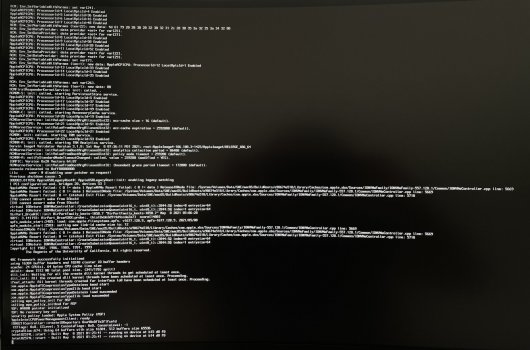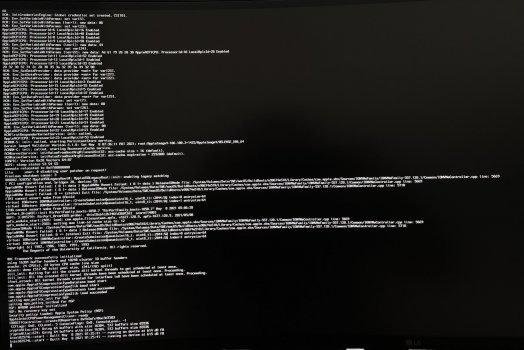Unfortunately that version has been tested already. No fix so far.Big Sur 11.4 released, same build as RC.
Code:071-00696 11.4 20F71 2021-05-24 macOS Big Sur
Got a tip for us?
Let us know
Become a MacRumors Supporter for $50/year with no ads, ability to filter front page stories, and private forums.
MP 1,1-5,1 Mac OS 11.3 has broken support for older Mac Pros
- Thread starter VitaminK
- WikiPost WikiPost
- Start date
- Sort by reaction score
You are using an out of date browser. It may not display this or other websites correctly.
You should upgrade or use an alternative browser.
You should upgrade or use an alternative browser.
- Status
- The first post of this thread is a WikiPost and can be edited by anyone with the appropiate permissions. Your edits will be public.
- Status
- Not open for further replies.
I dreaded the only answer would be that... Still, has anyone had any insight as to why it hangs?If at first you don't succeed, try, try again. I've had installs take the first time with no issues, I've had most fail 1/2/3 times requiring a power cycle, and I've had the system drive become corrupted during install, 5x now actually. Twice I was able to recover by booting into recovery and performing a reinstall, but I've also had to wipe the system drive and start over.
Note that even without the patch, ethernet initialization is a common point at which the hanging occurs.Looks like we have another machine that hangs on the ethernet initialization with this patch applied.
How can we deal with installation hanging continually?
Perseverance is great advice in general. But in this situation even if the installation eventually goes through, the hanging will just occur on the next reboot or so. If the purpose of the installation is just for testing, then it's easier to prepare a ≥11.3 bootable USB installer and try booting that.If at first you don't succeed, try, try again.
I tried both ways, System > Prefs update and usb 11.3 installer. In both cases the installer hung and kept on doing so after 8 forced reboots. I feel that if there were a way to determine the reason why installations hang we would be closer to finding a solution with regard to the behaviour of 11.3.x and up.then it's easier to prepare a ≥11.3 bootable USB installer and try booting that.
Did the USB installer even boot into the recovery environment? Because just booting into that will hang. The point is that simply trying to boot a USB installer is enough to test proposed patches.I tried both ways, System > Prefs update and usb 11.3 installer. In both cases the installer hung and kept on doing so after 8 forced reboots.
Yes it did. I was also able to start the terminal to to ensure SIP was off. When I clicked install macos, it started the installation, progressed to the first reboot where in OC you can choose the macos installer and then after a while in hung. Forced reboots allowed for a little progress of the bar to the point it came to a standstill.Did the USB installer even boot into the recovery environment? Because just booting into that will hang. The point is that simply trying to boot a USB installer is enough to test proposed patches.
Last edited:
Yes, however with the patch, it hangs at that point MUCH more frequently, at least in my case, and a couple others. It used to be much more random, but with the patch, it's near 100%. Syncretic was looking for change, and that's a change.Note that even without the patch, ethernet initialization is a common point at which the hanging occurs.
PS - I had the same experience booting with cpus=1 - hung on ethernet pretty much every time, rather than random places.
Is it safe to install?Big Sur 11.4 released, same build as RC.
Code:071-00696 11.4 20F71 2021-05-24 macOS Big Sur
Is it safe to install?
Its not any better at all. Took me about 40 minutes to get two consecutive reboots as to enable Titan Ridge. If you don't need the two consecutive reboots then its not too bad, you could have to turn it off 10 times to get it to boot correcly once. Mostly its around 4-5 times. One thing is if you watch the status lights on NVMe drive, it will blink right away rapidly when its booting correctly, if it doesn't start rapidly blinking then just unplug an plug it back in, don't wait on a slow loading bar, its not doing anything if the status lights aren't blinking...
I leave a type-C usb plugged into the Titan-Ridge too and it doesn't seem to help/hurt. Holding down ESCAPE or EJECT while mashing on the enter key seems to work best for me but you'll have to be persistent to use it, just stay on 11.23 if your on it imo.
Last edited:
FYI you left your serial number on the screenshot... might be better to remove it/cover it.Its not any better at all.
AND I am about to write a report on my tests of @Syncretic config patch on both 11.3.1 and 11.4... with several pics of verbose etc. hoping to post it in the next 1-2 hours.
More info on my experience using JohnD's config.plist file built using syncretic's information. My 5,1 boots 11.3.1 reliably if and only if I use the unaltered config.plist file. One change that makes it crash every time is activating SIP ( search for csr-active-config, change dwgAAA== to AAAAAA== ). Then when I go back to SIP deactivated (the "default" setting of the unaltered config.plist file) 11.3.1 boots reliably again. I had initially thought that some spaces were creeping into the config.plist file, but that was not the case. Activating SIP always causes 11.3.1 to crash on boot, at least for my machine. I'd like to try a few other changes to the config.plist file, such as retina support for the bootpicker and enabling the legacy wifi card. But I suppose if this prebuilt config.plist works as long as it's not altered at all it would be good enough for me!My 5,1 seems to be mostly OK with installing Big Sur 11.3.1 using OC 0.6.9 (and syncretic's unaltered config.plist) and then booting. One thing I learned the hard way was that I had to use a completely unaltered version of syncretic's config.plist file. My 5,1 crashed when I had altered the posted file for just legacy wifi and retina boot. I started with a SATA drive and moved on to an NVMe drive.
...
Here's my latest report:
BEFORE TESTS/UPGRADE
ABOUT THE PROCESS
RESULTS
EDIT: Added "SIP Enabled" to table headers for clarity.
BEFORE TESTS/UPGRADE
- Replaced BR2032 battery (was in my to-do list for ages)
- SIP enabled for all tests (always enabled for me)
- Only WIFI Internet Connection
- Stripped down system as follows:
- PCIe Slot 1 RX580 8GB with two monitors via DP
- PCIe Slot 2 PEXM2-130 Dual NVMe M.2 (with Samsung EVO 970 500GB Boot 11.2.3 + 1TB Samsung EVO 970 TEST BLADE with first Boot 11.3.1 then Boot 11.4)
- 128GB RAM (x8 16GB -- added two more DIMMS today -- yes against cMP wisdom!!!)
- HDD in Bay 4 with OpenCore and High Sierra
- Apple Wired USB Keyboard and Mouse plugged in USB2 in the back
ABOUT THE PROCESS
- I did a series of boot tests with @h9826790 OC 0.6.8 Config+ @Syncretic Patch on both 11.3.1 and 11.4
- I also did a series of boot tests with the "vanilla" @h9826790 OC 0.6.8 Config on 11.4
- The 11.4 upgrade process froze about x10 but eventually succeeded - I include 2 verbose pics of when it froze as examples (filename: 11_4 Install_Process Martin_Config PIC_01.jpeg, 11_4 Install_Process Martin_Config PIC_02.jpeg)
- What follows are the boot attempts/results for each test along with file names for verbose pics of where the boot froze.
RESULTS
| 11.3.1 BOOT (Syncretic Patch/SIP Enabled) | RESULT | VERBOSE PIC |
|---|---|---|
| Warm | ✅ | |
| Warm | ✅ | |
| Warm | ❌ | |
| Cold (Forced Shutdown) | ✅ | |
| Warm | ✅ | |
| Warm | ✅ | |
| Warm | ❌ | 11_3_1 Boot_Test Syncretic_Patch PIC_01.jpeg |
| Cold (Forced Shutdown) | ❌ | 11_3_1 Boot_Test Syncretic_Patch PIC_02.jpeg |
| Cold (Forced Shutdown) | ✅ | |
| Warm | ❌ | 11_3_1 Boot_Test Syncretic_Patch PIC_03.jpeg |
| 11.4 BOOT (Martin OC Config 0.6.8/SIP Enabled) | RESULT | VERBOSE PIC |
|---|---|---|
| Warm | ❌ | |
| Cold (Forced Shutdown) | ✅ | |
| Cold (*Regular* Shutdown) | ✅ | |
| Warm | ❌ | 11_4 Boot_Test Martin_Config PIC_01.jpeg |
| Cold (Forced Shutdown) | ❌ | 11_4 Boot_Test Martin_Config PIC_02.jpeg |
| Cold (Forced Shutdown) | ✅ | |
| Warm | ❌ | 11_4 Boot_Test Martin_Config PIC_03.jpeg |
| Cold (Forced Shutdown) | ❌ | 11_4 Boot_Test Martin_Config PIC_04.jpeg |
| Cold (Forced Shutdown) | ❌ | |
| 11.4 BOOT (Syncretic Patch/SIP Enabled) | RESULT | VERBOSE PIC |
|---|---|---|
| Warm | ❌ | 11_4 Boot_Test Syncretic_Patch PIC_01.jpeg |
| Cold (Forced Shutdown) | ❌ | |
| Cold (Forced Shutdown) | ❌ | |
| Cold (Forced Shutdown) | ❌ | 11_4 Boot_Test Syncretic_Patch PIC_02.jpeg |
| Cold (Forced Shutdown) | ❌ | 11_4 Boot_Test Syncretic_Patch PIC_03.jpeg |
| Cold (Forced Shutdown) | ✅ | |
| Warm | ✅ | |
| Warm | ❌ | |
| Cold (Forced Shutdown) | ✅ | |
EDIT: Added "SIP Enabled" to table headers for clarity.
Attachments
-
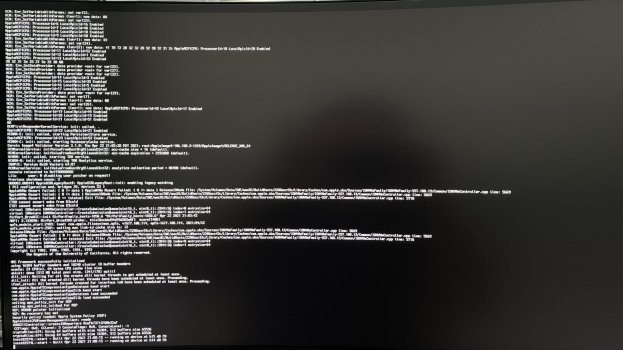 11_3_1 Boot_Test Syncretic_Patch PIC_01.jpeg349.9 KB · Views: 94
11_3_1 Boot_Test Syncretic_Patch PIC_01.jpeg349.9 KB · Views: 94 -
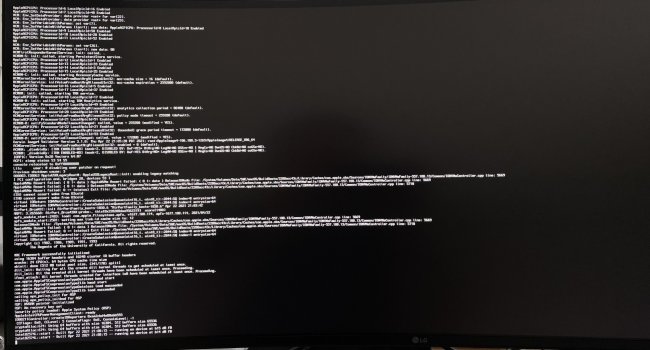 11_3_1 Boot_Test Syncretic_Patch PIC_02.jpeg366.4 KB · Views: 93
11_3_1 Boot_Test Syncretic_Patch PIC_02.jpeg366.4 KB · Views: 93 -
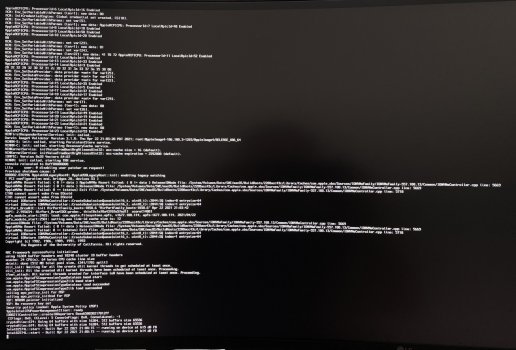 11_3_1 Boot_Test Syncretic_Patch PIC_03 .jpeg480.4 KB · Views: 94
11_3_1 Boot_Test Syncretic_Patch PIC_03 .jpeg480.4 KB · Views: 94 -
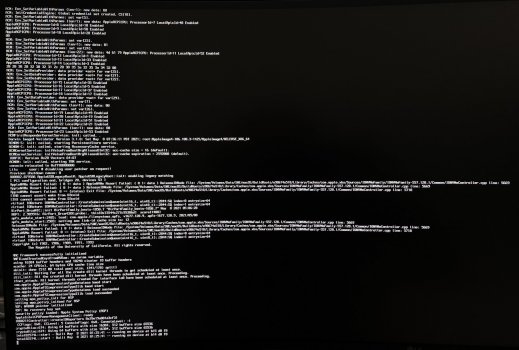 11_4 Install_Process Martin_Config PIC_01.jpeg445 KB · Views: 102
11_4 Install_Process Martin_Config PIC_01.jpeg445 KB · Views: 102 -
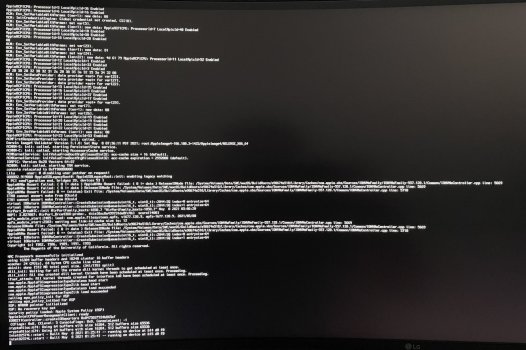 11_4 Install_Process Martin_Config PIC_02.jpeg557.1 KB · Views: 111
11_4 Install_Process Martin_Config PIC_02.jpeg557.1 KB · Views: 111 -
 About This Mac 11_4.jpg49.5 KB · Views: 100
About This Mac 11_4.jpg49.5 KB · Views: 100 -
 11_4 Boot_Test Martin_Config PIC_01.jpeg587.2 KB · Views: 89
11_4 Boot_Test Martin_Config PIC_01.jpeg587.2 KB · Views: 89 -
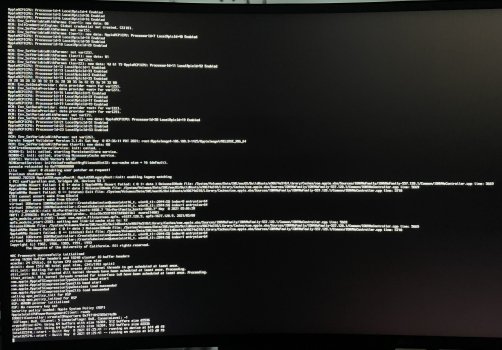 11_4 Boot_Test Martin_Config PIC_02.jpeg585.7 KB · Views: 95
11_4 Boot_Test Martin_Config PIC_02.jpeg585.7 KB · Views: 95 -
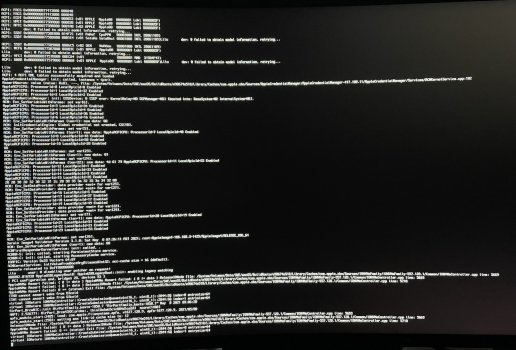 11_4 Boot_Test Martin_Config PIC_03.jpeg578.6 KB · Views: 93
11_4 Boot_Test Martin_Config PIC_03.jpeg578.6 KB · Views: 93 -
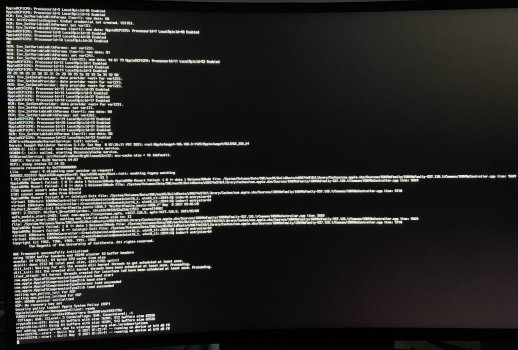 11_4 Boot_Test Martin_Config PIC_04.jpeg582.7 KB · Views: 97
11_4 Boot_Test Martin_Config PIC_04.jpeg582.7 KB · Views: 97 -
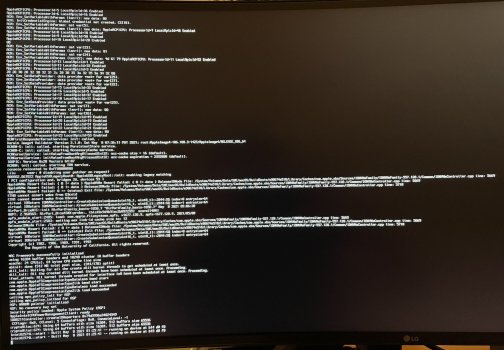 11_4 Boot_Test Syncretic_Patch PIC_01.jpeg603.6 KB · Views: 87
11_4 Boot_Test Syncretic_Patch PIC_01.jpeg603.6 KB · Views: 87 -
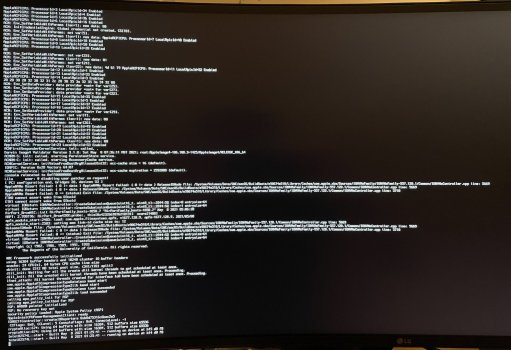 11_4 Boot_Test Syncretic_Patch PIC_02.jpeg585 KB · Views: 95
11_4 Boot_Test Syncretic_Patch PIC_02.jpeg585 KB · Views: 95 -
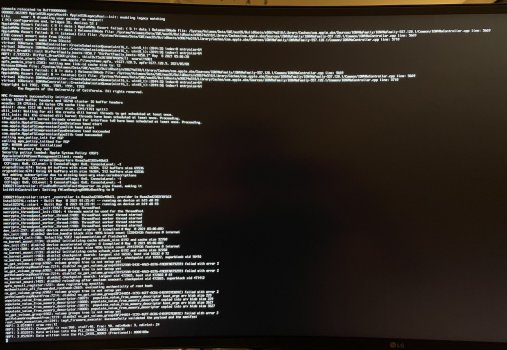 11_4 Boot_Test Syncretic_Patch PIC_03.jpeg645.3 KB · Views: 105
11_4 Boot_Test Syncretic_Patch PIC_03.jpeg645.3 KB · Views: 105
Last edited:
One change that makes it crash every time is activating SIP ( search for csr-active-config, change dwgAAA== to AAAAAA== ). Then when I go back to SIP deactivated (the "default" setting of the unaltered config.plist file) 11.3.1 boots reliably again.
Thanks for data point. I will try the boot tests on 11.4 with SIP disabled -- but tomorrow, tonight I am done with Big Sur and very much ready for Big Beer.
Just installed 11.4 as an update to my 11.3.1 that previously appeared to be fine.
System required about 3 cold starts to make the install run through.
Looks like my system has caught the flu as well. Cold start seems to work better than warm starts. (no hard testing)
System is up and running again, and is performing very well. I guess I may have to live with it and only restart when I absolutely must.
Still quite sad to see the end of the line for these systems!
Aren't there any Apple engineers that have these systems at home as well, and help with the debugging?
This is how this usually works out (hidden support)
System required about 3 cold starts to make the install run through.
Looks like my system has caught the flu as well. Cold start seems to work better than warm starts. (no hard testing)
System is up and running again, and is performing very well. I guess I may have to live with it and only restart when I absolutely must.
Still quite sad to see the end of the line for these systems!
Aren't there any Apple engineers that have these systems at home as well, and help with the debugging?
This is how this usually works out (hidden support)
hi, I´ve got a big problem with my Mac Pro 5.1, GeForce GTX 770, 32G ram, I managed to install Mojave with my new GPU on my principal drive, then I have used opencore legacy to install Big sur on a second drive, unfortunately it was the 11.3 with many boots problems and dual monitor not well handled, I managed to make everything work but after the last reboot it’s stay stuck on the progress bar on any partition I’ve got, even my principal drive with Mojave gets stuck, I can’t do anything, recovery mode gets stucked too, BigSur installer too... any clue ?
First of all why would Apple engineers keep/test very old vintage equipment?Aren't there any Apple engineers that have these systems at home as well, and help with the debugging?
Second, are you 100 percent sure this "bug" is not by design?
Do an NVRAM reset, has happen to mine before.can’t do anything, recovery mode gets stucked too, BigSur installer too... any clue ?
It seems that with every update, the possibility to get 11.3.x (now it is 11.4) to work on 5,1 CMPs diminishes. I guess, sooner rather than later it will be null. I am not knowledgeable to the point I can ascertain this is a bug but I do not think so; I feel the problems cMPs have with said updates are by design. Hardware has changed a lot in the past ten years and, probably, whatever is inside our cMPs cannot fit in with the "modern crowd". I'd be curious to see Apple's new Mac Pro, the one with apple silicon in, how it will compete with modern threadrippers (64 cores - 128 threads, 128 PCI lines) paired with Nvidia's two or more RTX A6000. We'll see.Second, are you 100 percent sure this "bug" is not by design?
Last edited:
Here's my last report to test @feinberj apparent success case described at post #912:
BEFORE TESTS
ABOUT THE PROCESS
RESULTS
BEFORE TESTS
- SIP disabled for all tests
- Only WIFI Internet Connection
- Stripped down system as follows:
- PCIe Slot 1 RX580 8GB with two monitors via DP
- PCIe Slot 2 PEXM2-130 Dual NVMe M.2 (with Samsung EVO 970 500GB Boot 11.2.3 + 1TB Samsung EVO 970 TEST BLADE with Boot 11.4)
- 128GB RAM (x8 16GB)
- HDD in Bay 4 with OpenCore and High Sierra
- Apple Wired USB Keyboard and Mouse plugged in USB2 in the back
ABOUT THE PROCESS
- Tested @h9826790 OC 0.6.8 Config + @Syncretic Patch on 11.4 with SIP disabled
- Tested "vanilla" @h9826790 OC 0.6.8 Config on 11.4 with SIP disabled
- Boot attempts/results follow with one verbose pic for each batch
RESULTS
| 11.4 BOOT (Martin OC Config 0.6.8/SIP Disabled) | RESULT | VERBOSE PIC |
|---|---|---|
| Cold (*Regular* Shutdown) | ✅ | |
| Warm | ❌ | 11_4 Boot_Test Martin_Config SIP_Disabled.jpeg |
| Cold (Forced Shutdown) | ✅ | |
| Warm | ✅ | |
| Warm | ❌ | |
| Cold (Forced Shutdown) | ✅ | |
| Warm | ✅ | |
| Warm | ❌ | |
| Cold (Forced Shutdown) | ✅ | |
| Warm | ❌ |
| 11.4 BOOT (Syncretic Patch/SIP Disabled) | RESULT | VERBOSE PIC |
|---|---|---|
| Cold (*Regular* Shutdown) | ❌ | |
| Cold (Forced Shutdown) | ✅ | |
| Warm | ❌ | |
| Cold (Forced Shutdown) | ❌ | 11_4 Boot_Test Syncretic_Patch SIP_Disabled.jpeg |
| Cold (Forced Shutdown) | ❌ | |
| Cold (Forced Shutdown) | ❌ | |
| Cold (Forced Shutdown) | ❌ | |
| Cold (Forced Shutdown) | ❌ | |
| Cold (Forced Shutdown) | ✅ | |
| Warm | ❌ |
Attachments
But the Mac Pro 3,1 has even older hardware and can boot fine.Hardware has changed a lot in the past ten years and, probably, whatever is inside our cMPs cannot fit in with the "modern crowd".
Maybe not by design (because we can verify the code), but convenient for Apple and therefore maintained (especially if it's been reported).I feel the problems cMPs have with said updates are by design.
Maybe this is a rather happy coincidence!But the Mac Pro 3,1 has even older hardware and can boot fine.
Maybe not by design (because we can verify the code), but convenient for Apple and therefore maintained (especially if it's been reported).
When I say by design I do not mean on purpose but a design to accommodate newer and newest technologies. It is definitely convenient, though.
I tried but nothing better, I just tested with my old original nvidia radeon, I can start without problem even with Mojave, it’s seems to be a GPU problem, but I´m as stuck as my MP, it use to work well before, something go wrong but I can't figure what, is there a debug mode or boot logs I could check...?Do an NVRAM reset, has happen to mine before.
could it be a corrupted MP EFI ?
Last edited:
@Stex's comprehensive results illustrate a case where the current patch and SIP have no obvious effect on the issue. These results line up with what I've observed.
- Status
- Not open for further replies.
Register on MacRumors! This sidebar will go away, and you'll see fewer ads.