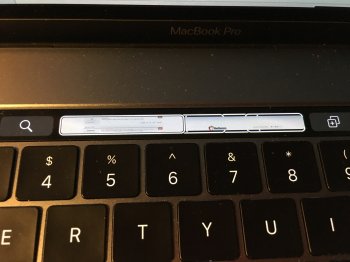Just thought I'd chime in here. I've owned many Macs over the last 20 years. This is up there with one of the best experiences I've ever had.
Each time I buy a new generation I ask myself, how can this possibly be improved upon? I still remember thinking that about the first unibody MBP. Every single ounce of this machine screams quality. It's a product that is so well refined, it's exceptional.
Apple have done an amazing job here. I do not have a single complaint about this machine. The keyboard is amazing, so tight yet responsive. The trackpad, well, Apple have always been ahead in this area and they've just pushed that boat even further. Nothing can touch this experience. The touch bar is awesome and I can see this becoming really useful.
It is also the quietest MacBook I've ever used, with perhaps the exception of the rMB, which it's on a par with. The display is wow. It's just an absolutely incredible product.